- 11th Jul, 2023
- No Comments
Why Do You Need a Web Host Manager?
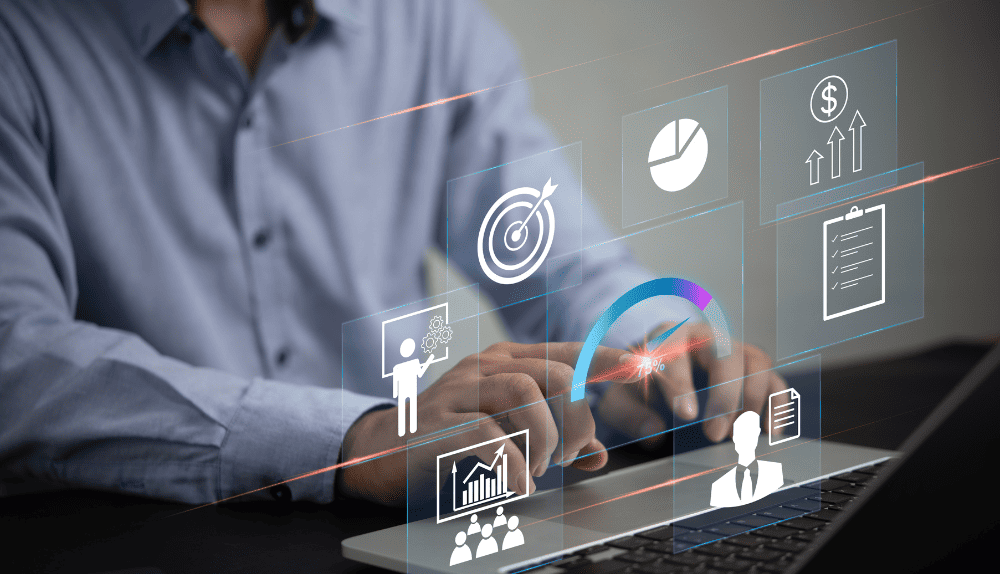
Suppose you have dedicated countless hours and resources to building your website. From crafting its design to content optimization to seamless user experience, you have done it all.
But what if you lose all your hard work due to a technical glitch or security breach?
To make sure it does not happen, you must safeguard your website’s integrity and ensure smooth operations. And that is possible only when you have a powerful ally in the form of a Web Host Manager.
A Web Host Manager not only empowers you to take control of your website hosting environment like a seasoned pro but also allows you to sit back and relax while handling all the necessary website operations.
Whether it is server administration, account management, security settings, or software installations, a Web Host Manager has the capabilities to handle all the functionalities. Thus, streamlining all your hosting operations and protecting your online assets.
For most of it, this blog post will aim to find out the essential reasons behind the need for a Web Host Manager and how it can allow you to enhance your website’s performance and security.
What Exactly is a Web Host Manager?
A Web Host Manager (WHM) is a powerful tool that allows you to be in the driver’s seat to effortlessly oversee multiple cPanel-based sites.
Whether you’re in charge of a dedicated server or a Virtual Private Server (VPS), WHM gives you the administrative control you need.
With WHM, you gain access to the backend of cPanel, where you can manage and fine-tune your web hosting experience. It empowers you as an end-user to set up individual accounts, add new domains, and effortlessly handle various hosting features. From basic maintenance tasks to advanced functionalities, WHM makes it all possible.
One of the standout features of WHM is its ability to manage MySQL databases. You have the flexibility to create, modify, and delete databases, giving you full control over your website’s data. Additionally, WHM allows you to effortlessly add and remove email accounts, making email management a breeze.
With WHM and its seamless integration with cPanel, you have the power to navigate and customize your web hosting experience with ease.
Why Do You Need a Web Host Manager?
WHM, also known as Web Host Manager, holds significant importance due to its close association with cPanel.
This powerful website utility empowers you to efficiently manage and maintain your websites. With a plethora of features encompassing database management, domain administration, backup solutions, email services, and security measures, WHM has become an indispensable tool.
While cPanel itself offers an automated and customizable platform for server management. Thus, the role of WHM becomes paramount in unlocking the full potential of cPanel.
It serves as a necessary companion, enabling the oversight and control of multiple accounts. By working in tandem, WHM and cPanel create a seamless environment for comprehensive website management.
What is the Purpose of a Web Host Manager?

A web host manager serves various purposes. From hosting to file transfer to backups, here are some of the important ones:
1. It Allows Server Monitoring
WHM has a Process Manager, a handy tool that meticulously logs all the running processes on your server. With this, you gain a comprehensive view of the activities taking place behind the scenes.
Also, the Service Manager in WHM empowers server owners to efficiently manage services and their background tasks. It puts you in control, ensuring smooth operation and optimal performance.
2. It Offers Hosting Plans
A web hosting manager offers hosting plans by creating different packages of hosting services tailored to meet the needs of customers.
They allocate resources such as CPU power, RAM, storage, and bandwidth for each plan. The manager determines the pricing, features, and limitations of each plan based on customer requirements, market analysis, and industry trends.
3. It Allows to Create New Accounts and Suspend Older Ones
WHM empowers you to effortlessly incorporate numerous cPanel accounts while establishing a distinctive default page for each of them.
To accomplish this, navigate to the Account Functions section and meticulously furnish all the requisite information, encompassing the DNS configurations, domain specifics, and mail routing preferences. Subsequently, simply click on the Create button to finalize the process.
Moreover, in cases where a customer breaches the agreement, or their account has reached its expiration, you possess the capability to either suspend or entirely remove the account by accessing the List Accounts menu.
4. It allows the Management of SSL Certificates
A web hosting manager facilitates the management of SSL certificates by integrating SSL certificate management tools into their hosting infrastructure.
They provide a user-friendly interface or control panel that allows customers to easily manage their SSL certificates.
This interface enables customers to generate, install, renew, and configure SSL certificates for their websites or applications.
5. It Allows File Transferring
A web hosting manager enables file transferring by providing various methods and tools to facilitate the movement of files between the client’s local computer and the hosting server.
6. It Allows the Backup of Files
Whether it be through in-built backup tools or the ability to connect with other backup solutions, a web hosting manager makes it easy to back up your data.
Customers may easily make and manage backups of their server-stored files and data with the help of the company’s provided tools and interfaces.
For further safety and redundancy, these copies can be kept at a location apart from the primary server.
7. It Offers a Content Management System (CMS)
A Content Management System (CMS) is made available by a web host through a streamlined installation procedure for widely used CMS software.
Hosting providers frequently make it easy to install content management systems (CMSs) with a single click or by providing detailed how-to tutorials.
8. It’s a Help Desk for Customers
The ability to provide excellent service to customers is essential. The web hosting manager is there to help clients with any questions or problems they may have with their hosting accounts.
Through mediums, including ticketing systems, live chat, and phone support, they offer prompt and efficient assistance to users.
9. It Allows Software Updates
Managing server software is an essential responsibility. The web hosting manager installs, configures, and updates server software, including the operating system, web server software, database software, and other necessary components.
10. It Helps with Domain Management
The web hosting manager assists customers with domain-related tasks. It includes domain registration, DNS management, domain transfers, and resolving domain-related issues such as DNS propagation or domain configuration.
11. It Helps with Performance Optimization
The web hosting manager monitors server performance and identifies potential bottlenecks or performance issues.
They implement optimizations such as caching mechanisms, content delivery networks (CDNs), or server tuning to enhance server speed, reliability, and overall performance.
Questions to Ask Yourself Before Selecting a Web Host Manager
1. What are your hosting requirements?
Think about the sort of website or application you’re operating, the amount of traffic you anticipate, the amount of storage space you’ll need, and any other software or technical specifications you may have.
2. Do you need high server performance?
Verify the data centers, server hardware, and optimization strategies of the hosting management to gauge server performance. Quick response speeds and minimal lag are crucial to providing a positive user experience.
3. Do you need high-security measures?
Verify that the hosting management uses industry-standard security practices, including firewalls, virus scanning, SSL certificates, and data backups. Find out whether they provide any extra protections or services.
4. Do you need good customer support?
Think about how helpful and accessible the customer service is. Choose a hosting manager who provides a variety of contact options, such as a phone line, a ticketing system, and a live chat feature. Prompt and educated support is a huge help in finding solutions to problems.
5. What scalability options do you desire?
Think about how the hosting manager handles scalability. Find out whether they provide flexible options for scaling up or down in case your demands change. Your hosting infrastructure should be scalable so that it can accommodate your growing website or application.
6. What is your budget?
Consider the features, resources, and support offered, as well as the prices, of various hosting management services. Verify if the cost is reasonable in relation to what you’re getting. Check to see whether your hosting plan comes with any extra features or perks.
7. Do you need a user-friendly interface?
Verify sure the hosting provider has a straightforward interface for managing servers, domains, and other administrative chores. Time spent maintaining your hosting environment may be reduced with the help of a user-friendly interface.
8. Are you looking for additional services?
Take into account any add-on services, such as backup plans, website builders, domain registration, and email hosting, that your hosting provider provides. You may find your hosting experience to be enhanced by these features.
Final Thoughts
For efficient administration of several websites, WHM (Web Host Manager) is more than simply a potent tool.
If you’re a hosting company or an individual looking to resell hosting services, WHM is your key to unlocking the capacity to oversee and govern many aspects of web hosting.
WHM’s ability to offer reseller hosting is a major plus. With WHM, it’s simple to set up and control a variety of hosting accounts, each with its own unique set of features and requirements.
It enables you to provide your clients or customers with high-quality hosting services under your own brand, giving them the freedom and control they need over their websites.
WHM’s powerful features allow you to simplify your hosting business, create unique hosting plans, and provide your customers with a stress-free experience.
