- 05th May, 2023
- No Comments
5 Best Tools to Easily Manage Multiple WordPress Sites in 2023

If you are managing multiple WordPress sites, it can prove a real headache to keep them all up-to-date and secure. However, with the right tools, you can streamline your workflow and make your job much easier. In this article, we will discuss the 5 best tools to easily manage multiple WordPress sites in 2023.
Managing multiple WordPress sites sometimes becomes a time-consuming task, more so if you have to update plugins, themes, and core files manually. Fortunately, there are several tools available that can help you automate these tasks and save you a lot of time and effort. In this article, we will review the top 5 tools that can help you easily manage multiple WordPress sites in 2023.
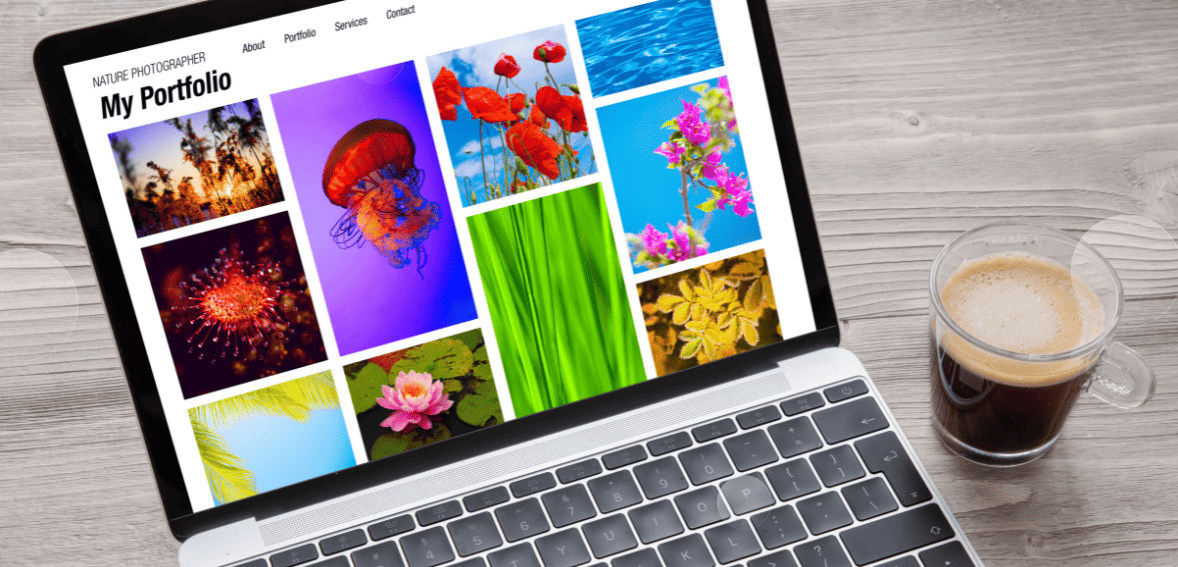
Easily Manage Multiple WordPress Sites – 5 Best Tools to Use in 2023
ManageWP
ManageWP is a great tool for managing multiple WordPress sites. It permits you to manage an unlimited number of sites from a single dashboard, making it easy to keep everything up-to-date and secure.
With ManageWP, you can perform a wide range of tasks with just a few clicks. For example, you can update plugins, themes, and core files across all your sites at once. You can also back up your sites and restore them if something goes wrong.
In addition to these basic features, ManageWP also hosts a basket of advanced functionalities. For example, you can use it to monitor your sites’ performance and receive alerts if they go down. You can also perform security scans and receive notifications if any issues are found.
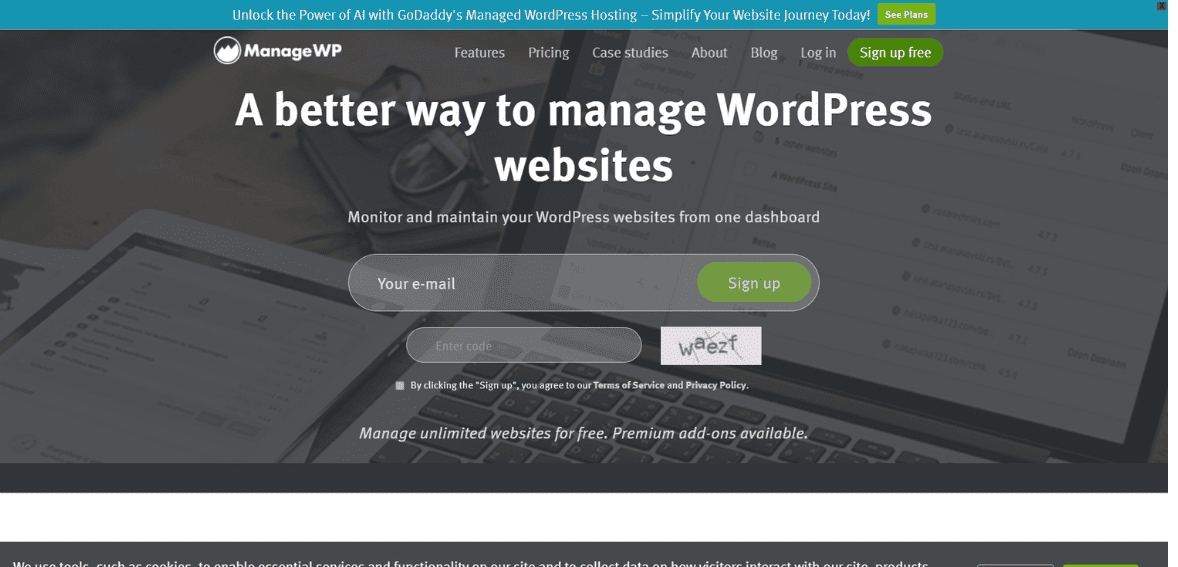
Another great feature of ManageWP is the ability to manage user roles across multiple sites. You can add or remove users from one central location, making it easy to manage permissions across all your sites.
ManageWP is an excellent tool for anyone who needs to manage multiple WordPress sites. It gives a great deal of features and functionalities that can save you a lot of time and effort. It’s also user-friendly and simple to use, making it a great option for beginners and experienced users alike.
InfiniteWP
InfiniteWP is a popular tool for managing multiple WordPress sites from a single dashboard. It helps you to perform a wide range of tasks, such as updating plugins, themes, and core files, and managing backups and security scans.
A key feature of InfiniteWP is its ability to manage an unlimited number of WordPress sites. This makes it is the best choice for agencies and developers who need to manage multiple sites for clients. With InfiniteWP, you can switch between sites and perform tasks with just a few clicks.
Another great feature of InfiniteWP is its ability to perform bulk updates across multiple sites at once. This can save a lot of time and effort, especially if you have a large number of sites to manage. You can also set up automatic backups and restore points, so you can quickly recover your sites if something goes wrong.
InfiniteWP also gives a good range of security features like malware scanning and blacklist monitoring. You can receive notifications if any issues are found, and take action to fix them quickly. You can also manage user roles and permissions across multiple sites from a single dashboard, which can be very useful if you need to give multiple people access to your sites.
InfiniteWP is an awesome tool for managing multiple WordPress sites. It brings a wide variety of features and functionalities that can save you a lot of time and effort. It’s also user-friendly and simplistic to use, making it is a great choice for beginners and experienced users alike.
MainWP
MainWP is a comprehensive tool for managing multiple WordPress sites from a single dashboard. It is designed for professionals and agencies who need to manage multiple sites for clients.
With MainWP, you can manage an unlimited number of WordPress sites from one central location. This enables you to perform tasks such as updating plugins, themes, and core files, and managing backups and security scans quickly and easily.
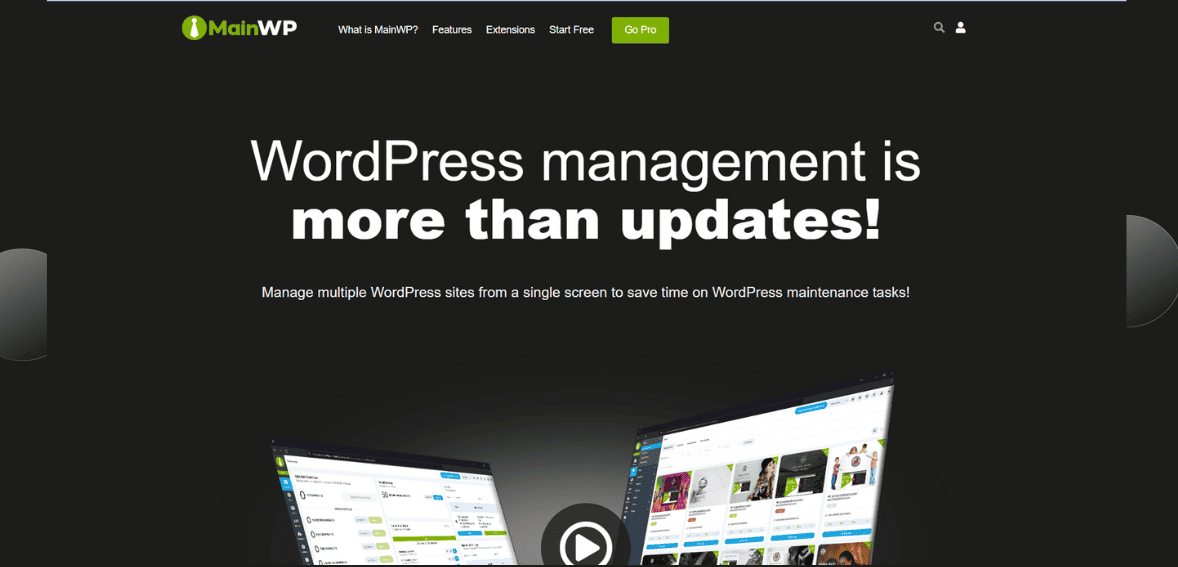
An important feature of MainWP is its ability to perform bulk actions across multiple sites at once. This can save a lot of time and effort, especially if you have a large number of sites to manage. You can also schedule automatic backups and restore points, so you can quickly recover your sites if something goes wrong.
Another great feature of MainWP is its robust security options. It brings a few security features such as malware scanning, blacklist monitoring, and uptime monitoring. You can also manage user roles and permissions across multiple sites from a single dashboard, which can be very useful if you need to give multiple people access to your sites.
In addition to these core features, MainWP also offers many extensions that can add additional functionality. For example, you can use the WooCommerce extension to manage your WooCommerce stores, or the Advanced Uptime Monitor extension to receive detailed uptime reports.
MainWP is a useful tool for managing multiple WordPress sites. It delivers a bouquet of features and functionalities that can save you a lot of time and effort. It’s also user-friendly and manageable to use, making it an awesome choice for beginners and experienced users alike.
Jetpack
Jetpack, the popular plugin for WordPress provides a suite of features designed to enhance and simplify website management. It is created by Automattic, the company behind WordPress.com, and brings features that can help you optimize your site for performance, security, and growth.
One useful key feature it brings is its security tools. It provides real-time malware scanning and protection from spam, brute force attacks, and other security threats. This helps to make sure that your site remains secure and protected against potential threats.
It also includes some great performance optimization tools. It features a content delivery network (CDN) to speed up image loading times, lazy loading to reduce page load times, and a site accelerator to improve site speed. These tools help to improve your site’s performance and provide a better user experience for your visitors.
Another great feature you get is its site analytics tools. It provides detailed insights into your site’s traffic, popular content, and user behavior. This can help you optimize your content strategy and make data-driven decisions about your site.
It also includes a host of powerful features for you to grow your audience and promote your site. For example, it offers social media sharing buttons, email subscriptions, and related content suggestions. It also includes lots of tools to help you create and publish content more easily, such as a drag-and-drop page builder and a suite of content creation tools.
It is an amazing WordPress plugin that provides great features that help you manage, secure, and grow your site. It is easy to use and can help simplify your website management, making it an affordable choice for beginners and experienced users alike.
WP Remote
WP Remote is a web-based tool for managing multiple WordPress sites from one central location. It is designed for developers, agencies, and other professionals who need to manage multiple WordPress sites for clients.
With WP Remote, you can monitor and manage an unlimited number of WordPress sites from a single dashboard. This perfectly helps to perform tasks such as updating plugins, themes, and core files, and managing backups and security scans quickly and easily.
One great feature of WP Remote is its simplicity and ease of use. It is programmed to be easy to use, with a fast and clean interface to easily manage your websites. You can perform tasks such as updating plugins and themes with just a few clicks, and you can see an overview of all your sites and their status on one screen.
WP Remote also delivers advanced features for developers and agencies. For example, you can use it to monitor uptime and performance, track changes to your sites, and manage user roles and permissions. It also integrates with many third-party tools and services, such as Google Analytics and Slack, to provide additional functionality.
Another great feature of WP Remote is its backup and restore functionality. You can schedule automatic backups of your sites, and you can restore them with just a few clicks if something goes wrong. This can save you a lot of time and effort, especially if you have a large number of sites to manage.
WP Remote is a heavyweight tool for managing multiple WordPress sites. It comprises features and functionalities that can save you time and effort, and it is designed to be easy to use for both beginners and experienced users. If you need to manage multiple WordPress sites, WP Remote is worth considering.
Conclusion
Managing multiple WordPress sites becomes a daunting task, but with the right tools, it works like a breeze. The 5 tools we have discussed in this article – ManageWP, InfiniteWP, MainWP, Jetpack, and WP Remote – are all excellent options for managing multiple sites. They offer amazing features and functionalities that will help you save time and effort while keeping your sites up-to-date and secure.
