- 13th Jun, 2023
- No Comments
A Deep Dive into URL Masking

People often confuse URL masking and URL redirects and think of them as the same thing.
Well, they are not.
When explained in as few words as possible, URL masking disguises the actual URL with a different one, while URL redirects redirect users from one URL to another.
However, is URL masking a good practice at all for website owners? If it is, what are the potential benefits? And are there any possible disadvantages also?
The answers sometimes are hard to find.
However, not for us. That being said, let’s take a look at the technicalities of URL masking and find some answers to our questions.
What is URL Masking?
It’s a technique that lets us trick the browser’s address bar. It allows us to display a completely different URL while secretly loading content from a different URL or server.
The main idea behind URL masking is to cloak the original URL and replace it with a different one, making it seem as if the content is hosted on that displayed URL.
So, when someone visits a website that employs URL masking, the content from the masked URL is actually loaded and shown, but the URL in the address bar doesn’t budge an inch. It stays put as if nothing is going on behind the scenes.
Why URL masking?
But why would someone resort to URL masking? Well, it has its perks.
For one, it helps maintain consistent branding by showcasing the desired URL to the world. It’s all about putting your best foot forward. Additionally, it enhances user-friendliness by using descriptive URLs that make sense to visitors.
What is the Difference Between URL Masking and Redirecting?
URL Masking and Redirect are two different techniques used to handle website URLs. Here’s a concise explanation of the difference between the two:
URL Masking
It’s a clever method where you hide the original URL of a website and show a different one in the browser’s address bar.
With URL masking, when someone visits a masked URL, they see the content from the original website, but the address bar keeps showing the same URL.
This technique is handy when you want to maintain consistent branding or provide a user-friendly and descriptive URL. You can keep the actual content hosted on a different server or domain yet present a seamless experience to your visitors.
Redirect
A redirect is a way of smoothly taking a user from one URL to another.
Here’s how it works: When a user lands on a URL that’s set up with a redirect, the web server sends a response to the browser, telling it to go to a different URL.
So, why do we need redirects? Well, there are a bunch of reasons! One common use is redirecting outdated or moved content to a new URL. We want to make sure users end up in the right place.
Redirects also come in handy for redirecting non-www versions of a website to the www versions (or vice versa).
We can also use redirects to ensure safe browsing by sending HTTP traffic to the secure HTTPS protocol.
How Does URL Masking Work?
URL masking loads content from one URL while displaying a different URL in the browser’s address bar.
Here’s a simplified explanation of how URL masking typically works:
1. The User Enters or Clicks on a Masked URL
When a user enters or clicks on a masked URL (e.g., www.example.com), the browser sends a request to the web server associated with that URL.
2. The Server Processes the Request
The web server receives the request and checks its configurations for URL masking.
3. Server Fetches Content from the Original URL
If URL masking is enabled, the server fetches the content from the original URL (e.g., www.originalwebsite.com) that is specified in its configurations.
4. The Server Sends the Content to the Browser
The server retrieves the content from the original URL and sends it back to the user’s browser.
5. Browser Displays the Masked URL
While the content is being loaded, the browser displays the masked URL (e.g., www.example.com) in the address bar, giving the impression that the content is hosted on that URL.
6. User Interacts with the Website
The user can interact with the website as usual, unaware of the original URL where the content is being fetched from.
Scenarios When URL Masking is Required
There are situations when a website owner or developer might want to mask a link, including:
1. For Hiding Free Web Hosting URLs
When you opt for free web hosting services, your website will be hosted on the company’s subdomain. You won’t have the opportunity to use your own domain. Some users of free web hosting services employ domain masking to make it appear as if their website has its own domain.
2. For Link Shortening
Nobody likes those long, convoluted links. They’re just not attractive. That’s why some website owners take matters into their own hands and opt for URL masking to shorten their links. It’s an intelligent alternative to altering their domain name or URL structure.
3. For Masking Affiliate Links
Some website visitors don’t trust affiliate links because they’re aware that we make money when they make a purchase. So, to address this, some people use link cloaking to hide those affiliate links. It’s a way to keep things discreet and avoid raising suspicion.
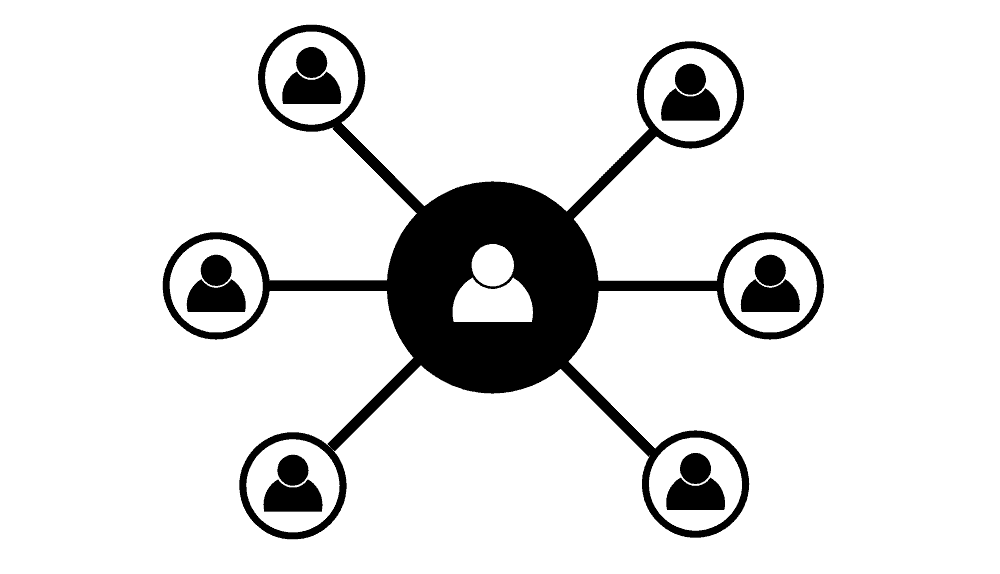
Masking a URL: Steps to Take
Here are the general steps to mask a URL:
- Choose a domain or URL to be used as the masked URL: This could be an existing domain you own or a new domain you register.
- Set up web hosting for the masked URL: This involves configuring DNS settings to point the domain to a web server or hosting provider.
- Configure URL masking settings: This can typically be done through the domain management or hosting control panel. The specific steps may vary depending on your hosting provider or platform.
- Specify the original URL: In the URL masking settings, provide the URL of the content or website you want to mask. It is the actual location from where the content will be loaded.
- Choose the masking type: Depending on the options provided by your hosting provider, you may have different options for masking, such as frame-based masking or server-side redirection.
- Save the settings and test the masked URL: Once the URL masking settings are configured, save the changes and test the masked URL in a web browser to ensure that the content is loaded from the specified original URL while displaying the masked URL.
Pros and Cons of URL Masking
URL masking has its own set of pros and cons. Let’s explore them:
Pros of URL Masking
- It Helps in Branding
URL masking allows you to display a custom URL in the address bar, which can help reinforce your brand identity and make the URL more memorable for your visitors.
- It Makes the Website User-Friendly
Masked URLs can be more user-friendly and descriptive, providing a better understanding of the content or purpose of the website. It can improve the user experience and make it easier for visitors to navigate your site.

- It Helps in Marketing and Promotions
URL masking can be useful for marketing campaigns or promotions, as you can create vanity URLs that are easy to remember and share. It can help drive traffic and increase brand visibility.
- It Increases Flexibility
With URL masking, you can host your content on a different server or domain while presenting it under a different URL. It provides flexibility in managing your website infrastructure or content distribution.
Cons of URL Masking
- It Can Impact SEO
URL masking can have a negative impact on search engine optimization (SEO). Search engines may not recognize the actual content URL, leading to potential indexing and ranking issues. It can affect organic search visibility and traffic.
- It Can be Misleading
URL masking can be seen as misleading, as the displayed URL does not accurately represent the actual location of the content. It can lead to trust issues or confusion among visitors.
- It Can Give Rise to Technical Limitations
Url masking techniques like frames or iframes may have technical limitations or compatibility issues with certain browsers or devices. Some features or functionalities of the original website may not work properly when masked.
Final Thoughts
URL masking can come in handy when you want to give your visitors a friendlier or branded URL, especially when dealing with those long and complicated ones. It’s all about making things easier for them and maintaining that consistent web presence, ensuring a good user experience.
Let’s not ignore the dark side. URL masking can sometimes be misused for some shady stuff. It has the potential to trick visitors by hiding the real deal—the actual destination or source of the content. And that raises some serious concerns about transparency, trustworthiness, and, of course, security risks.
When you decide to go down the URL masking path, you’ve got to do it carefully. Ethical and transparent usage is key. Make it crystal clear to your users that they’re being redirected and give them accurate info about where they’re heading.
And don’t forget about the SEO aspect too! Search engines might not quite get the whole masked URL thing, which can mess with your website’s visibility in the search results we rely on.
FAQs
When should I use URL masking?
URL masking is useful when you want to present a more user-friendly or branded URL to visitors, particularly when redirecting from a long or complex URL. It can enhance consistency and improve the overall user experience.
Are there any risks associated with URL masking?
Yes, there are potential risks. URL masking can be misused for malicious purposes, such as hiding the actual destination or source of the content. It raises concerns about transparency, trustworthiness, and security.
How can I use URL masking ethically?
To use URL masking ethically, ensure clear communication with users about the redirection and provide accurate information about the destination they will be visiting. Transparency is key to maintaining trust.
Can URL masking impact SEO?
Yes, it can have implications for SEO. Search engines may not accurately interpret masked URLs, affecting your website’s visibility in search results. Consider the SEO consequences before implementing URL masking.
What are some alternative solutions to URL masking?
Instead of URL masking, you can consider options like URL forwarding or canonical tags. These techniques allow you to redirect visitors without masking the actual URL.
How can I implement URL masking?
URL masking can be implemented using various methods, such as server-side scripting, JavaScript, or utilizing website builder tools that offer URL masking functionality. Choose the method that best suits your technical requirements.
