- 11th Sep, 2023
- No Comments
What Is an Email Blacklist?

You might already be familiar with how things go with an email inbox. We are just talking about the spam section of your email inbox.
Believe it or not, the sender (if the sender is not a fraud) of a spam email is much more affected as compared to the receiver of that email.
If you are a marketer or a person who sends too many emails in a day, then you might have experienced a situation where your emails got bounced back with an error message on them.
But why? That’s what is getting email blacklisted. An email blacklist contains email addresses or domains that are identified to be spam or malicious. This happens most of the time with newer emails as their admin starts sending hundreds of emails in a day. Due to this, the backend computer systems identify them and put them on blacklist.
Your email address has been blacklisted by email servers for particular behaviors, which means that any emails you send will be automatically labeled as spam, even if you haven’t engaged in any harmful material sharing or spamming.
But what’s the solution, and how can you avoid ending up in an email blacklist? Let’s find out via this blog post.
What is an Email Blacklist?

An Email Blacklist, often referred to as a DNS Blacklist or Real-time Blackhole List (RBL), constitutes a database that compiles a roster of IP addresses or domain names suspected of partaking in spamming, fraudulent activities, or any conduct that contravenes accepted email practices.
These compilations are maintained and disseminated by diverse organizations and internet service providers (ISPs) vested in supervising email traffic to uphold a secure and dependable email environment.
The fundamental objective of an Email Blacklist is to forestall unwanted and potentially harmful messages from reaching their intended recipients.
Whenever an email server receives a message, it has the ability to cross-check the sender’s IP address or domain against one or more blacklists, verifying whether it bears a history of abuse or suspicious behavior.
Upon finding a match, the server might reject delivering the email or categorize the message as spam, thereby ensuring its direct route to the recipient’s spam folder and safeguarding the user from potential threats.
How do Email Blacklists operate?

The primary function of email blacklists is to evaluate the legitimacy and trustworthiness of email senders according to numerous criteria.
1. Spam Complaints
If enough people report an email as spam, the sender may be permanently blocked from sending messages.
2. Email Volume
Sending an unusually high number of emails from a particular IP address or domain within a short time span can raise suspicions of spamming.
3. Malware Distribution
Email servers involved in distributing malware or participating in phishing attempts are quickly blacklisted.
4. Unsecure Infrastructure
Email servers with inadequately configured security settings are vulnerable to misuse and may find themselves on a blacklist.
5. Known Spam Traps
Blacklist operators maintain specific email addresses that should never receive any emails. If a sender targets these addresses, they are likely to be blacklisted.
Reasons for Getting Blacklisted
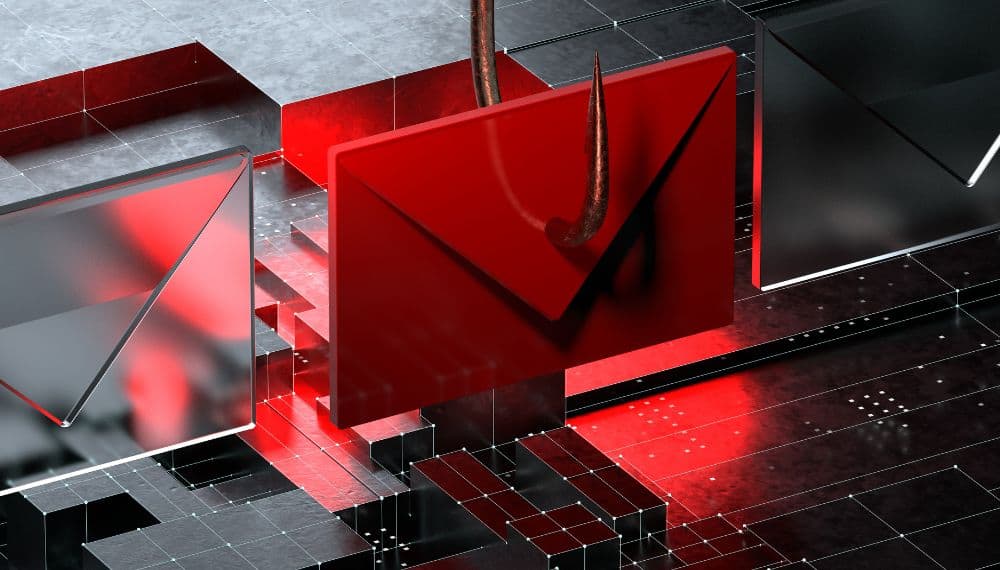
For companies and organizations that rely significantly on email communication, getting blacklisted may have far-reaching effects, including but not limited to the following:
1. Reduced Deliverability
When emails originate from blacklisted sources, they are more likely to be diverted into recipients’ spam folders, diminishing the chances of crucial messages reaching their intended targets.
2. Damage to Reputation
Blacklisting can severely tarnish the reputation of a sender, fostering a sense of distrust among customers, partners, and stakeholders.
3. Decreased Productivity
Organizations facing blacklisting might experience compromised email communications, leading to hindrances in productivity and impeding essential correspondence.
4. Financial Loss
For businesses relying on email marketing campaigns, being blacklisted can result in revenue loss and a reduced return on investment.
Are You Blacklisted? Watch for These Signs
As an email user or administrator, staying vigilant about your email servers or domain status is paramount. As discussed in the previous section, timely identification of potential blacklisting is essential. Here are some common signs that you or your organization might be blacklisted:
1. Decreased Email Deliverability
A sudden decline in the number of successfully delivered emails, particularly if you typically send high volumes of legitimate emails, could be a red flag indicating blacklisting.
2. Emails Bouncing Back
Repeatedly receiving undeliverable email messages with error notifications pointing to IP or domain blocks strongly suggests blacklisting.
3. Declining Open Rates and Click-Through Rates
Blacklisted emails often find their way into recipients’ spam folders, resulting in fewer opens and clicks on your messages.
4. Spam Folder Placement
Consistently finding your emails diverted to recipients’ spam folders instead of their primary inbox is worth investigating for potential blacklisting.
5. Unusual Server Behavior
A sudden surge in email traffic or unusual server activity, such as an unexpectedly high number of failed login attempts, may be associated with blacklisting. A good quality server can handle such situations easily.
How to Check for Blacklisting?
Wondering how to check if your email server or domain is blacklisted? Just follow these steps:
1. Utilize Blacklist Checking Tools
Plenty of convenient online tools and services will help you find out if your IP address or domain is listed on any major email blacklists.
2. Keep an Eye on Email Delivery Reports
You should pay attention to metrics like bounce rates and spam complaints since they provide insights into the status of your sent emails and are provided by many email service providers.
3. Take a Peek at the Server Logs
Don’t forget to check your server logs for any unusual activity, like failed delivery attempts or abnormally high volumes of outbound emails. It could be a hint that you might be on a blacklist.
4. Consider Blacklist Monitoring Services
Subscribe to trustworthy blacklist monitoring services for extra peace of mind. They’ll keep you in the loop with real-time alerts if your IP address or domain gets blacklisted.
5. Tackle the issue Head-On
To improve your chances of getting off a blacklist if you find out you’re on one, you should investigate the underlying problem as soon as possible; this might be compromised security, spam complaints, or obsolete software.
Preventing and Resolving Blacklisting
Preventing Blacklisting
· Adopting Best Email Practices
Avoiding being blacklisted requires adopting best email practices, such as keeping software up-to-date, using strong authentication mechanisms, and correctly setting up email servers.
· Monitoring Email Sending Practices
Vigilantly observe your email-sending patterns and volume. Avoid sudden surges in email traffic and ensure that all outgoing messages comply with anti-spam regulations.
· Maintaining Opt-In Lists
Cultivate and maintain a healthy email subscriber list by obtaining explicit consent from recipients. Avoid purchasing email lists or sending unsolicited emails, as these practices can result in spam complaints and blacklisting.
· Managing Bounce and Complaint Rates
High rates of bounced emails (which indicate a high proportion of undeliverable messages) and spam complaints (which show the number of users who have reported your messages as spam) are early warning indications that your IP address may be blacklisted.
Resolving Blacklisting
· Identifying the Blacklist
If you suspect blacklisting, the initial step is identifying the specific blacklist(s) that have listed you. Many blacklist operators provide online lookup tools to check the status of your domain or IP.
· Addressing the Issue
Quickly fix the issue that caused the blacklisting, such as fixing security flaws, stopping spamming email practices, or removing malware.
· Requesting Removal
After the problem has been isolated, the next step is to ask to be taken off the blacklist by following the operator’s supplied instructions. Following these guidelines usually includes filling out a form or sending an email describing the steps taken to fix the issue.
· Monitoring and Preventing Future Listings
You may avoid getting blacklisted again by keeping a tight eye on your email-sending habits, bounce rates, and spam complaint rates even after you’ve been removed from a blacklist.
· Seeking Professional Help if Necessary
Experts in email deliverability can help you through the blacklist removal procedure and keep your email reputation in good standing if you find the prospect of managing these difficulties overwhelming.
The Bottom Line
While spam and malicious sender blacklists are necessary for email security, they can cause serious harm to users and organizations by blocking access to legitimate email servers, damaging their online reputation, and reducing their ability to get work done.
While blacklists are useful for preventing potentially harmful or annoying emails from reaching your inbox, it is important to work with blacklist operators to keep lines of communication open and quickly resolve any misunderstandings so that the sender’s good standing can be restored.
