- 11th Sep, 2023
- No Comments
What Is a Version Control System?
How many times does it happen when you delete a file accidentally or unintentionally make changes to that file that you didn’t want?
Well, it happens to every one of us. In fact, if you have a team working on a project that is using the same online copies of files, then multiple changes to it might be underway that can’t be easily kept in check.
But, to make things right, a version control system might help.
It is a tool that allows tracking changes in certain files over time. Whether you make a mistake on your file, delete something within the file, or a teammate makes rapid, untracked changes, all of them are recoverable and trackable by a version control system.
Given their benefits, big tech firms have started incorporating version control systems on a full scale. They allow for making changes and recovering mistakes in real-time.
With brief info on version control systems already at our disposal, let’s understand their working in detail.
What is a Version Control System (VCS)?
A VCS, a.k.a. a version control system, is a tool that allows you to change or modify the codes, digital documents, or other computer-related files in real-time and for an extended duration of time so as to make things more effortless for the entire team.
It functions as a centralized hub where revisions to files are maintained. Whether it is a reversal of changes, comparison of the database, or making modifications to the work, this feature enables users to perform changes on the go.
The Basics
Version Control operates by meticulously documenting every alteration made to files as distinct versions. Each iteration is accompanied by a timestamp and a distinct identifier, facilitating the distinction and retrieval of specific project states at various points in time.
Effective workflow, management of the codebase, and monitoring the development cycle are the whole purpose behind this process. It also enables developers to work on multiple tasks in parallel. VCS, ultimately, acts as a convenient means to examine, contrast, and comprehend the changes or modifications implemented on a certain project by the various members of the team.
There are mainly two types of VCSs: Centralized Version Control Systems (CVCS) and Distributed Version Control Systems (DVCS).
1. Centralized Version Control Systems (CVCS)
In a CVCS, all project files and their versions are stored on a centralized server. Developers interact with the server to access, edit, and commit changes to the repository. Although this configuration streamlines the collaboration among team members, it also creates the possibility of encountering failures, thereby contributing to the challenges associated with timely project completion.
2. Distributed Version Control Systems (DVCS)
A local depository is provided to each developer when it comes to DVCS, which allows them to work independently and make changes without being connected to the central server.
As a result of this, the enhancement in productivity of developers is seen as they can work offline and push the changes live whenever ready.
Why Use Version Control?
The benefits of using version control tools are countless and can’t be pondered upon with that much ease. However, here are some of them discussed briefly.
1. Teamwork
While a team is working on the same project, Interferences are bound to happen. However, VCS does not let that happen as it allows working concurrently on the same project without interfering with each other’s progress.
It allows seamless collaboration among team members so as for them to merge the changes, resolve conflicts, and maintain a consistent and up-to-date codebase.
2. Historical Tracking and Accountability
With Version Control, every change made to the project is meticulously recorded, providing a comprehensive historical view of the development timeline.
It is important because if someone denies being responsible for any kind of changes, they can be held accountable for them as there is a full history of changes available at disposable.
3. Revert to Previous Versions
Version Control enables developers to roll back to previous versions of their projects effortlessly. This ability to revert to a known, stable state safeguards against accidental data loss, errors, or unsuccessful experiments.
How Version Control Works?
The VCS tracks changes made to files and content over time. In this process, every change is recorded as a new version, including the time it was made and a special ID.
1. Repositories
At the core of Version Control lies the repository, a centralized location that stores all versions of files and content for a project.
The repository is like a database that contains all the changes that were made, along with a history of who made those changes over time. Depending on the type of Version Control System being used (CVCS or DVCS), the repository can be hosted on a central server or distributed among team members’ local machines.
2. Commits
A “commit” represents a fundamental operation in Version Control. It encapsulates a specific set of changes made to one or more files. When developers complete a task or implement a new feature, they “commit” the changes to the repository, creating a new version.
The changes that are made are put into a clear and concise summary along with a log message, thus forming a commitment.
3. Branches
Creating different paths of development within a project is possible for developers with the feature of branching. A branch is akin to a copy of the codebase that can be independently modified without affecting the main development line (often referred to as the “master” branch or the “main” branch).
With branches, developers have the option to bug fixes on the trot and do experimental tests to enhance the development process, thus avoiding any clashes with fellow team members.
4. Merges
Merging integrates changes from one branch into another, typically from a feature branch back into the primary branch. When developers complete work in a branch, they can request to merge the changes into the primary branch.
If there are no conflicts, the changes are smoothly integrated. However, if conflicts arise (when different branches modify the same lines of code), developers must resolve them before merging.
Benefits of Using Version Control Systems
Not just seamless collaboration but enhancement of the software development process is also witnessed after using Version Control Systems (VCS), which is one the biggest things in successfully completing a project. Apart from this one, other benefits include:
1. Collaboration
While working on a shared project, VC tools allow various team members to work simultaneously on the same files, whether in the codebase or online documents, and make changes or modifications to these files.
2. Historical Tracking and Accountability
Each change made to the project is meticulously recorded in the Version Control System, creating a detailed historical record. This transparency allows teams to track contributions made by team members and identify the source of bugs or issues, thus monitoring the project’s progress.
3. Revert to Previous Versions
Version Control empowers developers to easily revert to a previous project version, serving as a safety net against unintended data loss, errors, or failed experiments.
4. Branching and Parallel Development
Bug fixing can be overwhelming and mess things up with the codebase, but branching helps eradicate this problem, allowing developers to fix bugs in isolation. Therefore, a parallel development environment is built that allows teams to work on multiple things on the trot simultaneously, ultimately merging all of it when ready.
How Does Version Control Streamline Collaboration?
1. Concurrent Work
Simultaneous work on multiple things can be done with VCS, allowing developers to create their branches to work on specific tasks. Once these tasks are completed, the changes are merged back into the primary branch, thus maintaining the stable codebase.
2. Conflict Resolution
During the merging process, various conflicts can arise when multiple developers modify the same lines of code, which are efficiently resolved by VCS tools.
3. Code Review and Collaboration
Whenever required, team members can easily view and comment on the changes made by them by reviewing the codes that the version control tools allow them to.
4. Continuous Integration
Version Control seamlessly integrates with continuous deployment (CI/CD) pipelines. CI/CD processes automatically build, test, and deploy code changes from the Version Control System, enabling rapid and reliable software updates.
Exploring Common Version Control Systems
Various VCSs are available, each catering to software developers’ and teams’ diverse needs and preferences. Let’s delve into some of the main ones:
1. Git
Undoubtedly, it is the most popular and widely used DVCS worldwide. Created by Linus Torvalds in 2005, Git was designed with a focus on performance, flexibility, and reliability.
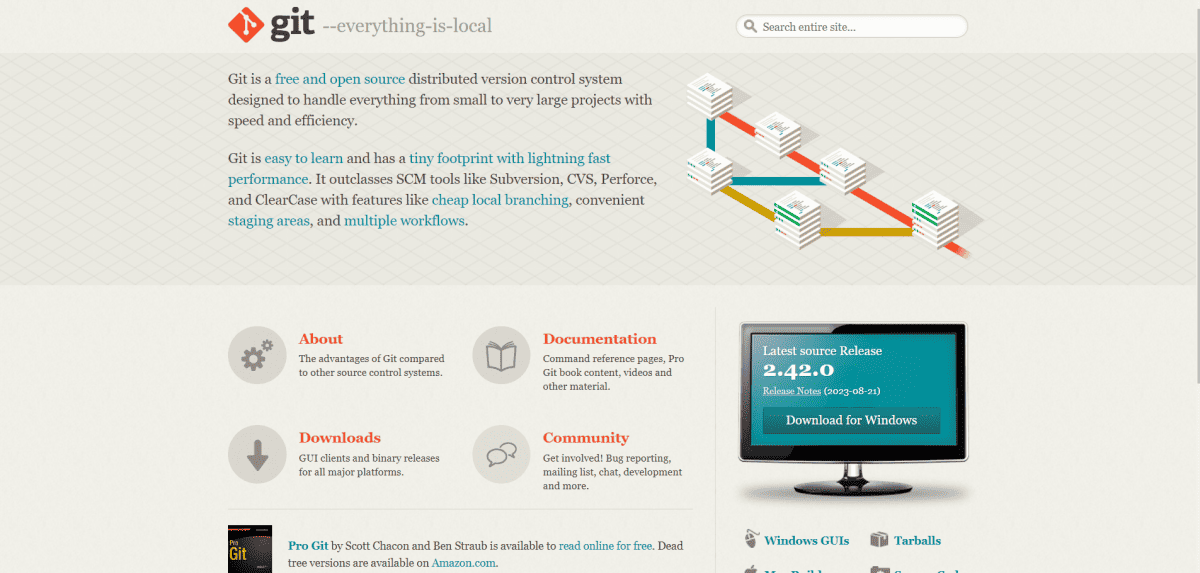
From individual developers to large organizations, Git has become the go-to choice. Its robust branching capabilities, lightning-fast operations, and strong community support contribute to its widespread adoption.
2. Subversion (SVN)
Also known as SVN, Subversion is a Centralized Version Control System (CVCS) predating Git. Initially developed as an improved successor to the Concurrent Versions System (CVS), SVN centralizes the repository, with all code changes made directly to the central server.
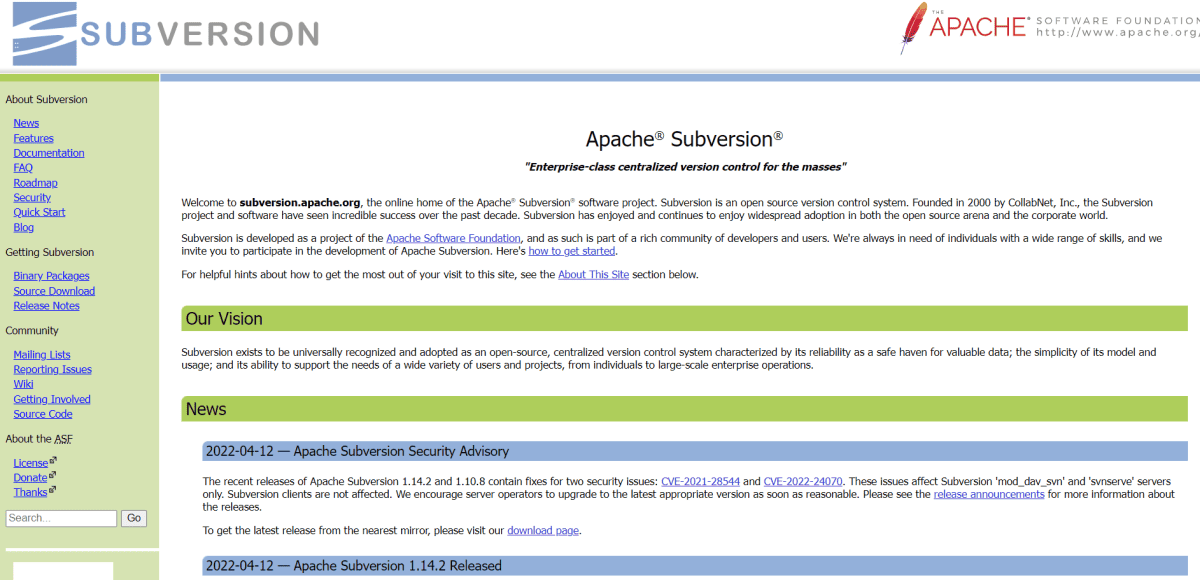
Though less popular than Git nowadays, SVN still finds use in some organizations and projects, especially those favoring a more traditional version control approach.
3. Mercurial
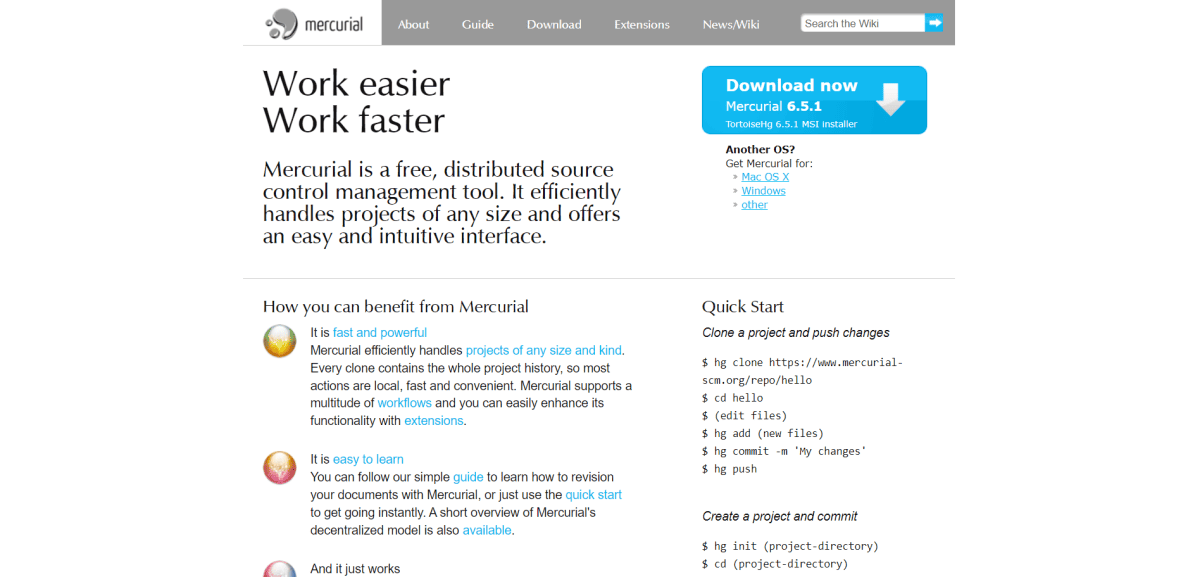
Another DVCS is similar to Git in its core functionality. While not as widely adopted as Git, certain communities prefer Mercurial for its straightforward and intuitive command structure.
4. Perforce (Helix Core)
Previously known as Perforce, Helix Core is a centralized version control system built for handling large-scale projects and massive codebases. It works at its best when in enterprise settings.
Beyond source code, Perforce has the capability to manage various types of digital assets, including binary files.
5. Microsoft Team Foundation Version Control (TFVC)
Microsoft’s Team Foundation Version Control (TFVC) is a centralized version control system integrated into Microsoft’s Team Foundation Server (TFS) and Azure DevOps Services.
While Git has gained significant traction in the industry, TFVC persists in some legacy projects or environments built around the Microsoft technology stack.
6. GitHub
Acquired by Microsoft, GitHub is a web-based platform built around Git repositories.
It allows active participation within the open source community, effectively overseeing and administering Git repositories, proficiently evaluating code, diligently monitoring and addressing bugs and features, enhancing the efficiency of CI/CD and DevOps workflows, and ensuring the integrity and safety of the code prior to committing it.
Conclusion
Given the fact that version control systems have advanced features to track all the changes and modifications made to certain files, they are a must-have tool for software development teams. While working on a project, all the team members trace their work progress, find software resolutions, and fix bugs with the help of a VC tool.
Due to its benefits, such as team empowerment, ensuring the stability of the project, and facilitation of parallel task execution, adopting a version control system is now an absolute necessity.
Regardless of whether you’re a solo developer or part of a large team, integrating a Version Control System into your workflow will undoubtedly boost productivity, streamline code management, and give a more positive development experience.
