- 08th Sep, 2023
- No Comments
502 Bad Gateway: What Are They and How Do You Fix It?

If you’ve ever been blocked from entering a website because of the dreaded “502 Bad Gateway” problem, read on; we’ll explain what it means and how to fix it.
The “502 Bad Gateway” error is an HTTP status code that indicates a communication issue between two servers. Essentially, it comes up when the server you’re trying to connect to gets a response that is invalid from the server that is hosting the content you seek.
Because 502 Bad Gateway errors can indicate more serious problems with a website’s server, it’s important to investigate their causes and implement appropriate solutions to keep visitors’ browsing experiences consistent and pleasant.
502 Bad Gateway Errors
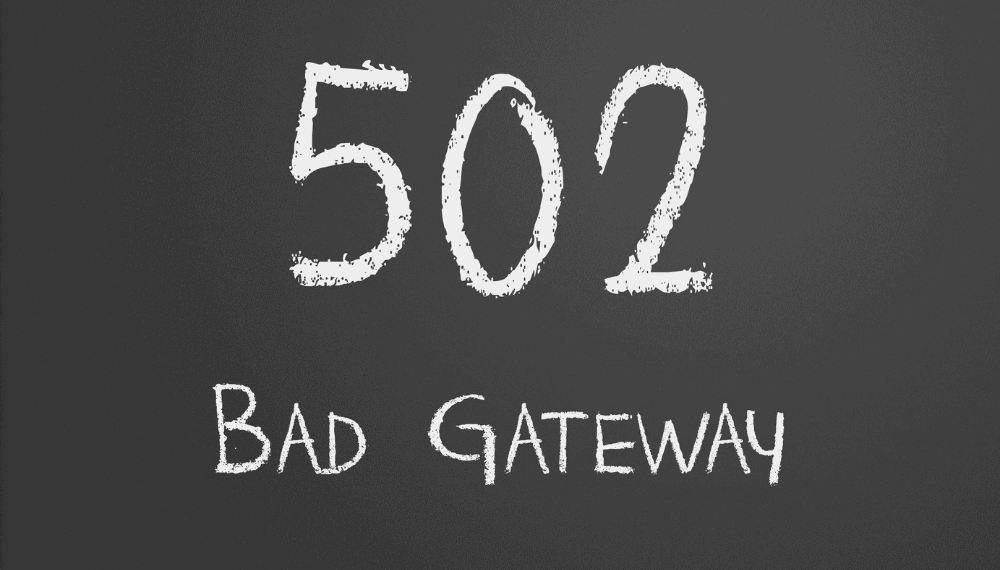
The “502 Bad Gateway” issue is one of the most prevalent ones, and it causes users to look for an explanation of what it means and how to fix it as they browse the enormous expanse of the internet.
What is a 502 Error?
In basic terms, a 502 error is an HTTP status code that signals a problem with communication between two servers.
The internet comprises a vast network of interconnected servers, and when you visit a website, your request typically travels through multiple servers before the content reaches your browser.
The 502 Bad Gateway error is returned when an intermediary server, which acts as a gateway for data transit over the internet, meets a difficulty while attempting to complete your request.
Instead of receiving the expected response from the destination server, the gateway server receives an invalid or empty response, leading to the display of the 502 Bad Gateway error on your screen.
What Does 502 Bad Gateway Error Mean?
The 502 Bad Gateway error is like a message from the gateway server telling you that it can’t complete the request and, as a result, cannot fetch the necessary data from the destination server.
A 502 Bad Gateway error is typically caused by something outside of your control, such as the server hosting the website or the network infrastructure processing the request, and the source of the problem is usually within the server’s network or how it communicates with other servers.
What are the Causes of 502 Bad Gateway Errors?
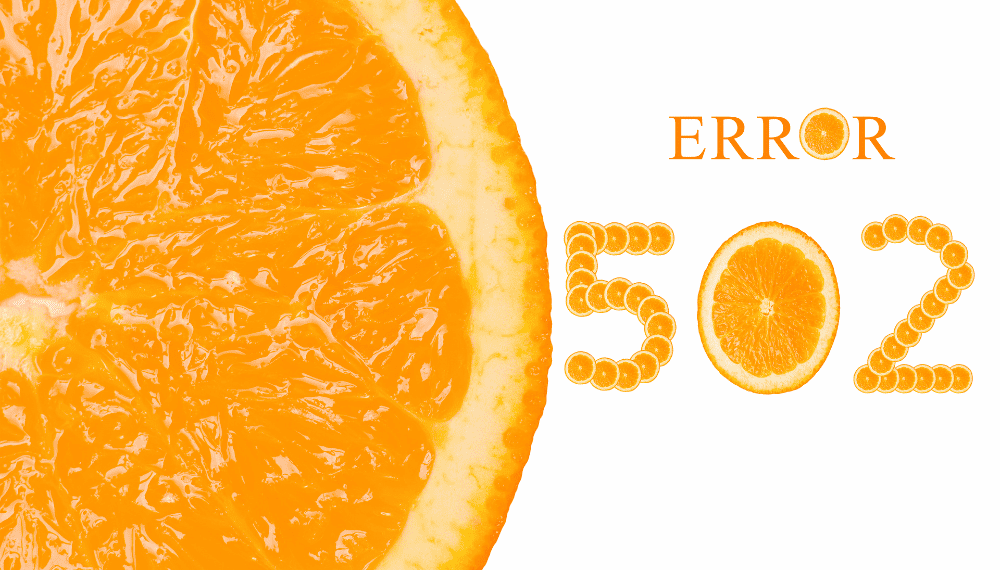
Having some awareness of these probable reasons might help Internet users discover a solution to the annoying “502 Bad Gateway” issue more quickly and effectively, even if the error is usually caused by forces beyond their control.
1. High Website Traffic
Server overload is a common culprit behind the 502 Bad Gateway error. When websites face a sudden surge in traffic beyond their hosting server’s capacity, managing all the incoming requests becomes challenging.
Consequently, flash sales, the quick propagation of viral material, or any sudden flood of users to a website may cause delays and processing problems, resulting in gateway timeouts and generating the dreaded 502 message.
2. Proxy Server Misconfiguration
While proxy servers—which sit between clients like web browsers and destination servers—play a crucial role in bolstering security, caching data for faster access, and improving speed, communication issues between the two can arise due to incorrectly configured settings, resulting in the annoying 502 Bad Gateway error.
3. DNS Issues
The Domain Name System (DNS) is crucial in converting user-friendly domain names like “example.com” into the IP addresses computers require to find and interact with servers.
When issues arise in DNS resolution, your web browser may struggle to locate the target server linked to the website you wish to visit.
That, in turn, can result in a 502 error, as the gateway server cannot forward your request to the appropriate destination.
4. Failure of the Backend Server
A 502 Bad Gateway error might pop up due to glitches or crashes on the backend server responsible for hosting the website’s content and resources.
When the gateway server fails to properly connect with the backend server to retrieve the requested data, it responds with a 502 error to your browser.
How a 502 Bad Gateway Error Can Be Fixed?
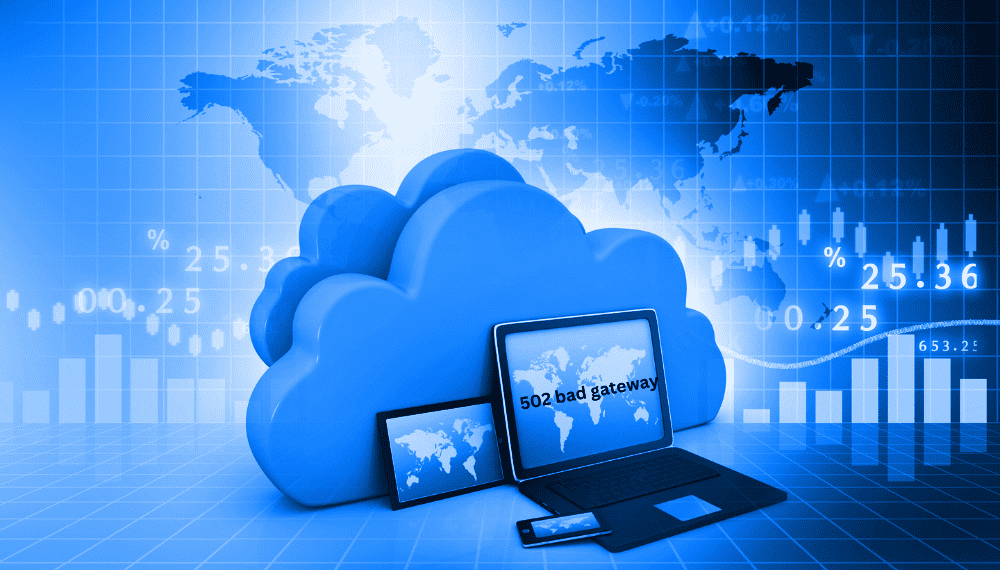
Frustrating as it may be to see a 502 Bad Gateway problem, know that there are common methods to get your surfing experience back on track and that you may try them out below.
Clear Browser Cache and Cookies to Fix 502 Error
Below you will find instructions on clearing temporary files in popular browsers, which may be useful if you are experiencing a 502 error because of old or damaged data in your browser’s cache or cookies.
For Google Chrome
In Google Chrome, you have to enter the more tools section from the menu. Then, clear the whole browsing data along with the cookies, cached images, and other files.
For Mozilla Firefox
Enter into the options sections from the main menu. Then click on the privacy & security section and clear all the browsing data along with cookies and other cached web content.
For Microsoft Edge Browser
Make your way to the privacy section via the main menu and clear the whole browsing data along with cookies and cached files.
How to Check Error Messages and Server Logs?
If you persist in encountering the 502 Bad Gateway error, it’s possible that the problem remains rooted in the website’s server, even after you’ve cleared your browser data, and in such situations, it is advisable to examine the server logs and error messages to uncover the underlying cause of the issue.
It is important for website administrators and hosting providers to be on the lookout for signs of server overload, configuration challenges, or malfunctioning server components in order to address any issues and restore normal online functionality, as determining the cause of a 502-error message often requires access to the server.
How to Prevent 502 Bad Gateway Errors?
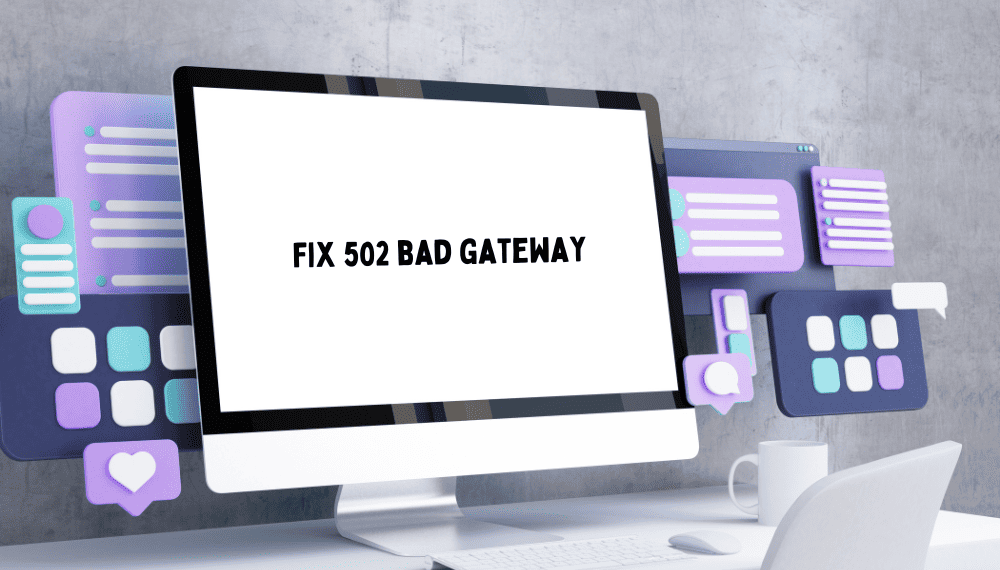
Prevention is always wiser. Even though you might have little control over every aspect of the websites you visit, there are measures you can adopt to minimize the likelihood of coming across a bothersome 502 error.
1. Choose Reliable Hosting Providers
If you own a website, opting for a reputable hosting provider renowned for its unwavering reliability and impressive uptime is crucial.
Selecting a well-maintained server infrastructure reduces the likelihood of encountering bothersome 502 errors.
2. Load Balancers are Something That Must Be Implemented
In high-traffic websites, load balancers play a critical role by distributing requests evenly over numerous servers, hence decreasing the frequency of 502 failures by always sending traffic to available, functional machines.
3. Regularly Update Software
Ensuring all server software, including web servers, applications, and plugins, remains up to date is paramount.
Updated software frequently brings bug fixes and security patches that can effectively thwart potential triggers of 502 errors.
4. Use Content Delivery Networks (CDNs)
Global content distribution is greatly aided by content delivery networks (CDNs), which also improve website speed and lessen the likelihood of 502 server problems.
What are Other 502 Bad Gateway Error Variations?
1. 502 Bad Gateway
The infamous 502 Bad Gateway error stands out as a prevailing instance. It emerges when the gateway server encounters an erroneous or vacant response from the upstream server, thwarting its ability to satisfy the client’s request.
Here, the gateway server is an intermediary, linking the client (typically your web browser) to the website’s backend server.
2. 502 Proxy Error
The 502 Proxy Error shares similarities with the 502 Bad Gateway error. It occurs when an intermediary proxy server forwards a client’s request to the backend server.
Acting as an intermediary for client requests, the proxy server faces challenges while attempting to connect to the origin server, leading to the generation of the 502 Proxy Error.
3. 502 Service Temporarily Overloaded
Sometimes, you might encounter a 502 error, which could appear as “502 Service Temporarily Overloaded.” When you see this version of the error, it means that the backend server is currently dealing with a lot of traffic or overload.
Because of this, users may experience intermittent access interruptions until the server recovers or traffic levels decrease; although this is just a momentary inconvenience, it may be unpleasant nevertheless.
Does a 502 Bad Gateway Affect a Website’s SEO?
While search engine optimization (SEO) is essential to a website’s exposure and traffic, a 502 Bad Gateway error may subtly damage user experience and valuable search engine rankings, possibly having a significant influence on your website’s SEO performance.
1. Bounce Rates May Increase
Encountering a 502 Bad Gateway error can frustrate users, hindering their access to your website’s content. When visitors come across this error, they are more likely to abandon the site right away, increasing bounce rates.
Since search engines like Google place a premium on delivering relevant and valuable content to users, websites with persistently high bounce rates are vulnerable to a decline in search result rankings, and a high bounce rate is one indicator that your content may not meet users’ expectations or needs.
2. Crawling and Indexing Might Be Affected
Search engine bots regularly traverse websites, diligently indexing their content to keep search results up to date. However, encountering a pesky 502 Bad Gateway error can create hurdles in this process, obstructing search engines from accessing and effectively indexing your site.
Your site’s exposure and search engine optimization (SEO) performance may suffer if crawling problems occur often, leading to insufficient indexing and the exclusion of certain pages or content.
3. SERPs Rankings Might Get Lost
If search engines have trouble accessing your site on a regular basis, they may form the impression that it is unreliable or experiencing technical difficulties, causing them to lower your site’s ranking positions and making it harder for users to discover your content through organic searches.
4. User Experience Will Get Affected Too
Search engines nowadays pay close attention to user experience signals while deciding on search rankings. Suppose a website consistently fails to provide a satisfactory user experience with frequent 502 errors, sluggish loading times, or other technical glitches.
In that case, search engines might perceive it as less beneficial to users and consequently assign it a lower position in search results. Conversely, websites that deliver a seamless and error-free experience usually fare better in search engine rankings.
5. Loss of Organic Traffic
A significant drop in organic traffic, which is essential for most websites as it comprises visitors who find your content naturally through search engines, can be the result of 502 Bad Gateway errors, which can also harm your website’s SEO performance and negatively impact your online presence.
502 Errors and Dealing with Them
Encountering a 502 Bad Gateway error might be frustrating, but you can approach it with a clearer perspective once you grasp its nature.
You can take the appropriate measures, alert the appropriate parties, and wait for the problem to be fixed if you have a firm grasp of the 502 Bad Gateway error and what it means as an HTTP status code, which essentially indicates a communication problem between servers, specifically the gateway server that is handling your request.
Errors are inevitable while navigating the web’s complex ecology of servers and networks, but with some creative problem-solving and teamwork, you can go back to enjoying the internet as it was meant to be used.
