- 29th Nov, 2023
- No Comments
The Ultimate Webflow vs WordPress Showdown: Uncovering the Key Differences

Are you torn between Webflow vs WordPress for your website creation? Don’t worry, we’ve got you covered. In this blog, we will dive deep into the ultimate showdown between these two popular platforms.
What is WordPress?
WordPress is a widely popular content management system (CMS) that allows users to create and manage websites, blogs, and even online stores. It is an open-source platform, meaning that its source code is freely available for anyone to use and modify. With its user-friendly interface and extensive customization options, WordPress has become the go-to choice for individuals and businesses alike.
Key Features of WordPress:
1. Easy Installation and Setup: WordPress offers a straightforward installation process, making it accessible to users with varying technical abilities. Within a few clicks, you can have your WordPress site up and running.
2. Vast Selection of Themes: With thousands of free and premium themes available, WordPress allows you to choose a design that suits your taste and matches your brand. These themes provide a foundation for your website’s visual appearance and layout.
3. Plugin Ecosystem: One of the biggest advantages of WordPress is its vast plugin ecosystem. Plugins allow you to extend the functionality of your WordPress site with ease. Whether you need to add a contact form, integrate social media sharing buttons, or optimize your site for search engines, there’s likely a plugin available to fulfill your specific needs.
4. Content Management: WordPress offers a user-friendly interface for managing your website’s content. You can easily create, edit, and publish blog posts, pages, images, and videos without any coding knowledge.
5. SEO-Friendly: WordPress is highly regarded for its search engine optimization (SEO) capabilities. It provides features and plugins that assist in optimizing your content, meta information, and overall website structure to improve your visibility in search engine results.
6. Community and Support: WordPress has a large and active community of developers, designers, and users who contribute to its continuous improvement. This means that you can find ample support, tutorials, and resources online to help you make the most of your WordPress website.
Comparison to Webflow:
While both WordPress and Webflow are popular website creation tools, they have distinct differences. WordPress is more established and offers a wide range of options for customization and scalability. On the other hand, Webflow provides a visual design platform that allows precise control over the website’s design and layout. Webflow requires less technical knowledge, making it an appealing choice for beginners.
💡 key Takeaway: WordPress is a versatile content management system that offers an extensive selection of themes, plugins, and customization options. It is praised for its user-friendly interface, SEO capabilities, and large community support.
What is Webflow?
Webflow is a powerful website builder that provides a comprehensive solution for creating and managing websites. It offers a user-friendly interface combined with advanced design capabilities, making it a popular choice among web designers and developers.
User-friendly interface:
One of the key features that sets Webflow apart is its intuitive and user-friendly interface. With its drag-and-drop functionality, users can easily create visually stunning websites without requiring any coding knowledge. The platform offers a wide range of pre-designed elements and templates, allowing users to customize and personalize their websites with ease.
Advanced design capabilities:
Webflow also stands out for its advanced design capabilities. It provides users with complete control over the design of their sites, allowing them to create unique and visually appealing layouts. From typography and color schemes to animations and interactions, Webflow offers a plethora of design options to suit any specific need or creative vision.
Flexibility and customization options:
In addition to design flexibility, Webflow also offers extensive customization options. Users can easily modify and fine-tune every aspect of their websites, from the layout and navigation to individual design elements. This level of customization ensures that every website created with Webflow is unique and tailored to the specific needs and preferences of the user.
Powerful built-in features:
Webflow comes equipped with a range of powerful built-in features, such as SEO optimization, content management system, and e-commerce capabilities. These features streamline the website creation process and eliminate the need for additional plugins or integrations. Whether you want to optimize your website for search engines, manage your content easily, or set up an online store, Webflow provides all the necessary tools within its platform.
Support and resources:
While Webflow offers a user-friendly interface and powerful design capabilities, it also recognizes that users may need assistance along the way. The platform provides extensive support and resources, including documentation, video tutorials, and a vibrant community forum. This ensures that users can find the help they need and continue to enhance their web design skills.
💡 key Takeaway: Webflow is a user-friendly website builder with advanced design capabilities, flexible customization options, and powerful built-in features. It provides a comprehensive solution for creating visually stunning and highly functional websites tailored to specific needs.
Pros and Cons of WordPress
WordPress is an incredibly popular platform for building websites, and it offers a wide range of benefits and drawbacks. In this section, we will explore the pros and cons of using WordPress as your website builder.
Pros:
1. Ease of Use: One of the biggest advantages of WordPress is its user-friendly interface. Even if you’re not a tech-savvy individual, you can quickly get the hang of using WordPress to create and manage your website. With its intuitive dashboard and user-friendly tools, WordPress makes it easy for beginners to get started.
2. Wide range of Themes and Plugins: WordPress offers a vast collection of both free and premium themes that allow you to customize the design of your site. Whether you’re looking for a professional business theme or a creative portfolio layout, there’s a theme available for every need. Additionally, WordPress has an extensive library of plugins that add functionality to your site, from SEO optimization to social media integration.
3. Content Management System: WordPress is primarily known for its robust content management system (CMS). It allows you to easily add, edit, and organize your website content, whether it’s blog posts, images, or videos. With its intuitive editor, you can create and publish compelling content without any coding knowledge.
4. SEO-Friendly: WordPress is highly regarded for its strong compatibility with search engine optimization (SEO) practices. It provides various SEO plugins and tools that help you optimize your website’s performance in search engine rankings. From meta tags to XML sitemaps, WordPress makes it easier for search engines to crawl and index your site.
Cons:
1. Learning Curve: Despite its user-friendly interface, WordPress does have a learning curve, especially for individuals who are new to website building. Understanding the various settings, options, and plugins can take some time and effort. However, once you get the hang of it, WordPress becomes a powerful tool for creating and managing your website.
2. Limited Support: While there is a vast online community of WordPress users and developers, official support directly from WordPress is limited. In case you encounter any technical issues or need assistance, you may have to rely on self-help resources or hire a WordPress expert.
3. Regular Updates: WordPress frequently releases updates to improve security, stability, and functionality. While updates are crucial for keeping your website secure and up to date, they may occasionally affect compatibility with certain themes or plugins. It’s essential to regularly update your website and ensure that all components work accurately.
Pros and Cons of Webflow
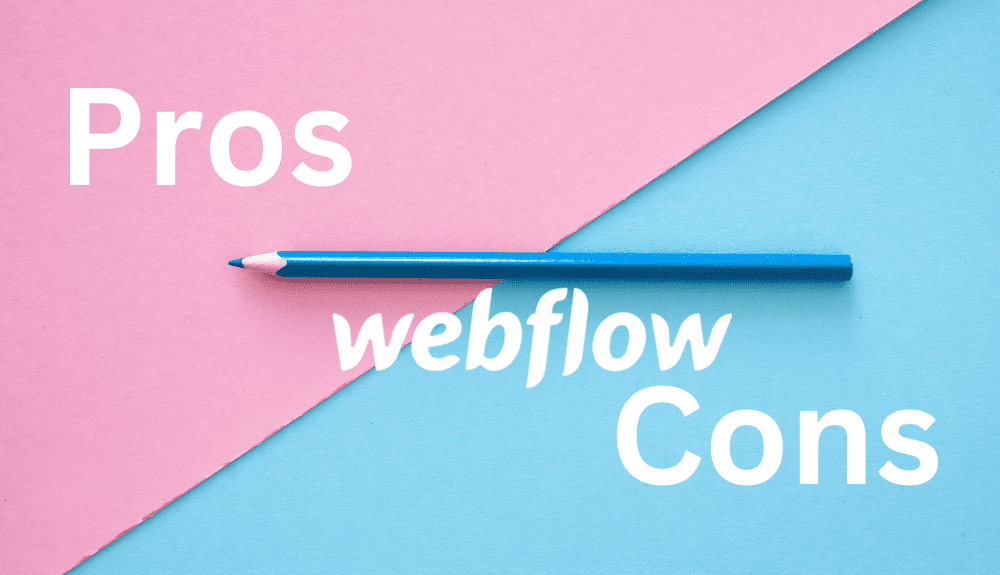
Webflow is a powerful website builder that offers a range of features and customization options. Like any platform, it has its strengths and weaknesses. In this section, we will explore the pros and cons of using Webflow for your website development needs.
Pros:
1. Design Freedom: With Webflow, you have complete control over the design of your site. It offers a wide range of design elements, such as customizable templates, layouts, and typography options. You can create a unique and visually appealing website that aligns with your brand or personal style.
2. No Coding Required: One of the biggest advantages of Webflow is that you don’t need to have coding skills to build a professional-looking website. It uses a visual interface that allows you to design and customize your site using drag-and-drop functionality. This makes it accessible to beginners who don’t have technical knowledge.
3. Built-In SEO Features: Webflow has built-in search engine optimization (SEO) features that can help improve your website’s visibility in search engine results. It allows you to optimize meta tags, create SEO-friendly URLs, and add alt text to images. These features can contribute to better search engine rankings, potentially increasing organic traffic to your site.
4. Responsive Design: In today’s mobile-dominated world, having a responsive website is crucial. Webflow offers responsive design options, allowing your site to automatically adjust to different screen sizes and devices. This ensures a seamless and user-friendly experience for your visitors, regardless of the device they are using to access your site.
5. Hosting Included: When you build a website using Webflow, hosting is included. This means you don’t have to worry about finding a separate hosting provider or dealing with technical aspects of hosting. Webflow takes care of it for you, providing reliable and fast hosting for your website.
Cons:
1. Learning Curve: While Webflow offers an intuitive interface, it still requires a learning curve, especially if you are new to website design and development. Understanding the various features and how to use them effectively may take some time and experimentation. However, once you get familiar with the platform, you can unlock its potential and create stunning websites.
2. Complexity for Complex Websites: While Webflow is great for building simple to moderately complex websites, it may not be the best choice for highly complex sites with extensive functionality.
Main Differences Between WordPress and Webflow
When it comes to building and managing websites, WordPress and Webflow are two popular options that offer distinct features and capabilities. Understanding the main differences between these platforms can help you make an informed decision about which one is the right choice for your specific needs. Let’s dive into the key differences:
1. Website Design and Customization Options:
WordPress: With WordPress, you have a vast array of themes and design options available. You can choose from thousands of free and premium themes, customize layouts, and add functionality through plugins and widgets.
Webflow: Webflow provides a more visually-oriented website design experience. It offers a drag-and-drop interface, customizable templates, and the ability to design from scratch using its visual editor. Designers and developers can also take advantage of advanced customization options with CSS and HTML.
2. Learning Curve:
WordPress: WordPress is known for its ease of use, making it a popular choice for beginners. It has a user-friendly dashboard and intuitive interface, allowing users to quickly create and manage content without extensive technical knowledge.
Webflow: Webflow has a steeper learning curve, especially for users with limited web design experience. It offers more advanced design and development capabilities, making it a preferred choice for designers and developers who want more control over the fine details of their websites.
3. Content Management System (CMS):
WordPress: WordPress is widely recognized as a powerful and versatile content management system. It is primarily focused on content creation and organization, allowing users to easily publish, edit, and manage their website content.
Webflow: While Webflow also includes content management functionality, it is more robust in terms of design capabilities. It provides a holistic approach to web design, enabling users to create visually stunning websites while managing content efficiently.
4. E-Commerce Capabilities:
WordPress: With the help of plugins like WooCommerce, WordPress can transform into a feature-rich e-commerce platform. It offers extensive options for building and managing online stores, including inventory management, payment gateways, and shipping integration.
Webflow: While Webflow does offer e-commerce functionality, it is more suitable for smaller-scale online stores. It provides tools for creating product catalogs, setting up secure payment gateways, and managing orders, but it may not have the same level of scalability and advanced features as dedicated e-commerce platforms.
Which is Better: WordPress or Webflow?
When it comes to choosing the right platform for your website, the decision between WordPress and Webflow is a common dilemma. Both platforms offer unique features and capabilities, but understanding the differences is crucial in making an informed choice. Let’s delve into the key factors and compare the two, so you can determine which platform suits your specific needs better.
1. Ease of Use:
WordPress: With its user-friendly interface and intuitive content management system (CMS), WordPress has long been known for its ease of use. It offers a simple setup process, making it accessible for beginners. However, customizing and managing your website might require a learning curve for those unfamiliar with web development concepts.
Webflow: As a website builder, Webflow offers a visual and intuitive interface, allowing you to design and build your website without needing to write code. Its drag-and-drop functionality, coupled with various design elements, makes it easy to create visually stunning websites without prior coding knowledge.
Factors to Consider When Choosing between WordPress and Webflow
When it comes to choosing between WordPress and Webflow for your website needs, there are several important factors to consider. Each platform has its own strengths and weaknesses, and understanding these differences will help you make an informed decision. Let’s delve into the key factors that can help you determine which platform is the better fit for your specific needs.
1. Ease of Use:
WordPress: With its user-friendly interface and intuitive dashboard, WordPress is known for being easy to navigate and manage. It offers a wide range of plugins and themes that allow for customization and flexibility.
Webflow: While it may have a steeper learning curve, Webflow offers a powerful visual editor that enables users to design and develop websites without any coding knowledge. It provides a more hands-on approach to web design.
2. Customization Options:
WordPress: As an open-source platform, WordPress provides endless possibilities for customization. With thousands of themes and plugins available, you can easily tailor your website to your specific branding and design preferences.
Webflow: Known for its robust design tools, Webflow offers extensive customization options. With advanced control over design elements and a variety of ready-made templates, you can create a highly customized website to suit your needs.
3. SEO and Content Management:
WordPress: With its long-standing reputation as a top content management system (CMS), WordPress excels in terms of search engine optimization (SEO). Its plugins, such as Yoast SEO, provide valuable tools for optimizing your website’s content and improving rankings.
Webflow: While Webflow also offers SEO features, it may require a bit more manual optimization compared to WordPress. However, its intuitive interface allows for easy management of your website’s content, making it a suitable choice for smaller sites.
4. eCommerce Capabilities:
WordPress: With the popular WooCommerce plugin, WordPress provides a powerful eCommerce solution. It offers extensive features for managing an online store, including inventory management, payment gateways, and product listings.
Webflow: While Webflow does offer some eCommerce capabilities, it may not be as comprehensive as WordPress. It can be a viable option for smaller-scale eCommerce needs, but for larger and more complex online stores, WordPress with WooCommerce is typically the better choice.
5. Support and Community:
WordPress: Being one of the most widely used CMS platforms, WordPress boasts a large and active user community.
Webflow vs WordPress for Building Websites
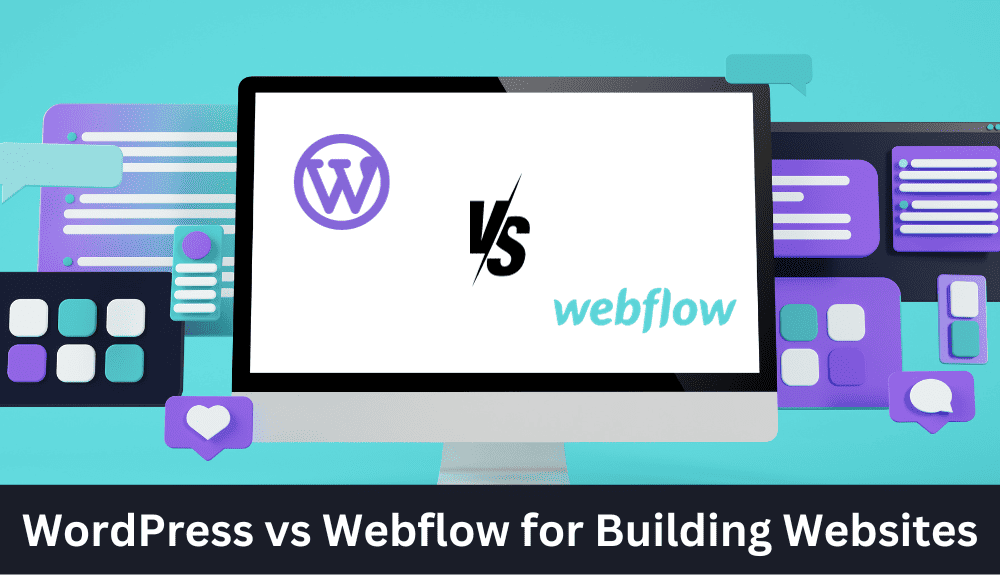
WordPress and Webflow are both popular platforms for building websites, but they have distinct differences that make them better suited for different needs. Let’s explore the key factors to consider when choosing between WordPress and Webflow for your website-building endeavors.
1. Ease of Use:
Building a website with WordPress doesn’t typically require coding knowledge, but it does have a steeper learning curve compared to Webflow. With WordPress, you have to familiarize yourself with themes, plugins, and settings to create a functional website. In contrast, Webflow offers a more intuitive drag-and-drop interface that allows users to design and build websites with ease.
2. Design Flexibility:
WordPress offers a vast collection of themes and customizable templates, allowing users to create visually appealing websites. However, Webflow takes design flexibility to the next level. It provides a more robust visual editor and customization options, allowing users to have more control over the design elements of their websites.
3. Ecommerce Functionality:
If you’re looking to set up an online store, both WordPress and Webflow have solutions. However, WordPress, with its WooCommerce plugin, offers a more comprehensive set of tools for ecommerce, including inventory management, payment gateways, and shipping options. On the other hand, Webflow’s ecommerce functionality is more limited, making it better suited for small-scale online stores.
4. SEO and Analytics:
WordPress has long been favored by SEO professionals due to its vast array of plugins that help optimize websites for search engines. With plugins like Yoast SEO, you can easily manage meta tags, XML sitemaps, and other crucial SEO elements. Webflow, on the other hand, provides built-in SEO tools that offer decent optimization capabilities but may lack the same level of flexibility as WordPress plugins.
5. Technical Aspects:
WordPress is an open-source software, which means it allows for extensive customization and has a large developer community. This makes it a great choice for complex websites that require custom functionalities. Webflow, on the other hand, is a closed platform that provides fewer options for customization. It’s better suited for those who prefer a simplified approach and don’t require extensive technical expertise.
6. Support and Community:
WordPress boasts a massive user and developer community, making it easier to find documentation, tutorials, and support resources. On the other hand, Webflow has a smaller community but offers direct support through tutorials, webinars, and a dedicated customer support team.
Conclusion
In conclusion, when it comes to choosing between Webflow and WordPress, it ultimately boils down to your specific needs and preferences. If you’re looking for a user-friendly platform with intuitive design capabilities and seamless hosting, Webflow might be the perfect fit for you. On the other hand, if you value the flexibility and extensive customization options that WordPress offers, then it may be the better choice. It’s important to consider factors such as your level of technical expertise, budget, and the specific goals you have for your website. Take the time to assess your requirements and compare the features and benefits of both platforms before making a decision. Regardless of which platform you choose, remember that an effective website is crucial for the success of your business or brand.
