- 27th Nov, 2023
- No Comments
The Ultimate Guide to Avoiding Website Downtime: Expert Tips and Tricks
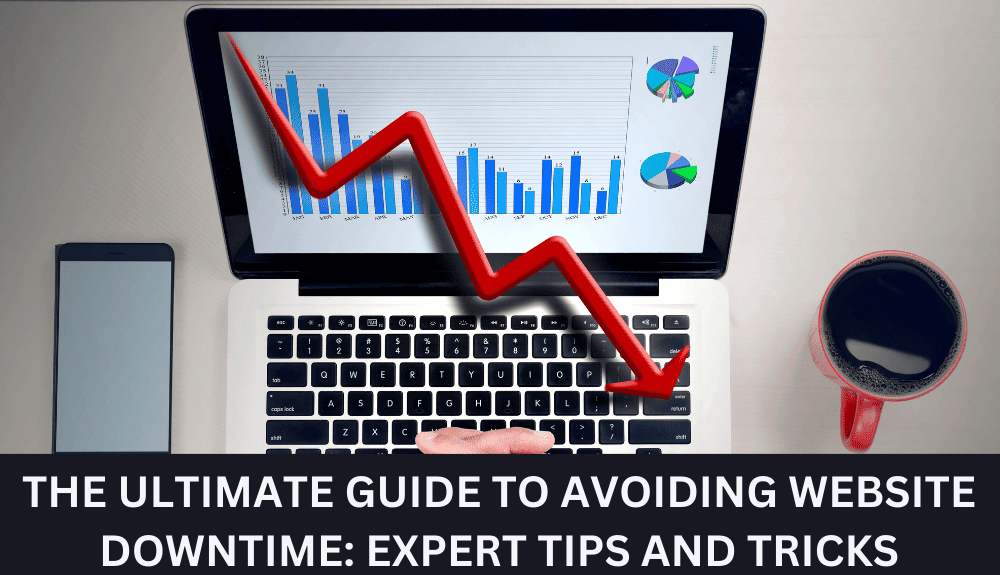
Are you tired of website downtime wreaking havoc on your online business? Imagine this scenario: you pour your heart and soul into creating a stunning website, driving traffic, and attracting potential customers. But just when you’re about to seal the deal, your website crashes, leaving you frustrated and losing out on valuable opportunities.
Website downtime can be detrimental to your online presence, customer trust, and revenue. But worry not because we’re here to help you navigate through this challenge. In this comprehensive guide, we’ll share expert tips and tricks to ensure your website stays up and running smoothly, without any interruptions.
Throughout this blog, we’ll dive into the common causes of website downtime, explore preventative measures, and provide you with practical solutions to keep your website at its peak performance. From implementing robust hosting solutions to optimizing website maintenance routines, we’ll cover it all.
Short Summary
- – Understanding website downtime is crucial for mitigating its impact on your online business.
- – Common causes of website downtime include server issues, coding errors, traffic spikes, and security breaches.
- – Implement proactive measures such as regular website maintenance, software updates, and backup strategies to prevent downtime.
- – Scaling strategies, security practices, optimization techniques, and disaster recovery plans are key in ensuring high availability and reducing downtime.
1. Understanding Website Downtime
Website downtime refers to the period of time when a website is inaccessible or unavailable to users. It can be a frustrating experience for both website owners and visitors, causing potential customers to lose trust in a business and resulting in a detrimental effect on the website’s performance and user experience. In this section, we will explore the various aspects of website downtime, including its causes, impact, and best practices to avoid it.
1.1 What is Website Downtime?
Website downtime can occur due to several reasons, including technical issues, cyber attacks, server errors, or even routine maintenance. When a website is down, visitors are unable to access its content or services, leading to a poor user experience and potentially driving away potential customers. It is crucial for website owners to understand the causes and consequences of downtime in order to take proactive measures to prevent it.
1.2 The Impact of Website Downtime
Website downtime can have far-reaching consequences for businesses. It not only leads to a loss in revenue and potential customers but also damages a website’s reputation and trustworthiness. When visitors encounter a site that is frequently offline or experiences prolonged periods of downtime, they are likely to turn to competitors for a more reliable user experience. Additionally, search engines like Google also take website availability and performance into account when ranking websites, making downtime detrimental to search engine optimization efforts.
1.3 Common Causes of Website Downtime
There are several factors that can contribute to website downtime. These include:
1.3.1 Technical issues: Issues with web servers, software bugs, database failures, or coding errors can lead to website downtime. It is essential to regularly monitor and maintain the technical infrastructure to ensure smooth website operation.
1.3.2 Cyber attacks: Malicious activities such as Distributed Denial of Service (DDoS) attacks, hacking attempts, or cross-site scripting can overload servers and disrupt normal website functioning, resulting in downtime.
1.3.3 Infrastructure problems: Inadequate hosting services, unreliable internet connections, or power outages at data centers can all contribute to website downtime. Choosing a reliable hosting provider and ensuring backup power and redundant network connections can help mitigate these issues.
1.3.4 Maintenance and updates: Performing regular maintenance, software updates, and server upgrades is essential for a website’s security and performance. However, if not done correctly, these tasks can temporarily take the website offline.
2. The Impact of Website Downtime
When a website experiences downtime, it can have significant repercussions for both website owners and their audience. Understanding the impact of website downtime is crucial for website owners to take proactive measures in avoiding it. Let’s delve into the effects of website downtime:
1. Loss of Revenue and Customers:
During periods of downtime, potential customers and regular visitors are unable to access your website, leading to a direct loss of revenue.
According to research, 80% of users will abandon a website if it takes too long to load or if it’s unavailable. This can result in missed sales opportunities and damage to your brand’s reputation.
The inability to complete transactions or access information can frustrate users, leading them to seek alternatives or patronize your competitors.
2. Negative User Experience and Customer Satisfaction:
Website downtime directly impacts user experience and can lead to poor customer satisfaction.
Users expect quick loading times and a seamless browsing experience. If your website is frequently down or slow to respond, it can frustrate visitors and create a negative impression of your brand.
When users encounter frequent downtime, they may question the reliability and professionalism of your business, potentially losing trust in your services.
3. Decreased Search Engine Rankings:
Search engines like Google prioritize websites that provide a positive user experience. Consistent downtime can harm your website’s SEO efforts and lead to a drop in search engine rankings.
When search engines notice a high percentage of downtime, they may perceive your website as unreliable and lower its visibility in search results.
Maintaining a strong online presence requires consistent uptime, as search engine traffic plays a crucial role in attracting potential customers.
4. Reputation Damage:
Website downtime can harm your reputation, especially if it occurs during critical periods or when customers need your services the most.
Negative experiences shared by frustrated users on social media or review platforms can significantly impact your brand’s image and credibility.
Maintaining a reliable online presence is essential for building trust and credibility with your audience.
💡 key Takeaway: Website downtime can have detrimental effects on revenue, customer satisfaction, search engine rankings, and brand reputation. Ensuring consistent uptime is vital for a successful online presence.
3. Common Causes of Website Downtime
Website downtime is a frustrating experience for both website owners and visitors. Understanding the common causes of website downtime can help you take proactive measures to avoid it. Let’s explore some of the most prevalent reasons why websites go down:
1. Server Issues:
Hardware Failure: Aging hardware or sudden malfunctions can lead to server downtime. Regular maintenance and monitoring can help mitigate the risk.
Overloading: When a web server is overwhelmed with excessive traffic or resource demands, it can result in slower response time or complete downtime. Investing in a scalable hosting plan can help handle traffic spikes effectively.
2. Cyber Attacks:
Distributed Denial of Service (DDoS) Attacks: These malicious attacks flood a website with traffic, overwhelming the server and causing downtime for legitimate visitors. Implementing a web application firewall (WAF) and choosing a hosting provider with DDoS protection can strengthen your website’s security against such attacks.
Cross-Site Scripting (XSS) and other Security Issues: Exploiting vulnerabilities in your website’s code can lead to unauthorized access, data breaches, and subsequent downtime. Regular security audits, updates, and employing secure coding practices can minimize this risk.
3. Software or Plugin Issues:
Outdated Software: Using outdated or unsupported software versions, themes, or plugins can introduce security vulnerabilities and compatibility issues, potentially leading to downtime. Regularly updating your website’s software components is crucial for maintaining stability and security.
Incompatible Plugins: Conflicts between different plugins or themes can cause your website to crash or function improperly. Carefully vetting and testing plugins before installation can prevent such issues.
4. Web Hosting Problems:
Server Maintenance: Hosting providers occasionally need to perform maintenance tasks, resulting in planned downtime. Choosing a reliable hosting provider that performs maintenance during low-traffic periods can minimize any impact on your website’s availability.
Server Outages: Unforeseen events like power outages or network failures can lead to server downtime. Opting for a managed hosting provider with redundant infrastructure and 24/7 monitoring can ensure quick resolutions and minimal disruption.
💡 key Takeaway: Understanding common causes of website downtime, such as server issues, cyber attacks, software or plugin problems, and web hosting glitches, is crucial for website owners to take preventative measures and maintain a reliable online presence.
4. Monitoring Website Performance

Monitoring the performance of your website is crucial for ensuring its smooth operation and preventing potential downtime. Here are some expert tips and best practices to help you effectively monitor your website’s performance.
1. Set up Website Monitoring Tools
Implementing website monitoring tools allows you to track and analyze various metrics that impact your site’s performance. These tools can provide real-time data on server response time, uptime, page speed, and more. Choose a reliable monitoring tool that offers customizable alerts and reports to help you stay on top of any performance issues.
2. Monitor Server Response Time
Server response time is a critical factor in determining how quickly your website loads for users. Slow response times can frustrate visitors and impact your site’s search engine ranking. Use monitoring tools to regularly check and optimize your server response time, ensuring it falls within acceptable benchmarks for optimal user experience.
3. Track Page Load Speed
Page load speed is another vital element of website performance. Slow-loading pages not only discourage visitors but can also affect your search engine rankings. Regularly monitor your website’s load speed using tools like Google PageSpeed Insights or GTmetrix. Identify any bottlenecks or elements causing delays and take necessary measures to optimize your site’s speed.
4. Utilize Content Delivery Networks (CDNs)
CDNs are networks of servers located worldwide that help deliver your website’s content efficiently to users. By storing copies of your website’s files on multiple servers, CDNs reduce latency and improve load times. Monitor your CDN’s performance and ensure it is effectively delivering your content to visitors across different geographic locations.
5. Implement Error Monitoring
Website errors, such as broken links or server errors, can impact user experience and lead to downtime. Regularly monitor and track errors using tools like Google Search Console or third-party error monitoring services. Address any identified issues promptly to maintain a seamless browsing experience for your visitors.
6. Regularly Back up Your Website
Regular backups are a fundamental aspect of website maintenance. In the event of any catastrophic failures or cyber attacks, having a recent backup ensures minimal downtime and data loss. Choose a reliable backup solution and schedule regular backups to safeguard your website’s data and restore it quickly if needed.
7. Stay Informed About Security Threats
Cyber attacks can lead to significant downtime and compromise your website’s security. Keep yourself updated about the latest security vulnerabilities and common attack techniques. Regularly monitor security forums, subscribe to security newsletters, and follow trusted sources to stay informed
5. Proactive Measures to Prevent Website Downtime
Website downtime can have a detrimental effect on your site’s performance, user experience, and potential customers. To ensure your website stays up and running smoothly, it’s essential to take proactive measures to prevent downtime. Here are some expert tips and tricks to help you maintain your website’s availability and reliability:
1. Choose a Reliable Hosting Provider:
Opt for a managed hosting provider that specializes in website uptime.
Look for a provider that offers a robust infrastructure and reliable servers.
Consider their response time and support system in case of any issues.
2. Implement Regular Backups:
Regularly back up your website’s data, including all files, databases, and configurations.
Store the backups securely in multiple locations to ensure data redundancy.
Test the backups regularly to confirm they are functional and can be restored if needed.
3. Utilize a Content Delivery Network (CDN):
A CDN helps distribute your website’s content across multiple servers worldwide.
It improves your site’s performance by reducing latency and optimizing content delivery.
In case a server goes down, the CDN ensures your site remains accessible from other locations.
4. Strengthen Website Security:
Incorporate a web application firewall (WAF) to protect against common security threats.
Regularly update and patch your website’s software, plugins, and themes.
Implement strong passwords and enable two-factor authentication for added security.
5. Monitor Website Performance:
Regularly monitor your website’s performance using tools like Google Analytics.
Keep an eye on response times, page load speeds, and overall website health.
Leverage these insights to identify and address any issues that could lead to downtime.
6. Guard Against DDoS Attacks:
Distributed denial-of-service (DDoS) attacks can overload your website’s servers and cause downtime.
Consider employing the services of a DDoS protection provider to mitigate such attacks.
They can identify and filter out malicious traffic before it reaches your server.
7. Conduct Regular Security Audits:
Perform periodic security audits to identify vulnerabilities in your website.
Scan for cross-site scripting (XSS) and other potential security issues.
Address any discovered vulnerabilities promptly to prevent downtime due to security breaches.
💡 key Takeaway: Taking proactive measures such as choosing a reliable hosting provider, implementing regular backups, utilizing a content delivery network,
6. Security Practices to Protect Against DDoS Attacks
DDoS (Distributed Denial of Service) attacks can have a significant detrimental effect on your website’s uptime and overall performance. To ensure the continuous availability of your site and a smooth user experience, it is crucial to implement robust security practices that can protect against DDoS attacks. Here are some key practices to consider:
1. Choose a reliable hosting provider (reliable hosting provider, hosting provider):
Opt for a hosting provider that has a track record of effectively mitigating DDoS attacks.
Look for providers that offer DDoS protection services or have partnerships with specialized security companies.
2. Implement a web application firewall (web application firewall, security feature):
A web application firewall (WAF) acts as a protective barrier against malicious traffic and can help identify and block DDoS attacks.
It analyzes incoming requests, filtering out suspicious and potentially harmful traffic to ensure the smooth functioning of your website.
3. Utilize a content delivery network (CDN) (content delivery network, website performance):
CDNs distribute your website’s content across multiple servers located in different geographic locations.
By doing so, they can help absorb the impact of DDoS attacks by distributing the traffic across their network, reducing the strain on your hosting server.
4. Regularly backup your website (regular backup, data loss):
Perform frequent backups of your website’s data and ensure they are stored securely off-site.
In the event of a DDoS attack or any other security breach, having up-to-date backups will enable you to quickly restore your site’s functionality.
5. Monitor and analyze website traffic (response time, sudden increase):
Keep a close eye on your website’s traffic patterns and monitor for any sudden increase in traffic.
An unexpected surge in traffic could be an indication of a DDoS attack, allowing you to take immediate action to mitigate its impact.
6. Stay updated with security patches and updates (security issue, website’s performance):
Regularly update your website’s content management system (CMS), plugins, and other software components.
Security patches and updates often address vulnerabilities that could be exploited by DDoS attackers, helping to safeguard your website.
7. Educate yourself and your team (knowledgeable, educate):
Stay informed about the latest trends and techniques used by DDoS attackers.
7. Optimizing Website Speed to Reduce Downtime
Website speed plays a crucial role in reducing downtime and ensuring a smooth user experience. Slow-loading websites not only frustrate visitors but also put your site at risk of downtime. In this section, we will explore some expert tips and tricks to optimize your website speed and minimize the chances of downtime.
1. Optimize Image Sizes: Large image files can significantly slow down your website. Compress and resize images to reduce their file size without compromising on quality. Use image optimization tools or plugins to automate this process and ensure your visuals are optimized for fast loading.
2. Enable Browser Caching: By enabling browser caching, you allow browsers to store certain elements of your website, such as images and scripts, locally on a user’s device. This way, when visitors return to your site, the browser can retrieve these elements from the cache instead of re-downloading them, resulting in faster load times.
3. Minify CSS and JavaScript: Eliminate unnecessary spaces, comments, and line breaks in your CSS and JavaScript files to reduce their size. Minifying these files removes any redundant characters, resulting in quicker loading times.
4. Use Content Delivery Networks (CDNs): CDNs distribute your website’s static content across multiple servers located in various geographic locations. This helps to reduce latency and speed up content delivery. When a visitor accesses your site, the CDN serves content from the server closest to their location, minimizing the time taken to retrieve and load the content.
5. Opt for a Reliable Web Host: Choose a hosting provider that offers fast and reliable servers. A well-equipped hosting server can handle traffic spikes and provide consistent uptime. Look for a managed hosting provider that offers features like regular backups, web application firewalls, and DDoS protection to safeguard your website.
6. Optimize Your Database: Regularly optimize and clean your website’s database to improve website performance. Remove unnecessary data, such as spam comments, post revisions, and unused plugins, to reduce the database’s size and increase query response time.
7. Opt for a Solid-State Drive (SSD): Consider hosting your website on a server with SSD storage. Solid-state drives are faster and more reliable than traditional hard drives, ensuring quicker data retrieval and reducing website loading times.
8. Implement Caching Solutions: Install caching plugins or implement server-side caching to generate static HTML versions of your web pages. These cached versions can be served to visitors, bypassing resource-intensive database queries or PHP.
8. Creating Disaster Recovery Plans
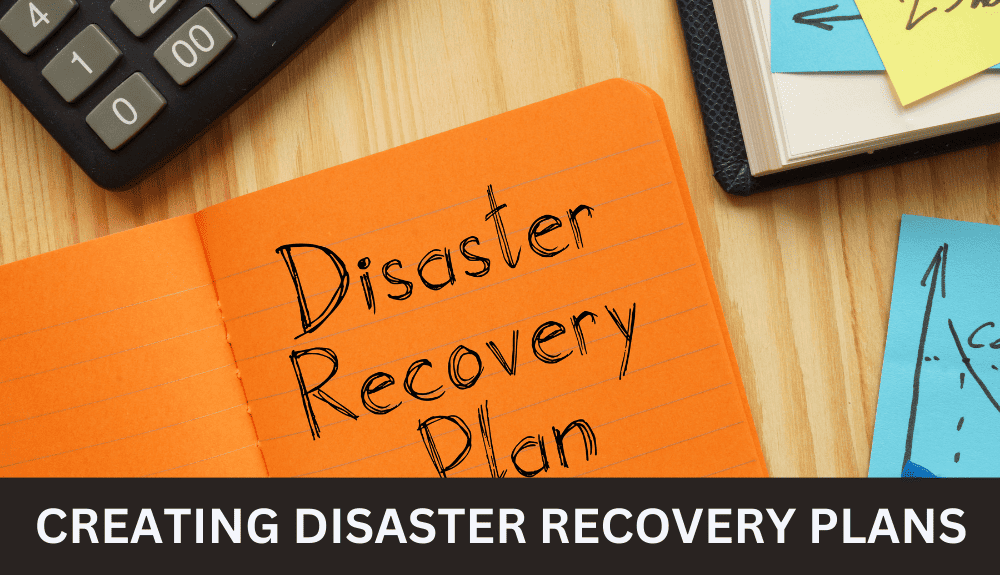
In today’s digital landscape, website downtime can have a detrimental effect on a business. Whether it’s due to a cyber attack, server failure, or any other unforeseen event, the impact of website downtime can result in lost potential customers, damaged reputation, and decreased revenue. That’s why it’s crucial for website owners to have a comprehensive disaster recovery plan in place. Here are some expert tips and best practices to help you create an effective and reliable disaster recovery plan for your website.
1. Assess Risks and Vulnerabilities
Identify potential risks and vulnerabilities that could lead to website downtime, such as cyber attacks, hardware failures, or natural disasters.
Conduct regular risk assessments to stay ahead of any potential threats and ensure your disaster recovery plan is up to date.
“Preparation is key. By identifying and understanding your website’s vulnerabilities, you can take proactive measures to protect your online presence.” John Smith, IT Security Expert
2. Backup Your Website Regularly
Implement a regular backup schedule to ensure you have the latest copy of your website’s data and content.
Store backups in secure locations, both on-site and off-site, to protect against data loss in case of a server failure or other unforeseen events.
“Regular backups are like insurance for your website. They provide peace of mind knowing that even in the event of a disaster, you can quickly restore your website and minimize downtime.” Jane Doe, Web Developer
3. Choose a Reliable Hosting Provider
Select a managed hosting provider that offers robust infrastructure, reliable server hardware, and advanced security features.
Look for a hosting provider that offers a guaranteed uptime percentage and has a strong reputation in the industry.
“A reliable hosting provider plays a crucial role in minimizing website downtime. Look for a provider that can ensure the highest level of uptime and provide round-the-clock support.” Mark Johnson, Hosting Specialist
4. Implement a Web Application Firewall (WAF)
Utilize a web application firewall to protect your website from common security threats and attacks, such as cross-site scripting (XSS) and Distributed Denial of Service (DDoS) attacks.
Regularly update and configure your firewall to stay up to date with the latest security measures.
9. The Role of Content Delivery Networks (CDN)
Content Delivery Networks (CDNs) play a crucial role in ensuring reliable and efficient website performance. By distributing your website’s content across a network of servers located geographically closer to your users, CDNs can significantly improve your site’s availability and response time.
1. What is a CDN?
A CDN is a network of servers strategically located in different regions around the world. These servers store and deliver static website content, such as images, CSS files, and JavaScript files, to users based on their geographic location. This distributed approach allows for faster content delivery and reduces the strain on your hosting server.
2. Enhancing User Experience
When a user visits your website, their browser sends a request to the nearest CDN server to retrieve the content. Since the server is geographically closer to the user, the content is delivered faster, resulting in a seamless user experience. This reduced latency ensures that your website loads quickly and efficiently, regardless of the user’s location.
3. Handling Traffic Spikes and Reducing Downtime
CDNs also play a crucial role in handling sudden increases in website traffic. During peak periods or instances of high user demand, CDNs are equipped to handle larger volumes of traffic without compromising the website’s performance. By distributing the load across multiple servers, CDNs can prevent slowdowns, crashes, and potential downtime that could occur on a single hosting server.
4. Mitigating Security Threats
CDNs can act as a significant security feature, protecting your website from various online threats. Through their extensive network infrastructure and built-in security measures, CDNs can help mitigate common security risks such as Distributed Denial of Service (DDoS) attacks, cross-site scripting, and data loss. By providing an additional layer of protection, CDNs contribute to the overall security and trustworthiness of your website.
5. Reliable Website Uptime
When your website solely relies on a single hosting server, any downtime or server issues can have a detrimental effect on your site’s availability. CDNs, on the other hand, help ensure maximum uptime by automatically redirecting traffic to alternate servers if one server experiences a problem. This redundancy ensures that your website remains operational and accessible to visitors, even during unforeseen circumstances.
6. Choosing the Right CDN
To benefit from a CDN, it is essential to select a reliable and reputable provider that aligns with your specific needs. Look for providers that offer extensive network coverage, robust security features.
10. Best Practices for Website Maintenance and Updates
Keeping your website up and running smoothly is crucial for maintaining a positive user experience and preserving your online reputation. By following best practices for website maintenance and updates, you can minimize the risk of downtime and ensure that your website remains accessible to visitors. Here are some expert tips and tricks to help you keep your website in tip-top shape:
1. Regularly Update Your Website Content:
Keep your website content fresh and up to date to provide value to your visitors.
Regularly update your blog, news section, or other informational pages with relevant and timely content.
By providing frequent updates, you can engage users and encourage them to return to your website for new information.
2. Perform Regular Backups:
Regularly back up your website to protect against data loss in case of accidental deletion, server failure, or security breaches.
Choose a reliable backup solution, whether it’s through your hosting provider or using third-party backup services.
Test the backup files periodically to ensure they can be restored successfully when needed.
3. Choose a Reliable Hosting Provider:
Selecting a reliable hosting provider plays a significant role in maintaining your website’s uptime.
Consider factors like server reliability, response time, and customer support when choosing a hosting provider.
Look for a hosting provider that offers a service level agreement (SLA) with a guaranteed uptime percentage.
4. Implement Security Measures:
Protect your website from cyber attacks and security breaches by implementing security features.
Use a web application firewall (WAF) to monitor and filter incoming traffic, preventing common security threats like cross-site scripting (XSS) attacks.
Regularly update your website’s software and plugins to address any security vulnerabilities.
5. Use Content Delivery Networks (CDNs):
CDNs help improve your website’s performance and availability by caching your website’s content on multiple servers located in different geographic regions.
By distributing your content across various servers, CDNs reduce the load on your hosting server and improve response times for visitors from different locations.
6. Monitor Website Performance:
Regularly monitor your website’s performance to identify any potential issues or bottlenecks.
Utilize website monitoring tools that can alert you in real-time if your site experiences any downtime or performance degradation.
Analyze website metrics, such as page load time and server response time, to identify areas for improvement.
Conclusion
In conclusion, ensuring your website is up and running smoothly is crucial for a positive user experience. By implementing the expert tips and tricks discussed in this guide, you can significantly reduce the risk of website downtime and keep your visitors engaged. First, regularly monitoring your website’s performance provides valuable insights into potential issues. Use tools like uptime monitoring services to receive alerts and take prompt action. Second, prioritize regular maintenance and updates to your website’s infrastructure, including servers, plugins, and themes. This helps prevent vulnerabilities and improves overall performance. Third, consider using a content delivery network (CDN) to distribute your website’s content across multiple servers worldwide, increasing its resilience and speed. Lastly, having a reliable web hosting provider is key.
