- 23rd May, 2023
- No Comments
Step-By-Step Guide To Connect MySQL To PHP
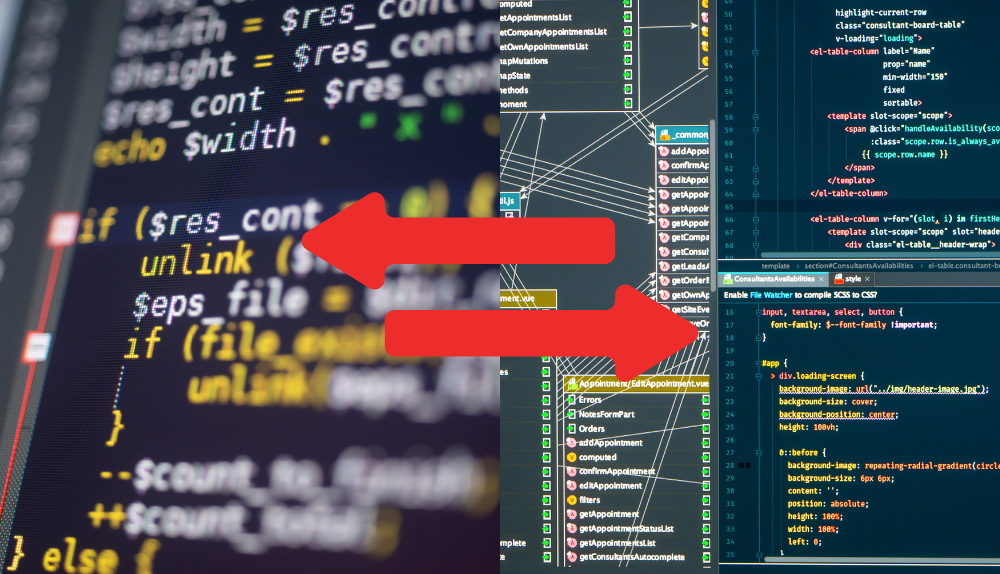
If you are creating a website based on PHP then you will require a database in MySql. Unlock the power of dynamic web applications by seamlessly connecting MySQL, a popular open-source database management system, to PHP, a versatile and widely-used server-side scripting language. In this step-by-step guide, we’ll walk you through the process of establishing a robust connection between MySQL and PHP, enabling you to effortlessly retrieve, manipulate, and store data.
Whether you’re a seasoned developer or just starting your coding journey, our clear and concise instructions will empower you to integrate these two technologies seamlessly, opening up a world of possibilities for your web projects. So, let’s dive in and unravel the magic of connecting MySQL to PHP, unlocking the potential to create dynamic and data-driven websites with ease.
Step-By-Step Guide To Connect MySQL To PHP
Step 1: Install PHP and MySQL:
Ensure that PHP and MySQL are installed on your system. If not, download and install the latest versions from their official websites.
Step 2: Create a MySQL Database:
Launch your MySQL database management tool (e.g., phpMyAdmin) or use the command line to create a new database. For example, you can run the following SQL query: CREATE DATABASE mydatabase;.
Step 3: Connect to MySQL Server:
In your PHP code, establish a connection to the MySQL server using the mysqli_connect() function. You’ll need to provide the hostname, username, password, and database name.
<?php
$hostname = "localhost";
$username = "root";
$password = "your_password";
$database = "mydatabase";
$connection = mysqli_connect($hostname, $username, $password, $database);
if (!$connection) {
die("Connection failed: " . mysqli_connect_error());
}
?>Step 4: Execute MySQL Queries:
You can now execute MySQL queries using the connection object. For example, to fetch data from a table called users:
<?php
$query = "SELECT * FROM users";
$result = mysqli_query($connection, $query);
if (mysqli_num_rows($result) > 0) {
while ($row = mysqli_fetch_assoc($result)) {
// Process each row of data
}
} else {
echo "No results found.";
}
mysqli_close($connection);
?>Step 5: Close the Connection:
After executing your queries and fetching the necessary data, close the connection to the MySQL server using mysqli_close() function.
That’s it! You’ve successfully connected MySQL to PHP. You can now perform various database operations using PHP and MySQL. Remember to replace your_password with the actual password for your MySQL server and customize the database queries according to your needs.
