- 11th Jul, 2023
- No Comments
How To Clean Your Website for Faster Speed and Stronger Security?
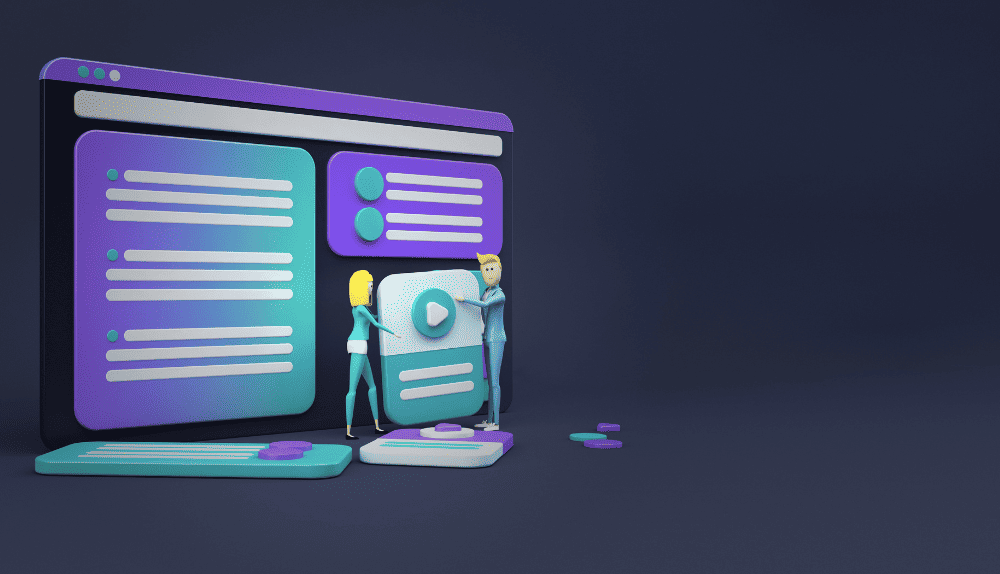
There’s no denying the fact that how important a fast and secure website is. Website speed and security are critical in driving user engagement, ensuring customer trust, and ultimately achieving online success.
However, despite the widespread recognition of their significance, many website owners continue to grapple with the challenges associated with optimizing their sites in these aspects.
Website owners need help with achieving optimal speed and robust security. Slow loading times frustrate users and contribute to high bounce rates and diminished conversion rates.
Moreover, the constant threat of cyberattacks and data breaches poses a significant risk to both businesses and their customers, necessitating stringent security measures.
Fortunately, the solution lies in the practice of website cleaning – an underrated approach that enhances the speed and performance of a website and fortifies its security posture.
Effectively cleaning and optimizing their websites can help owners unlock improved user experiences and enhanced search engine rankings.
Let’s find out how you can easily clean your website to make it faster and more secure.

Give Your Website a Run for Speed Test
Before taking any action, conducting a thorough test is crucial.
While you can accomplish much without it, we recommend performing a speed test as a minimum requirement.
It will establish a baseline to gauge your website’s performance and assess the effectiveness of the enhancements you implement.
Tools That Allow Free Speed Test of a Website:
Your Website Hosting Plan Must be Fast
Not all speed-related issues can be resolved solely by making coding changes or resizing images. In fact, the efficiency of your website can be influenced by your hosting provider.
In case other solutions fall short, it might be necessary to seek out a hosting provider with a previous successful track record of delivering high accessibility standards.
Another option worth considering is transitioning your site to a dedicated server instead of switching hosting companies altogether. This route is convenient; you can retain your current host if satisfied with their services.
Typically, hosting accounts are stored on shared servers, meaning multiple websites utilize the same memory, CPU, drive usage, and other contributing factors simultaneously.
Opting for a dedicated server may involve slightly higher costs. Still, it allows your site to utilize most of the available resources, resulting in a significantly improved user experience.
Content Delivery Network (CDN) Can Help
Despite remarkable advancements in internet speeds, the physical distance between computers and servers continues to exert a significant influence on online performance.
In essence, retrieving information from a server in your own country is faster than fetching data from a distant location.
In this case, Content Delivery Networks (CDNs) can be helpful. These networks offer a solution by enabling your website to be hosted on multiple servers dispersed worldwide.
A CDN identifies the nearest server to each individual accessing your site and delivers the content from that specific server.
For instance, if a visitor attempts to load your site from the USA, the content will be fetched from one of the servers in the USA. Similarly, someone accessing your site from Europe would obtain the content from a server in their vicinity, such as London.
Adopting a CDN can help you optimize the loading speed and performance of your website, regardless of the geographical location of your visitors. It will ensure a seamless user experience and reduce the latency of accessing content across long distances.
Turn on Browser Caching for Improved Loading Speed
Browser caching enhances the loading speed for visitors who have previously visited your website. Storing specific information directly in their browsers reduces the amount of data they need to retrieve upon returning.
To simplify it, the browser intelligently retains files that don’t frequently change, resulting in faster load times. These files encompass various elements such as JavaScript files, images, stylesheets, and more.
Implementing browser caching is an easy process. With just a few minor adjustments to the .htaccess file, you can swiftly optimize your website’s caching capabilities and enjoy its benefits.
Clean Your Website’s WordPress database
A WordPress website relies heavily on its database for proper functionality. It serves as the storage space for all the content and settings of your site.
However, as you may know, themes and plugins can sometimes leave remnants in the database, even after uninstallation.
These remnants can accumulate over time, causing the database to become cluttered and inefficient, ultimately leading to a sluggish website.
While cleaning up the database manually is possible, this task requires a solid understanding of how it operates. Even if you possess that knowledge, there’s still a risk of inadvertently making mistakes that could impact the integrity of your data.
Fortunately, free WordPress plugins can take care of the optimization and cleaning process for you. These plugins offer a convenient solution, automating the task and ensuring that your database remains tidy and optimized.
Use Simple Themes
Many sluggish websites often need more efficient coding. It’s common for sites that have been around for over a decade to be slower compared to others due to outdated code that still needs to be updated.
The landscape of styles and online coding has undergone significant changes, and your website may be impacted by employing outdated HTML practices.
Themes used in platforms like WordPress and Joomla can also contribute to a slow-performing site. It holds true if your website has been running on the same theme for a considerable time.
If you desire to accelerate your website, it’s crucial to ensure it adopts current coding practices. Additionally, considering a switch to a new theme not only provides a speed boost but also gives your website a fresh look.
Optimize Website Images
Images often pose a significant challenge when it comes to site speed optimization. Unoptimized images can unnecessarily increase file size and make downloading them cumbersome.
If excessive images are used, visitors may need help loading the entire webpage, leading them to leave before accessing the content.
Thankfully, optimizing images is not a complex endeavor. Assessing your theme or template is crucial to determine the required image sizes.
Before uploading an image, you can take proactive measures by resizing it and adjusting quality settings to ensure optimal performance. Doing so enhances your website’s loading speed and creates a more seamless user experience.
Use Lazy Loading
Optimizing images and media files for faster loading on WordPress is crucial, but what if you could defer their loading until they’re actually needed? That’s precisely what lazy loading accomplishes.
When loading a page, if a particular media element like an image, GIF, or video isn’t within the user’s view, it becomes unnecessary to load it immediately. Lazy loading is a technique that selectively loads media only when it’s required for use.
It becomes particularly essential if your website incorporates many media files. Loading a page with numerous images can result in a subpar user experience if handled conventionally.
We recommend utilizing the Lazy Load plugin to implement lazy loading in WordPress. Alternatively, you can enable this feature through the Jetpack plugin.
Prevent Hotlinking of Images
Hotlinking refers to the act of replicating an image’s source from one website to be utilized on another.
Even though the image appears seamlessly, it is not loaded from your server. Instead, it consumes the resources of the original site, constituting an unlawful practice.
You can thwart individuals from stealing your images by taking measures to prevent hotlinking. This action not only safeguards the resources of your hosting service but also ensures that your website remains the sole beneficiary of those resources.
As a result, your site experiences enhanced speed, providing a swifter browsing experience for your visitors.
Use 3rd Party Services for Video Hosting
When creating a website, it’s logical to house all your videos and hefty media files on your own server. Yet, a crucial aspect may have escaped your attention—the storage and playback of such large files consume precious server resources.
When it comes to optimizing your site’s speed, the smarter approach lies in offloading videos and hefty media files to third-party services, thereby conserving bandwidth.
Opting to load a video from YouTube proves to be just as efficient, if not superior, compared to hosting it on your server.
Moreover, if your website experiences high traffic volumes, this strategic choice translates to a minimized strain on your bandwidth, culminating in a swifter website experience.
Use Fewer Plugins
Plugins can be quite resource-intensive, particularly if your website is overloaded with them.
While popular content management systems like WordPress and Joomla rely on plugins for customization, it’s important to exercise caution and avoid installing every plugin that catches your eye.
Sometimes, what you perceive as visually appealing may impede your website’s performance. Furthermore, plugins can also consist of code snippets that are inserted into websites to provide additional functionality.
Make Sure Redirects on Your Website are Optimal
Proper redirects can enhance user experience and even positively impact your website’s SEO, provided they are implemented correctly. It’s important to note that active redirects themselves do not inherently harm your site.
However, it is worth considering that each redirects slightly delays your site’s loading speed.
Therefore, if you have excessive redirects, especially in the form of a redirect chain, these milliseconds can accumulate and potentially slow down your site’s performance.
Should you come across a redirect chain that is adversely affecting your site’s speed, the solution is straightforward. Instead of redirecting from link A to link B, which leads to link C, it is advisable to modify the redirect to point directly to the final link in the chain.
By maintaining an awareness of redirects and addressing any inefficient chains, you can optimize your site’s performance and ensure a smooth user experience.
Optimize Website Content
Web page file sizes may be decreased, loading times can be decreased, and the user experience can be increased by optimizing the content on the website.
The website speeds up content delivery to users’ browsers by compressing pictures, minifying code, and optimizing components, including HTML, CSS, and JavaScript.
This optimization saves bandwidth consumption, lightens server stress, and speeds up page loads, which leads to better search engine results, more engaged users, and more conversions.
Optimize the Homepage of Your Website
Since the homepage is the first page that most visitors see, it has a significant impact on how quickly they navigate the rest of the site.
If the homepage takes too long to load, visitors can become annoyed and leave without even looking around.
Improving the homepage’s load time through optimization of features like picture size, code efficiency, and server response times may decrease bounce rates, increase user happiness, and boost the site’s overall performance.
Do Regular Speed Tests of Your Website
Just because you’ve used all of the aforementioned techniques to speed up your website doesn’t mean you’re done.
Due to the dynamic nature of the internet, your site’s performance may change without warning.
That’s why it’s crucial to check your site’s speed often and keep improving it.
If you want your site to operate at its best now and in the days and months to come, you need to be proactive about monitoring and improving it.
Conclusion
In today’s highly competitive online environment, it’s more important than ever to use every tool at your disposal to win over your ideal customers.
Even if content is king, the importance of being quick cannot be overstated.
If your website takes too long to load, you risk losing customers and having a negative impact on user experience.
As a result, increasing your site’s performance should be a top priority.
Boost your site’s speed as much as possible to satisfy both users and search engines.
