- 28th Nov, 2023
- No Comments
The Ultimate Guide to Performing an SEO Audit Boost Your Website’s Rankings Now!

Are you struggling to boost your website’s rankings? Feeling lost in the vast world of SEO? Don’t worry, we’ve got you covered! In this Ultimate Guide to Performing an SEO Audit, we will take you on a journey to uncover the secrets of optimizing your website for search engines.
Imagine this scenario: You’ve put in countless hours and effort into building a beautiful website, but it’s not getting the visibility it deserves. Your target audience is missing out on your valuable content and products. Frustrating, right? But fear not, because an SEO audit can be your knight in shining armor, helping you identify and fix the issues holding your website back from reaching its full potential.
In this comprehensive guide, we will delve into the nitty-gritty of SEO audits, providing you with the knowledge and tools to analyze your website’s performance and make data-driven improvements. From keyword research to technical optimizations and content evaluation, we’ll cover it all. Together, we’ll unlock the secrets to skyrocketing your website’s rankings and attracting the organic traffic you deserve.
So, grab a cup of coffee and join us on this SEO adventure. Let’s transform your website into an unstoppable force in the digital world.
Short Summary
- – An SEO audit is crucial for improving your website’s rankings and attracting organic traffic.
- – Technical SEO audits help uncover potential issues related to site speed, header tags, and other technical aspects.
- – Analyzing user experience and making necessary improvements, especially for mobile usability, is essential.
- – Utilizing internal linking effectively can enhance site structure and improve SEO.
- – Creating engaging and SEO-friendly content is key to a successful content strategy.
- – Understanding manual actions and penalties can help avoid negative impacts on your website’s performance.
- – Optimizing meta tags and descriptions is important for improving search results visibility.
- – Staying ahead with emerging trends and utilizing powerful SEO tools will ensure future SEO success.
1. Understanding the Importance of an SEO Audit
When it comes to optimizing your website’s performance in search engine rankings, an SEO audit plays a crucial role. By conducting a comprehensive SEO audit, you gain valuable insights into the strengths and weaknesses of your website’s optimization efforts.
1.1 Why Conduct an SEO Audit?
Performing an SEO audit is essential for several reasons:
1. Identifying Technical Issues: An SEO audit helps uncover any technical issues that may be hindering your website’s performance in search results. From crawl errors to broken links, a thorough audit ensures that your website is free from any technical obstacles that could negatively impact its rankings.
1.2 “Performing regular SEO audits is like giving your website a health check-up. It helps you identify and rectify any underlying issues that might be holding you back from achieving better rankings and organic traffic.” SEO Expert
1.2 Analyzing On-Page Factors:
In an SEO audit, you closely examine the on-page elements of your website to ensure they are optimized for search engines and user experience. This includes analyzing meta titles, meta descriptions, header tags, keyword usage, internal linking, and duplicate content issues. By addressing these elements, you can enhance the relevance and visibility of your website’s pages in search results.
1.3 “On-page optimization is more than just having the right keywords. It’s about creating a seamless user experience and maximizing your website’s visibility in search results.” SEO Specialist
1.3 Evaluating Site Performance:
A critical aspect of an SEO audit is assessing your website’s performance in terms of site speed, mobile usability, and overall user experience. With the increasing importance of mobile devices in search, ensuring that your website is mobile-friendly and loads quickly is crucial for SEO success. By addressing any performance issues, you enhance user satisfaction and increase the likelihood of higher search engine rankings.
1.4 “A website that is slow to load or poorly optimized for mobile devices can have a negative impact on both user experience and search engine rankings. An SEO audit helps identify these issues and provides actionable insights to improve site performance.” SEO Consultant
💡 key Takeaway: Conducting an SEO audit is vital to uncover technical issues, optimize on-page elements, and improve overall site performance. It helps identify areas of improvement to enhance your website’s visibility, rankings, and organic traffic.
2. Technical SEO Audit: Uncovering Potential Issues
When it comes to optimizing your website for search engines, conducting a technical SEO audit is crucial. This process involves analyzing your website’s technical aspects to identify and resolve any issues that may be hindering your search engine rankings. By uncovering potential issues through a thorough technical SEO audit, you can ensure that your website is optimized for optimal performance and visibility in search results.
1. Start with Site Speed Optimization:
Having a fast-loading website is essential for providing a seamless user experience and improving your search engine rankings. Slow-loading websites not only frustrate users but also negatively impact your website’s visibility on search results. Use tools like Google PageSpeed Insights to analyze your website’s speed and identify areas of improvement. Some key factors to focus on for site speed optimization include optimizing images, reducing server response time, and minimizing CSS and JavaScript files.
2. Check Mobile Usability:
With the increasing use of mobile devices to browse the internet, it is crucial to ensure that your website is mobile-friendly. Google prioritizes websites that are optimized for mobile devices, so make sure your website is responsive and provides a seamless experience across different screen sizes. The Mobile Usability report in Google Search Console can help you identify any issues that may be affecting the mobile usability of your website, such as text that is too small to read or clickable elements that are too close together.
3. Analyze Internal Link Structure:
Your website’s internal linking structure plays a vital role in determining how search engines understand and navigate your website. Performing a thorough analysis of your internal links can help you identify opportunities to improve your website’s architecture and enhance its SEO performance. Ensure that your important pages are well-connected through relevant anchor text, and consider implementing an XML sitemap to guide search engines in understanding the structure of your website.
4. Address Duplicate Content Issues:
Duplicate content can harm your website’s SEO efforts and confuse search engines about which version of a page to prioritize. Use tools like Siteliner or Screaming Frog to identify any instances of duplicate content on your website. Once identified, take the necessary steps to remove or canonicalize these duplicate pages to ensure that search engines understand the original and authoritative version.
5. Optimize Meta Tags:
Meta tags, including meta titles and meta descriptions, are crucial elements for conveying relevant information to search engines and potential visitors. Ensure that your meta tags are unique, descriptive, and accurately represent the content of each page.
3. Analyzing Your User Experience: Improving Site Usability
When it comes to search engine optimization (SEO), an often overlooked aspect is the user experience (UX) of your website. A positive user experience not only keeps visitors engaged but also signals to search engines that your site is valuable and relevant. In this section, we will delve into the importance of analyzing and improving site usability as part of your SEO audit.
1. Evaluate Navigation and Site Structure
The navigation and site structure are the backbone of a user-friendly website. It should be intuitive and allow users to find the information they need quickly and easily. Take the following steps to evaluate and enhance the navigation:
Conduct a comprehensive site audit to identify any broken links or inaccessible pages. Fixing these issues can improve user experience and enhance your site’s SEO.
Ensure that your header tags are used appropriately to convey the hierarchy of your content. This helps both users and search engines understand the organization of your site.
Use a tool to identify duplicate content across your site. Duplicate content can confuse users and dilute the relevance of your pages in search results.
2. Enhance Mobile Experience
With the increasing use of mobile devices for online browsing, optimizing your website for mobile is crucial. Follow these steps to improve the mobile experience:
Check your website’s mobile usability using tools like Google’s Mobile Usability Report. This report provides insights into any mobile-specific issues that may be affecting your site’s performance.
Improve the loading speed of your web pages, especially on mobile, as slow-loading pages can lead to high bounce rates and reduced user engagement. Tools like Google PageSpeed Insights can help you identify areas for improvement.
3. Streamline Forms and Transactions
If your website involves forms or transactions, optimizing them can contribute to a positive user experience. Consider the following tips:
Analyze user behavior on forms and eliminate any unnecessary fields or steps. Simplifying the process can increase conversion rates and improve user satisfaction.
For local businesses, streamline the checkout or contact process by integrating local SEO features, such as autofill for addresses or click-to-call options.
4. The Power of Internal Linking: Enhancing Site Structure
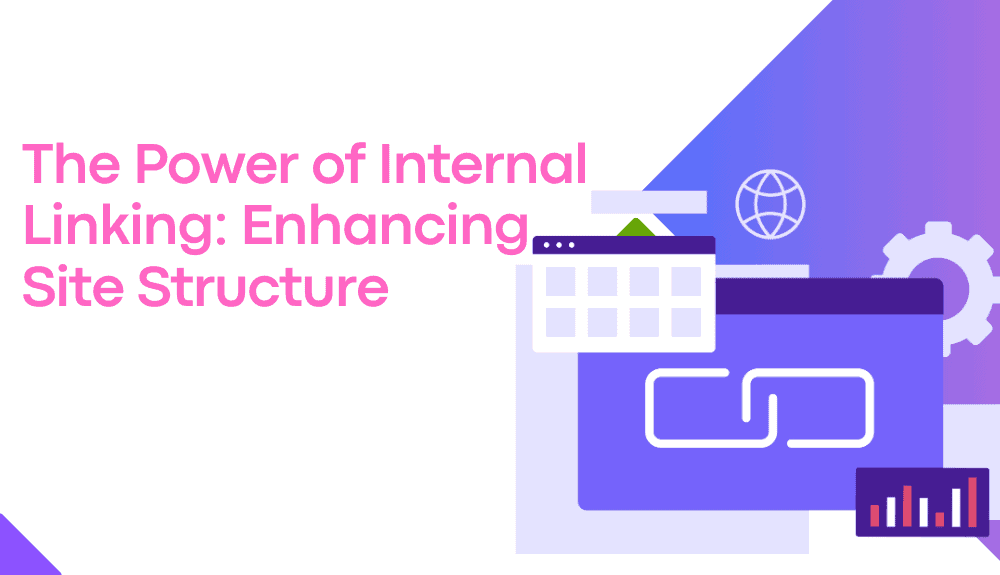
Internal linking plays a crucial role in improving the overall site structure and user experience. By strategically linking different pages within your website, you can enhance navigation, increase engagement, and help search engines understand the hierarchy and relevance of your content. Let’s explore the power of internal linking and its impact on your website’s rankings.
1. The Benefits of Internal Linking
Internal links serve multiple purposes that contribute to the success of your SEO efforts. Here are some key benefits:
Improved User Experience (UX): Internal links provide a convenient way for users to navigate through your website, allowing them to easily find related content or dig deeper into a particular topic. By guiding visitors to relevant pages, you can enhance their overall experience and reduce bounce rates.
Enhanced Crawling and Indexing: Search engines use links to discover and index web pages. Internal links help search engine crawlers navigate through your site more effectively, ensuring that all your important pages are indexed and accessible to users.
Page Authority Distribution: Internal linking allows you to distribute authority and relevance across different pages of your website. By linking to high-quality, authoritative pages, you can pass on some of that authority to other pages, improving their rankings in search results.
2. Best Practices for Effective Internal Linking
To maximize the benefits of internal linking, it’s important to follow some best practices:
Use Descriptive Anchor Text: Anchor text refers to the clickable text used for hyperlinks. Instead of using generic phrases like “click here,” use descriptive and keyword-rich anchor text that accurately represents the page you’re linking to. This helps search engines understand the content of the linked page and improves its chances of ranking higher.
Prioritize Relevance: When selecting which pages to link together, prioritize relevance. Link related pages that provide additional value and context to the user. This not only helps search engines understand the relationship between pages but also improves the overall user experience by guiding them to relevant content.
Use a Logical Site Structure: Plan your website structure in a logical and organized manner. Categorize your content into different sections or categories and create a hierarchy that makes sense. This will help search engines understand the importance and relevance of each page within your website.
5. Content Strategy: Creating Engaging and SEO-Friendly Content
One of the most crucial aspects of performing an SEO audit is evaluating your content strategy. Developing engaging and SEO-friendly content plays a significant role in improving your website’s rankings and organic traffic. Here are some key areas to consider when optimizing your content:
1. Keyword Research and Optimization:
Identify relevant keywords that align with your target audience’s search behavior. Utilize keyword research tools to discover high-ranking keywords with moderate competition. Incorporate these keywords naturally into your content, including in meta titles, meta descriptions, headers (H2 and H3), and throughout the body of your text. However, be cautious not to overstuff keywords, as it can lead to penalties from search engines.
2. High-Quality and Original Content:
Content should always be original, valuable, and address the needs of your target audience. Avoid duplicate content, as it can harm your SEO efforts. Write in a clear and engaging style that resonates with readers, keeping their needs and interests in mind. Including relevant statistics and data-driven insights in your content can enhance credibility and engage your audience on a deeper level.
3. User Experience and Readability:
Ensure your content is easily readable and accessible to both search engines and users. Use s (H2 and H3) to break up your content into digestible sections, making it easier for readers to scan and navigate. Incorporate bullet points or numbered to present information in a concise and organized manner. Make your content visually appealing by using images or infographics to enhance understanding and engagement.
4. Internal Linking:
Utilize internal linking to provide users with additional relevant content while also improving the overall crawlability of your website. Interlinking your pages helps search engines discover and index your content more effectively, which can positively impact your website’s visibility in search results. Ensure that anchor texts are descriptive and relevant to the content being linked.
Remember, developing an effective content strategy is an ongoing process. Regularly analyze the performance of your content using tools like Google Analytics and Search Console.
6. Comprehensive Guide to Manual Actions and Penalties
When it comes to SEO, understanding manual actions and penalties is crucial for maintaining a healthy website and optimizing your search engine rankings. In this comprehensive guide, we will dive into the world of manual actions and penalties, explaining what they are, how they can impact your online presence, and how to address and overcome them.
1. What are Manual Actions?
Manual actions are penalties imposed by Google’s search quality team to websites that violate their guidelines. These actions are taken manually, usually in response to spammy or manipulative practices that aim to deceive search engines and manipulate search results. Manual actions can have a significant negative impact on your organic traffic and rankings, making it essential to understand and resolve them effectively.
2. Types of Manual Actions
Google issues different types of manual actions, each targeting specific SEO practices that violate their guidelines. Some common types of manual actions include:
Pure Spam: This action is taken against websites that engage in aggressive and harmful spamming practices, such as creating auto-generated content or participating in link schemes.
Thin Content: Websites with low-quality content or pages that lack substantial value may receive this action. It emphasizes the importance of providing valuable and relevant information to users.
Unnatural Links: If your website is engaged in unnatural link building practices, such as buying or exchanging links, you may receive this manual action. Building high-quality and natural links is crucial for a healthy backlink profile.
3. Managing Manual Actions
Receiving a manual action notification can be alarming, but it’s important to address and resolve the issues promptly. Fortunately, Google provides a detailed explanation of the detected issues in Google Search Console, helping you understand what needs to be fixed.
To manage manual actions effectively, follow these steps:
Identify the issue: Review the manual action notification and understand the specific issues that led to the penalty. Take note of the affected pages and the reasons behind the action.
Resolve the issue: Once you have identified the problem areas, take immediate action to address and resolve the issues. This may involve cleaning up spammy links, improving content quality, or eliminating any manipulative practices.
Submit a reconsideration request: After making the necessary fixes, submit a reconsideration request through Google Search Console. Clearly explain the steps you’ve taken to rectify the issues and demonstrate your commitment to following Google’s guidelines.
7. The Importance of Meta Tags and Descriptions
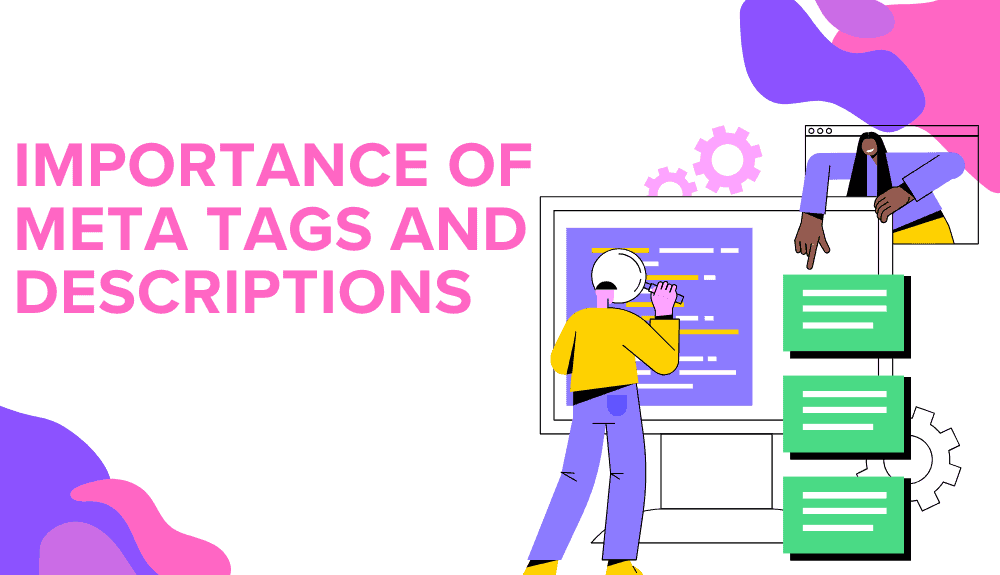
Meta tags and descriptions play a crucial role in search engine optimization (SEO) by providing valuable information to search engines and users. In this section, we will explore the importance of meta tags and descriptions and how they can impact your website’s visibility and user experience.
1. What are Meta Tags?
Meta tags are HTML elements that provide information about a webpage to search engines and website visitors. They are placed in the section of a webpage and are not visible on the actual page. The two most important types of meta tags are:
Meta Title: Also known as the title tag, the meta title is displayed as the clickable headline in search engine results. It should accurately describe the content of the web page and include relevant keywords to improve search visibility.
Meta Description: The meta description is a brief summary of the webpage’s content that appears beneath the meta title in search results. It should be persuasive, concise, and compelling to users, as it can influence their decision to click on your link.
2. Why are Meta Tags Important?
Meta tags are important for several reasons:
Improved Click-Through Rates (CTR): A well-crafted meta title and description can entice users to click on your link in search results. By incorporating compelling language, relevancy, and targeted keywords, you can increase your CTR and drive more organic traffic to your website.
Enhanced User Experience: A clear and concise meta description accurately represents the webpage’s content, helping users understand what they can expect upon visiting your page. This improves user satisfaction and reduces bounce rates, as users are more likely to engage with content that aligns with their search intent.
Better Search Engine Visibility: Meta tags provide search engines with important information about your webpage. Search engines like Google use meta tags to understand the content and context of your page, which helps them determine its relevance to specific search queries.
3. Best Practices for Meta Tags:
To optimize your meta tags and descriptions, follow these best practices:
Be Concise: Keep your meta title under 60 characters and your meta description under 160 characters to ensure they are fully displayed in search results.
Use Relevant Keywords: Incorporate relevant keywords naturally into your meta tags without keyword stuffing.
8. The Future of SEO: Staying Ahead with Emerging Trends
In the ever-evolving world of SEO, staying ahead of emerging trends is crucial for maintaining and improving your website’s rankings. As search engine algorithms become more sophisticated, it’s important to adapt your SEO strategies to ensure long-term success. In this section, we will explore some of the key emerging trends in SEO and how you can capitalize on them.
1. Voice Search Optimization
With the rise of virtual assistants like Siri, Alexa, and Google Assistant, voice search is becoming increasingly popular. To stay ahead, you need to optimize your website for voice search queries. Focus on conversational keywords and long-tail phrases that people are likely to use when speaking rather than typing. Additionally, ensure that your website is mobile-friendly and loads quickly, as voice search is commonly performed on mobile devices.
2. User Experience and Page Speed
User experience has always been a ranking factor, but it is becoming even more important. Google prioritizes websites that offer a seamless and enjoyable browsing experience. Improve your website’s loading speed by optimizing images, minifying code, and leveraging browser caching. Create a user-friendly interface and navigation structure to enhance the overall user experience.
3. Mobile-First Indexing
Google now ranks websites based on their mobile version rather than the desktop version. This means that having a mobile-responsive website is no longer optional but essential for SEO. Ensure that your website is optimized for mobile devices by using responsive design, optimizing images, and improving mobile site speed.
4. Artificial Intelligence and Machine Learning
As search engines become smarter, artificial intelligence (AI) and machine learning play a significant role in determining search results. Utilize AI-powered SEO tools to gain insights into keyword analysis, content optimization, and competitor analysis. Stay up to date with the latest AI advancements to effectively optimize your website for better rankings.
5. Schema Markup and Structured Data
Schema markup provides search engines with valuable information about your website’s content. Implementing structured data helps search engines understand your website better, leading to enhanced visibility in search results. Utilize schema markup to provide rich snippets that display additional information, such as reviews, ratings, and event details, in search engine results pages (SERPs).
💡 key Takeaway: Staying ahead with emerging SEO trends is crucial for maintaining and improving website rankings. Optimize for voice search, focus on user experience and page speed, prioritize mobile-first indexing, leverage AI and machine learning tools, and implement schema markup.
Conclusion
In conclusion, performing an SEO audit is essential for boosting your website’s rankings and driving more organic traffic. By following the steps outlined in this ultimate guide, you’ll be equipped with the knowledge and tools to analyze your website’s SEO health and make the necessary improvements. Start by conducting a comprehensive audit of your website’s on-page elements, such as title tags, meta descriptions, and keyword usage. Next, delve into your website’s technical aspects, ensuring your site is crawlable, mobile-friendly, and has a fast load time. Don’t forget to assess your website’s backlink profile and identify any opportunities for quality link building. Finally, monitor your website’s performance regularly and adapt your SEO strategy accordingly.
