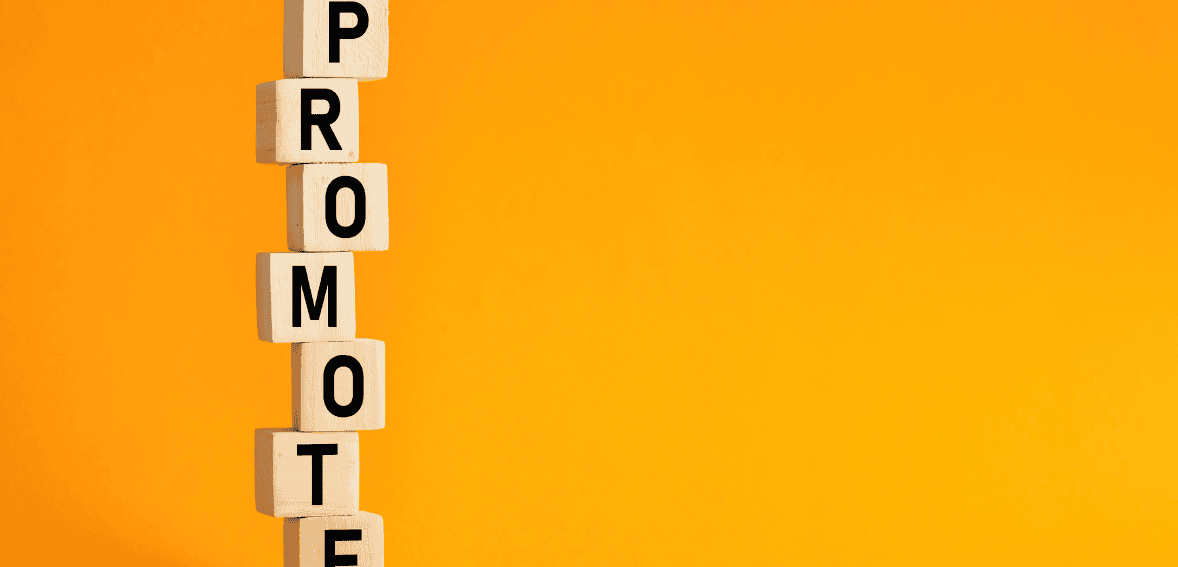As a dropshipper, you’re always on the lookout for the best suppliers and products to boost your profit margins. While AliExpress has been the go-to choice for many years, there are certain limitations that may hinder your business growth. Shipping charges and scarcity of certain products are some of the common challenges faced by dropshipping store owners.
Thankfully, there are other online wholesale stores that can offer you quality products at affordable prices, and we have compiled a list of the top AliExpress alternatives to help you find the right fit for your business needs. By exploring these alternatives, you can increase your chances of finding the best deals and maintaining a competitive edge in the market.
Before we dive into the list of AliExpress alternatives, it’s important to note that there are many shady shopping sites out there. To help you distinguish the genuine ones from the scams, we’ve prepared a handy checklist.
Top AliExpress Alternatives for Dropshipping in 2023
If you’re a dropshipper searching for alternative websites that offer quality products at a reduced price, then you’ve come to the right place. Here is a comprehensive list of the best sites like AliExpress that can give you a competitive edge in maintaining reasonable profit margins.
If you’re a dropshipper looking for reliable alternatives to AliExpress, DHGate is definitely worth considering. With its extensive product range, competitive pricing, and excellent customer service, it has become a popular choice among online entrepreneurs looking to make a profit. In this article, we’ll take a closer look at DHGate and explore why it’s one of the best dropshipping AliExpress alternatives in 2023.
DHGate
What is DHGate?
DHGate is an online marketplace based in China that connects buyers from around the world with sellers in China. It was founded in 2004 and has since grown to become one of the largest B2B and B2C e-commerce platforms in the world. The platform offers a wide range of products, including clothing, electronics, jewelry, and more. With over 30 million products listed on its website, DHGate is a one-stop-shop for anyone looking to source products from China.
Why Use DHGate for Dropshipping?
There are several reasons why you should consider using DHGate for dropshipping:
Wide Product Range
DHGate has an extensive product range, which means you’re likely to find the products you’re looking for. From clothing to electronics and jewelry, the platform offers a diverse range of products that you can choose from.
Competitive Pricing
One of the biggest advantages of using DHGate is its competitive pricing. Since most sellers on the platform are based in China, they can offer products at lower prices than other online marketplaces. This means you can source products at a lower cost and sell them at a higher price, resulting in a higher profit margin.
Excellent Customer Service
DHGate has an excellent customer service team that is available 24/7 to assist you with any issues or concerns you may have. Whether you need help with an order or have questions about the platform, the customer service team is always there to help.
Easy to Use Platform
DHGate’s platform is user-friendly and easy to navigate, even for beginners. The platform’s search function makes it easy to find the products you’re looking for, and the checkout process is simple and straightforward.
Best Products to Dropship from DHGate
Now that you know why DHGate is a great option for dropshipping, let’s take a look at some of the best products to dropship from the platform:
Clothing
DHGate has a wide range of clothing options, including dresses, t-shirts, and jeans. With its competitive pricing, you can source clothing at a lower cost and sell it at a higher price, resulting in a higher profit margin.
Electronics
Electronics are always in demand, and DHGate offers a wide range of electronic products, including smartphones, laptops, and tablets. With its competitive pricing, you can source electronics at a lower cost and sell them at a higher price, resulting in a higher profit margin.
Jewelry
DHGate has a diverse range of jewelry options, including bracelets, necklaces, and earrings. With its competitive pricing, you can source jewelry at a lower cost and sell it at a higher price, resulting in a higher profit margin.
Delivery Time
One of the most important factors to consider when dropshipping is delivery time. DHGate offers several shipping options, including ePacket and DHL. Delivery time will vary depending on the shipping option you choose, but ePacket usually takes around 10-20 days, while DHL takes around 3-7 days.
Payment Methods
DHGate offers several payment methods, including credit card, PayPal, and bank transfer. PayPal is the most popular payment method among dropshippers since it offers buyer protection.
Banggood
Dropshipping has become an increasingly popular business model in recent years, with many entrepreneurs opting to start their own online stores without needing to hold inventory. AliExpress has been one of the go-to marketplaces for dropshipping, but there are other options available that offer similar benefits. One such alternative is Banggood. We’ll take a closer look at why Banggood is a great alternative to AliExpress for dropshipping, and what makes it stand out in the market.
Why Use Banggood?
Banggood is a Chinese online retailer that has been around since 2006. It has established itself as a reliable marketplace for electronics, clothing, beauty products, home goods, and more. Here are some of the key reasons why Banggood is a great option for dropshipping:
Wide Range of Products
Banggood offers a wide range of products, with over 200,000 items available for purchase. This means that you can source a variety of products for your store, making it easy to find products that align with your niche.
Competitive Pricing
Banggood’s prices are highly competitive, with many products priced lower than their counterparts on AliExpress. This means that you can offer lower prices to your customers, increasing your profit margins.
High-Quality Products
One of the biggest concerns with dropshipping is the quality of the products being sold. Banggood has established itself as a reliable source of high-quality products, with many positive reviews from customers.
Fast Shipping
Shipping times are a key concern for dropshippers, as delays can lead to dissatisfied customers. Banggood offers fast shipping options, with some items available for delivery within 24 hours.
Best Products to Dropship from Banggood
Now that we’ve established why Banggood is a great alternative to AliExpress for dropshipping, let’s take a look at some of the best products to source from the platform.
Electronics
Banggood is well-known for its range of electronics, including smartphones, laptops, and accessories. These products are often priced lower than their counterparts on AliExpress, making them a great option for dropshippers.
Home Goods
Home goods are another popular category on Banggood, with products such as kitchen appliances, home decor, and bedding available at competitive prices.
Clothing
While AliExpress is often the go-to platform for sourcing clothing for dropshipping, Banggood also offers a wide range of clothing options at competitive prices. This includes both men’s and women’s clothing, as well as accessories such as jewelry and bags.
Delivery Time and Payment Methods
When it comes to delivery time, Banggood offers a range of shipping options, including expedited shipping for some items. The delivery time can vary depending on the product and shipping method chosen, but in general, you can expect your items to arrive within 2-4 weeks.
In terms of payment methods, Banggood accepts a variety of options, including credit cards, PayPal, and bank transfers. This makes it easy for dropshippers to pay for their orders, regardless of their location.
DX
If you’re looking for a reliable and affordable dropshipping supplier to help grow your business, you might want to consider DX.com. DX is one of the most popular online marketplaces for buying and selling electronics, gadgets, and other consumer products.
Why Use DX for Dropshipping?
There are several reasons why you might want to use DX as your dropshipping supplier:
Large Product Catalog
DX offers a huge range of products, from smartphones and tablets to drones, smartwatches, and more. With over 1 million products listed on their website, you’re sure to find something that suits your niche.
Low Prices
DX is known for its low prices, which makes it an attractive option for dropshippers looking to make a profit. They often offer discounts and promotions, which means you can save even more money.
Fast Shipping
DX offers several shipping options, including express shipping, which means your customers can receive their orders quickly. They also have a team dedicated to quality control, which means you can be confident that your customers will receive high-quality products.
Easy to Use
DX has a user-friendly website and platform, which makes it easy to navigate and find the products you need. They also offer a range of tools and resources to help you manage your business, such as order tracking and customer support.
Best Products to Dropship from DX
Here are some of the best products to dropship from DX:
Electronics
DX is best known for its electronics products, which includes smartphones, tablets, laptops, and more. These products are always in demand, so they’re a great option for dropshippers.
Gadgets
DX also offers a range of cool and innovative gadgets, such as smartwatches, drones, and home automation devices. These products are perfect for customers looking for something unique and exciting.
Outdoor Gear
If your niche is outdoor activities, then DX has you covered. They offer a range of outdoor gear, such as camping equipment, hiking gear, and fishing supplies.
Beauty Products
DX also has a range of beauty products, such as skincare, makeup, and haircare. These products are perfect for customers looking for high-quality beauty products at an affordable price.
Delivery Time and Payment Methods
DX offers several shipping options, including express shipping, which means your customers can receive their orders quickly. The delivery time depends on the shipping method you choose, but it typically takes between 7-20 days for orders to arrive.
DX accepts several payment methods, including credit card, PayPal, and wire transfer. They also offer a buyer protection program, which means you can be confident that your transactions are secure.
Taobao
Are you looking for a reliable alternative to AliExpress for your dropshipping business in 2023? Look no further than Taobao! As one of the largest online marketplaces in China, Taobao offers a wide range of products at competitive prices. Explore why Taobao is a great choice for dropshipping, the best products to dropship from Taobao, delivery time, payment methods, and more.
Why Use Taobao for Dropshipping?
Taobao has gained popularity among dropshippers for several reasons. Firstly, it offers a vast selection of products, including electronics, fashion, home goods, and more. Secondly, Taobao has a reputation for offering products at low prices, making it an attractive option for dropshippers looking to maximize profits. Finally, the platform is easy to use, and with the help of a reliable Taobao agent, dropshippers can easily source products and handle logistics.
Best Products to Dropship from Taobao
Taobao has a vast selection of products, making it challenging to choose the best ones to dropship. However, certain product categories have proven to be popular among dropshippers. Here are some of the best products to dropship from Taobao:
Electronics
Taobao offers a wide range of electronic products, including smartphones, tablets, laptops, and accessories. These products are popular among dropshippers, especially those who target tech-savvy consumers.
Fashion
Taobao has a vast selection of clothing, shoes, and accessories at affordable prices. Dropshippers can find trendy and fashionable items that are sure to attract customers.
Home Goods
Taobao also offers a wide range of home goods, including furniture, kitchenware, and decor items. These products are popular among dropshippers targeting homeowners and those looking to decorate their homes.
Delivery Time
Delivery time is an essential consideration for dropshippers, and Taobao offers several options to ensure timely delivery. Most sellers on Taobao offer different shipping methods, including standard and express shipping. Depending on the shipping method chosen, delivery times can range from a few days to several weeks.
Payment Methods
Taobao supports several payment methods, including credit and debit cards, Alipay, and WeChat Pay. These payment methods are convenient for dropshippers, making it easy to pay for products and handle transactions.
If you’re looking for a reliable alternative to AliExpress for dropshipping in 2023, Taobao is an excellent choice. With a vast selection of products, low prices, and convenient payment and delivery options, Taobao offers dropshippers everything they need to succeed. Consider partnering with a reliable Taobao agent to handle logistics and make the most of your dropshipping business.
Lightinthebox
As the world becomes more interconnected, more people are starting online businesses and looking for reliable suppliers. One of the most popular online marketplaces for dropshipping is AliExpress, but it’s not the only one. Lightinthebox is a viable alternative to AliExpress, and, we’ll explore why it’s worth considering for your dropshipping business in 2023.
Best Products to Dropship from Lightinthebox
Lightinthebox offers a wide range of products, and there are some products that are particularly suitable for dropshipping. Here are some of the best products to dropship from Lightinthebox:
Electronics
Lightinthebox has a large selection of electronics, including smartphones, tablets, and smartwatches. These are always in demand, and they have a higher profit margin than some other products.
Home and Garden
Home and garden products, such as kitchenware, home decor, and outdoor furniture, are also popular among dropshippers. They are relatively lightweight and easy to ship, which makes them ideal for dropshipping.
Clothing and Accessories
Clothing and accessories are also good products to dropship from Lightinthebox. They have a high-profit margin, and there is always demand for new and trendy styles.
Delivery Time
Delivery time is a crucial factor in dropshipping, and it’s important to choose a supplier that can deliver products quickly. Lightinthebox offers a variety of shipping options, including express shipping, standard shipping, and economy shipping. The delivery time varies depending on the shipping method you choose, but it typically takes 3-7 days for express shipping, 6-8 days for standard shipping, and 10-20 days for economy shipping.
Payment Methods
Lightinthebox accepts a variety of payment methods, including credit cards, PayPal, and wire transfer. PayPal is the most popular payment method, and it offers a secure and convenient way to pay for your orders.
Why Use Lightinthebox?
There are several benefits to using Lightinthebox for your dropshipping business:
Wide Range of Products
Lightinthebox offers a wide range of products, which means you can find products in almost any niche. This gives you the flexibility to test different products and find what works best for your business.
Competitive Prices
Lightinthebox has competitive prices, which means you can offer your customers a lower price than your competitors. This can help you attract more customers and increase your sales.
Quality Products
Lightinthebox offers quality products, which means you can provide your customers with products that meet their expectations. This can help you build a loyal customer base and increase your repeat business.
Reliable Shipping
Lightinthebox offers reliable shipping, which means you can deliver products to your customers quickly and with minimal hassle. This can help you build a reputation as a reliable supplier and increase your customer satisfaction.
Lightinthebox is a viable alternative to AliExpress for dropshipping in 2023. It offers a wide range of products, competitive prices, quality products, and reliable shipping. By choosing Lightinthebox as your supplier, you can provide your customers with the products they want at a lower price, and build a successful dropshipping business.
Worldwide Brands
As a dropshipper, finding the right supplier can be a challenging task. AliExpress has been a go-to source for many, but with increased competition and rising prices, it’s essential to explore other options. One such alternative is Worldwide Brands. We’ll explore why Worldwide Brands is a top contender and the best products to dropship from this platform.
What is Worldwide Brands?
Worldwide Brands is a leading directory of wholesalers and drop shippers that has been in business since 1999. They offer a vast database of verified suppliers, making it easier for dropshippers to find and work with legitimate suppliers. Worldwide Brands has a one-time membership fee, giving you access to their database for life.
Why Use Worldwide Brands?
Large Database of Verified Suppliers: Worldwide Brands has a vast database of verified suppliers, ensuring that you work with legitimate suppliers.
High-Quality Products:
The suppliers listed on Worldwide Brands offer high-quality products, ensuring customer satisfaction.
One-Time Membership Fee:
Worldwide Brands has a one-time membership fee, making it an affordable option for those starting in dropshipping.
Excellent Customer Support:
Worldwide Brands offers excellent customer support, ensuring that your queries and concerns are addressed promptly.
Best Products to Dropship from Worldwide Brands
Electronics: Worldwide Brands offers a vast range of electronics, including smartphones, tablets, laptops, and accessories. These products are always in demand, making them a profitable niche.
Health and Beauty Products:
Health and beauty products are a top-selling niche in dropshipping, and Worldwide Brands has an extensive collection of high-quality products.
Pet Supplies:
Pet owners are always on the lookout for high-quality pet supplies, and Worldwide Brands has a wide range of products in this niche.
Home Decor:
Home decor is another profitable niche, and Worldwide Brands offers a variety of high-quality products in this category.
Delivery Time and Shipping
Worldwide Brands does not handle the shipping or delivery of products. The suppliers listed on their database handle the delivery of products. The delivery time depends on the supplier and the location of the customer. However, most suppliers offer international shipping, making it easier to sell products worldwide.
Payment Methods
Worldwide Brands accepts payment through credit card or PayPal. However, the payment for products is made directly to the supplier. The payment methods accepted by suppliers listed on Worldwide Brands may vary.
Worldwide Brands is a top contender and a reliable alternative to AliExpress. With their vast database of verified suppliers and high-quality products, it’s an excellent platform for dropshippers looking to expand their product range. When it comes to the best products to dropship from Worldwide Brands, electronics, health and beauty products, pet supplies, and home decor are the top-selling niches.
Salehoo
What is SaleHoo?
SaleHoo is a New Zealand-based company that provides a directory of wholesale suppliers and a platform for dropshipping. It was founded in 2005 and has since become a popular choice for online retailers looking for reliable suppliers. SaleHoo offers a curated list of over 8,000 pre-vetted suppliers, ensuring that its members only deal with legitimate and trustworthy businesses.
SaleHoo works by allowing its members to browse its directory of suppliers and connect with those that offer dropshipping services. Members can also use SaleHoo’s product research tools to find popular and profitable products to sell in their online stores.
Best products to dropship from SaleHoo
SaleHoo offers a wide range of product categories, from electronics to fashion and beauty products. Some of the best products to dropship from SaleHoo include:
Clothing and accessories:
SaleHoo offers a wide range of clothing and accessories, including designer brands and popular streetwear labels.
Electronics:
SaleHoo’s electronics category includes products such as smartphones, laptops, and gaming consoles.
Home and garden:
This category includes products such as furniture, bedding, and home decor.
Health and beauty:
SaleHoo offers a variety of health and beauty products, including skincare, makeup, and supplements.
In addition to its product categories, SaleHoo also offers product research tools to help its members find profitable products to sell. These tools include a product search tool and a market research tool that allows members to see how popular a particular product is and what competition they may face.
Delivery Time
Salehoo’s delivery time varies depending on the supplier and the location of the buyer. Most suppliers offer standard shipping, which takes 5-7 days for domestic orders and 7-14 days for international orders. However, some suppliers offer expedited shipping, which can take 2-3 days for domestic orders and 4-7 days for international orders. It’s essential to check the delivery time of each supplier before adding their products to your store.
Payment Methods
Salehoo supports various payment methods, including credit/debit cards, PayPal, and bank transfers. Most suppliers prefer payment via PayPal or credit/debit cards, as they offer more security and protection for both parties. However, some suppliers also accept bank transfers, but this method may take longer to process.
Why Use Salehoo?
Salehoo offers a comprehensive directory of verified and trustworthy suppliers, making it easier for dropshippers to find high-quality products to sell. It also offers a range of tools and resources to help dropshippers manage their stores, such as market research tools, supplier reviews, and training resources. Additionally, Salehoo offers a 60-day money-back guarantee, so you can try their services risk-free.
While AliExpress is a popular platform for dropshipping, there are several alternatives that offer a range of benefits and advantages. DHGate, Banggood, DX, Taobao, Lightinthebox, Worldwide Brands, and Salehoo are some of the best AliExpress alternatives for dropshipping in 2023. Each platform has its unique features, including product selection, delivery time, payment methods, and supplier verification. By choosing the right platform and products, you can build a profitable dropshipping business and achieve success in 2023.
Gearbest
If you’re looking for a reliable and profitable AliExpress alternative for your dropshipping business in 2023, Gearbest could be a great option to consider. We’ll discuss the best products to dropship from Gearbest, its delivery time, payment methods, and the reasons why you should use Gearbest for your dropshipping business.
Best Products to Dropship from Gearbest
Gearbest is known for offering a wide range of products at competitive prices. Here are some of the best products to dropship from Gearbest:
Electronics
Gearbest has an extensive collection of electronic products that can be profitable for dropshipping. Some of the best electronic products to dropship from Gearbest include:
Smartphones
Laptops
Tablets
Smartwatches
Cameras
Home and Garden
Home and garden products are always in demand, and Gearbest has a great collection of them. Here are some of the best home and garden products to dropship from Gearbest:
LED lights
Kitchen appliances
Home decor items
Garden tools
Pet supplies
Fashion
Gearbest has a decent collection of fashion items that you can dropship. Some of the best fashion products to dropship from Gearbest include:
Watches
Sunglasses
Jewelry
Bags and wallets
Clothing
Delivery Time
One of the major concerns of dropshippers is the delivery time. Customers expect their products to be delivered as soon as possible, and delayed deliveries can lead to negative reviews and lower sales.
Gearbest offers several shipping options that can cater to the needs of different customers. The delivery time can range from a few days to a few weeks, depending on the shipping method chosen by the customer.
Payment Methods
Gearbest offers several payment methods for customers, including:
Credit and debit cards (Visa, Mastercard, American Express, etc.)
PayPal
Wire transfer
WebMoney
Discover
Diners Club
Why Use Gearbest?
There are several reasons why Gearbest could be a great AliExpress alternative for your dropshipping business in 2023:
Wide Range of Products
As discussed earlier, Gearbest offers a wide range of products that can cater to the needs of different customers. This can help you attract a diverse customer base and increase your sales.
Competitive Prices
Gearbest is known for offering competitive prices for its products. This can help you maintain a good profit margin for your dropshipping business.
Multiple Warehouses
Gearbest has multiple warehouses located in different countries. This can help you reduce the shipping time and cost for your customers.
Dropshipping-Friendly
Gearbest is dropshipping-friendly and offers several features that can make your dropshipping business easier, such as no minimum order quantity, product customization options, and blind dropshipping.
Gearbest is a great AliExpress alternative for your dropshipping business in 2023. It offers a wide range of products, competitive prices, multiple warehouses, and dropshipping-friendly features. By dropshipping from Gearbest, you can cater to the needs of different customers and increase your sales.
Use this Checklist to Avoid Dropshipping Alternative Scams
Dropshipping has become a popular way for entrepreneurs to start their own businesses online without the need for upfront inventory or manufacturing costs. However, with its increasing popularity, the number of dropshipping scams has also increased. It’s important to be aware of these scams and take measures to protect yourself from fraudulent activities. Here is a checklist of things to look out for when considering a dropshipping alternative:
Unbelievable Promises – One of the most common tactics of dropshipping scams is to promise incredibly high profit margins, with minimal effort or investment required. If the offer sounds too good to be true, it probably is.
Lack of Information – Be wary of dropshipping alternatives that do not provide detailed information about their products, suppliers, shipping methods, and payment processes. Transparency is important, and a lack of information could be a red flag.
Poor Quality Products – Dropshipping scams may offer low-quality products or products that are counterfeit or inauthentic. Be sure to research the supplier and their products thoroughly before committing to any purchase.
Upfront Fees – Legitimate dropshipping alternatives typically do not require upfront fees, as they earn their profits through the markup on the products they sell. Be cautious of any service that requires you to pay a fee before you can start dropshipping.
Fake Reviews – Dropshipping scams may use fake reviews to create the illusion of legitimacy. Always check for reviews from multiple sources and use trusted review sites to verify the credibility of the reviews.
Unreliable Suppliers – Research your potential suppliers thoroughly, and be sure to ask for references and check them. Look for suppliers with good communication skills, reliable shipping times, and a proven track record of quality products.
Lack of Support – A legitimate dropshipping alternative will provide support to its customers. Be wary of any service that doesn’t offer any form of customer service or support.
While there are many legitimate dropshipping alternatives available, it’s important to do your due diligence and research thoroughly before committing to any service. Always be aware of the warning signs of a dropshipping scam and take measures to protect yourself and your business. By following this checklist, you can help ensure that you find a reputable and trustworthy dropshipping alternative.
Conclusion
AliExpress may have been the go-to platform for dropshipping in the past, but there are now many other alternatives that can offer unique advantages for dropshippers. Each platform has its own strengths and weaknesses, so it’s important to carefully evaluate which one fits your business needs best. Whether you prioritize delivery time, product selection, payment methods, or other factors, there is an alternative that can meet your needs. With this guide, you can make an informed decision and explore the various dropshipping platforms available to help you succeed in 2023 and beyond.