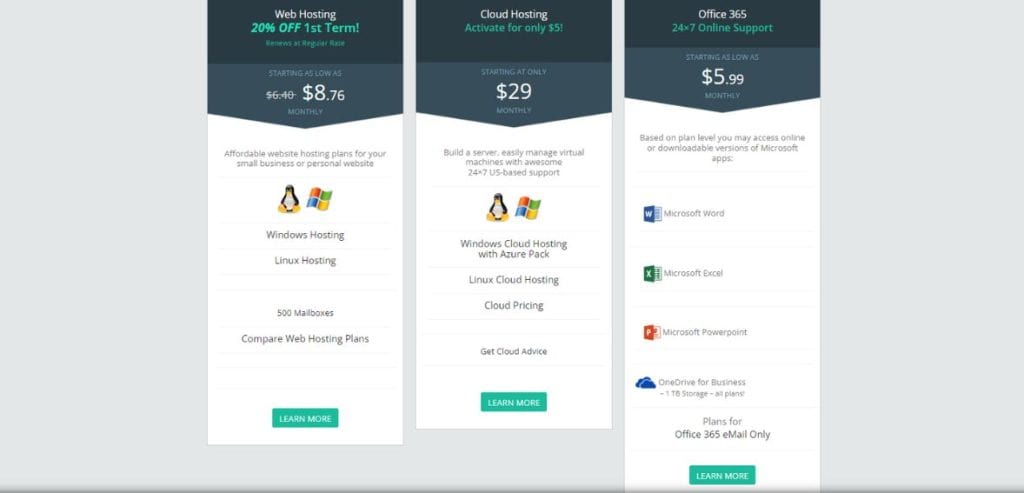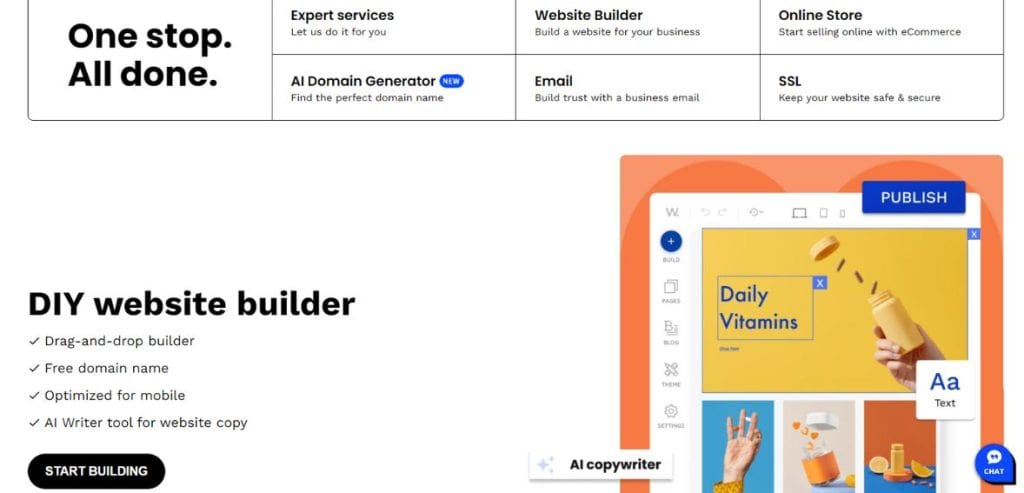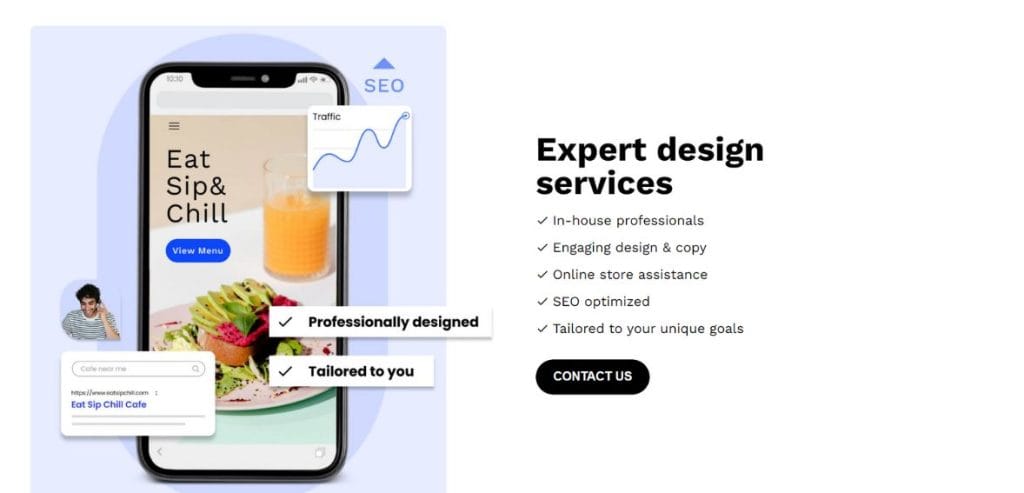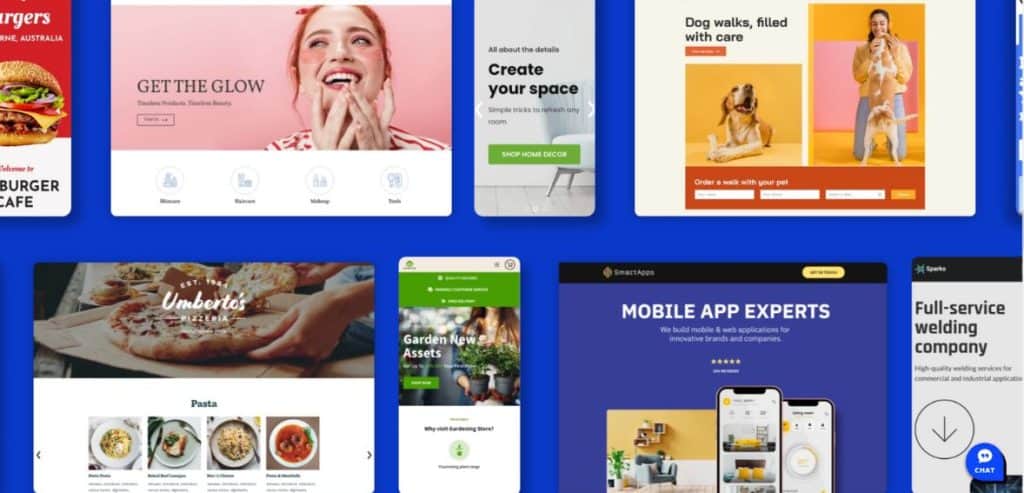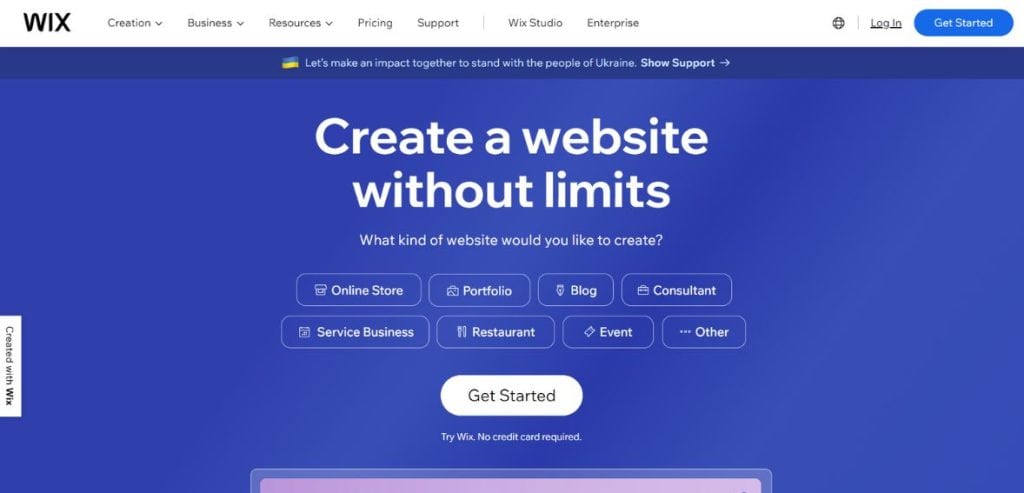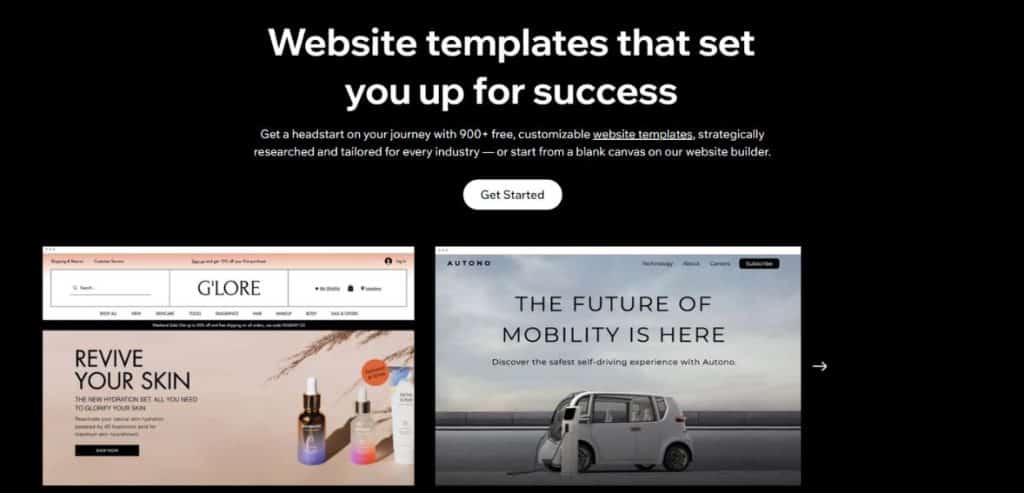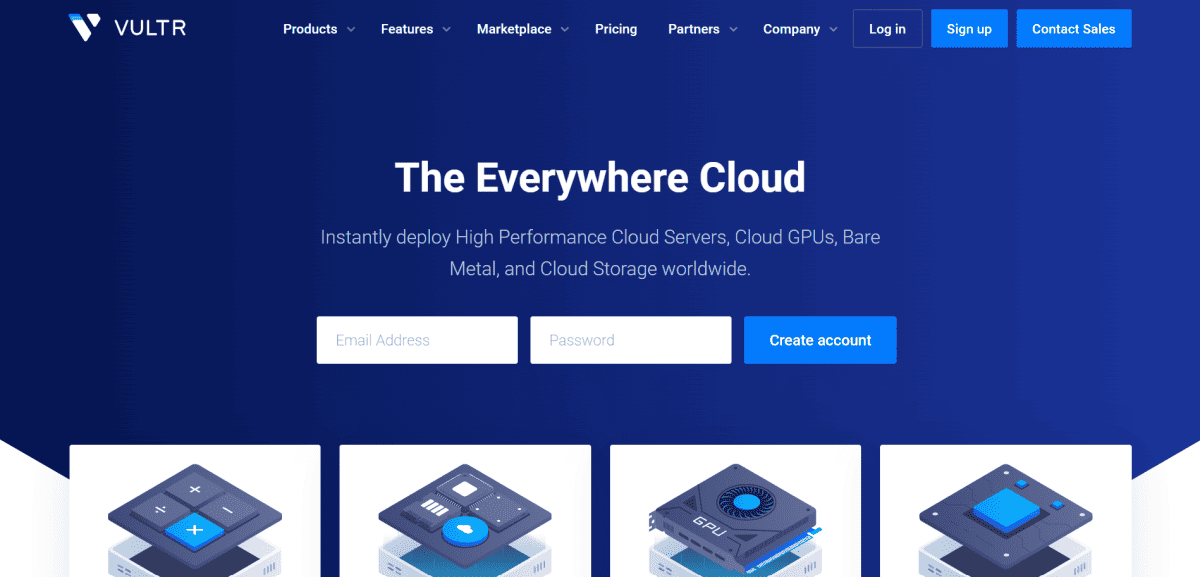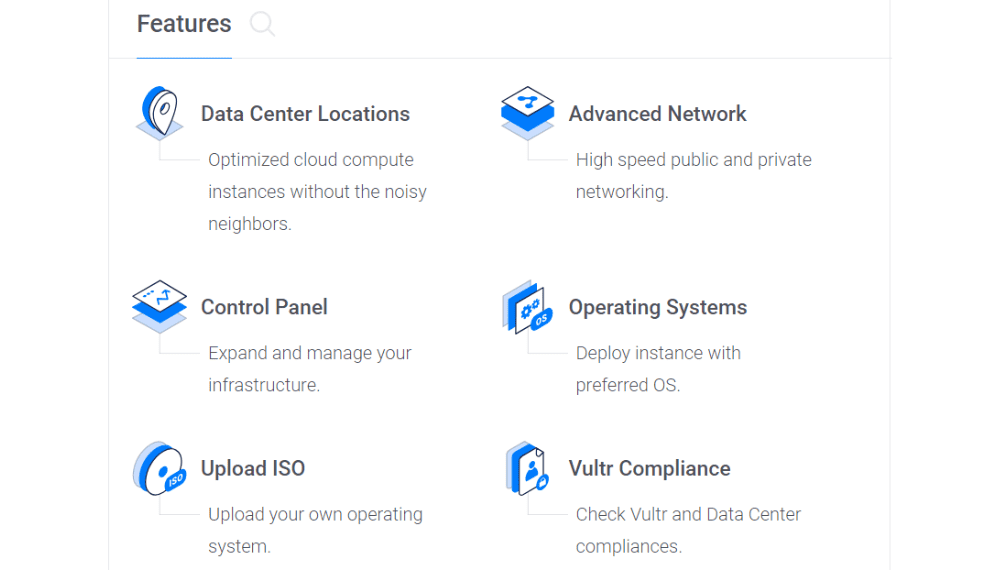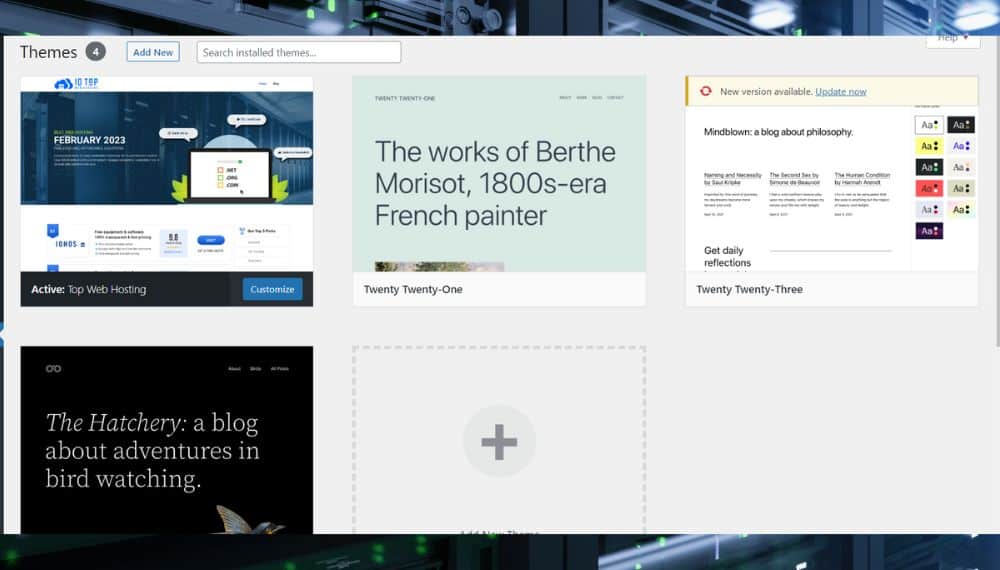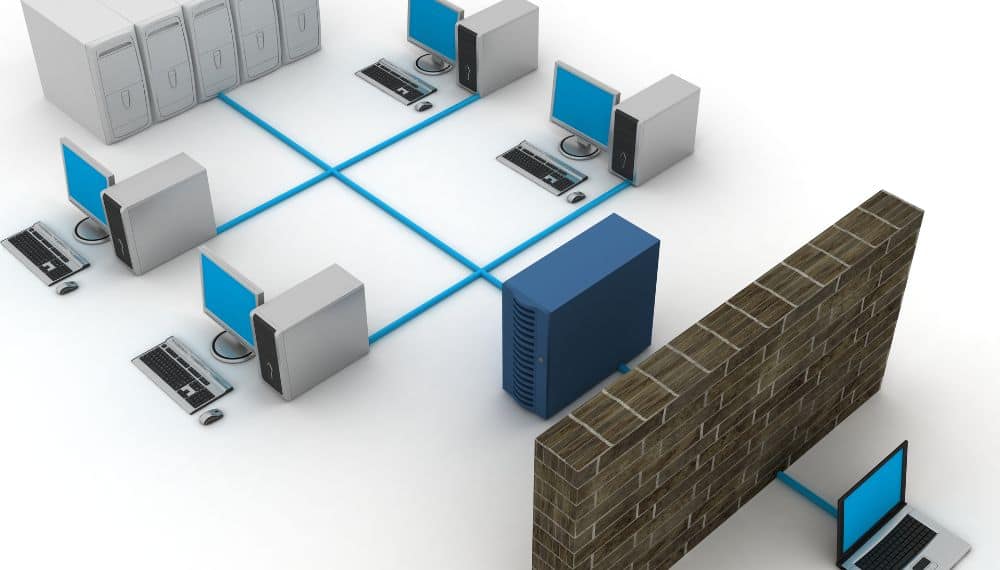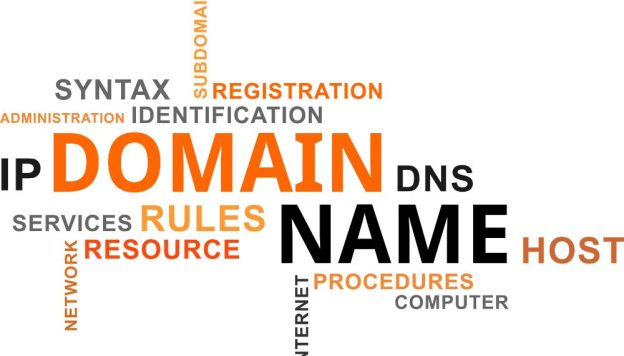Cloud hosting is becoming extremely popular as businesses shift away from traditional hosting solutions. This transition offers a more extensive and flexible platform for hosting high-performance business websites and applications and is a cost-effective option.
Today we will be doing a comprehensive Rackspace review. Rackspace is a leading provider of business cloud hosting services. Rackspace has customers from diverse industries, regardless of their size or location, spanning both private and public sectors.
Overview Of Rackspace
Rackspace or Rackspace Technology Inc. stands as a multi-cloud technology services company. Its array of services includes managed hosting, colocation, and managed cloud solutions, as well as professional, security, and compliance services. Moreover, it specializes in delivering multi-cloud and cross-platform services.
Rackspace’s multi-cloud services encompass both private and public cloud-managed services, alongside colocation and professional services. Additionally, the company provides managed applications, security management, and data services. Its clientele spans various industries, including education, automotive, government, financial services, oil & gas, consumer goods, hospitality and travel, entertainment and media, public utilities, healthcare, and retail.
Renowned for its dedicated customer support and proactive managed service, Rackspace caters primarily to medium to big enterprises capable of accommodating their relatively higher pricing. It particularly suits companies operating with a modern IT department. Alternatively, for those specifically looking for hosting services with a similar personalized touch, WP Engine offers a managed WordPress solution, albeit without cloud services.
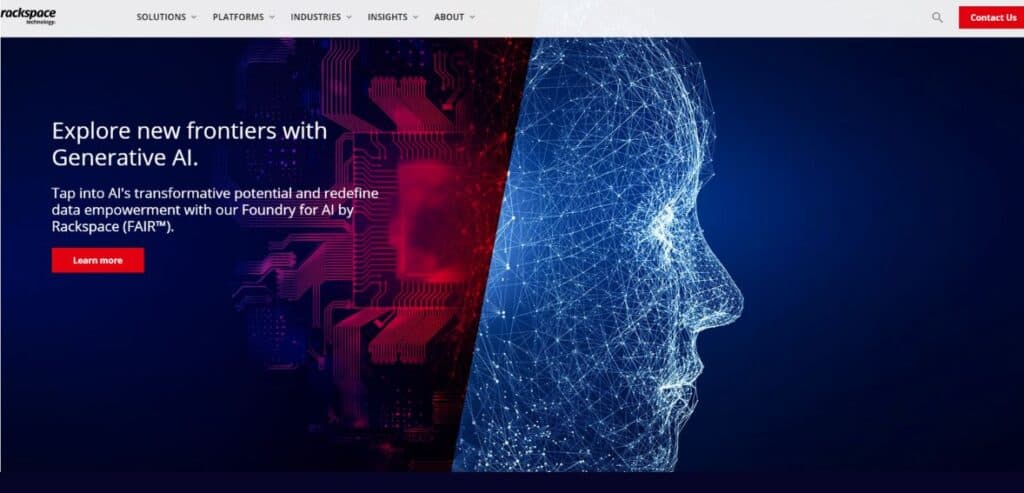
Rackspace Review: Pros And Cons
Pros of Rackspace
- – Rackspace has played a pioneering role in advancing cloud computing, notably collaborating with NASA to establish OpenStack, an open-source software platform for cloud computing.
- – It continues to operate the largest OpenStack public cloud.
- – Rackspace offers a comprehensive range of hosting solutions, including options for public, private, email, and hybrid hosting.
Cons of Rackspace
- – Shared hosting plans are not available.
- – Information regarding return policies or cancellations is not readily accessible.
- – The company has received negative reviews from customers, reflecting poorly on Rackspace’s overall reputation.
Features Of Rackspace
4 Stars
Here’s what you can expect from Rackspace hosting for e-commerce:
- Rackspace Customer Service is Prompt and Professional:
Even with the most basic plans, you have access to email, live chat, and phone support. Expect a comprehensive response within 20 minutes via email and under a minute on live chat. You can reach their dedicated team by phone 24/7, and they are known for their friendly and helpful assistance.
- Dedicated Support Staff:
The support team often goes the extra mile to ensure you receive exceptional assistance. While they might not usually make direct changes for you on an infrastructure-level account, in critical situations, they’re willing to step in and provide the necessary support.
- Abundant Features & Web Apps:
Rackspace offers a plethora of features and the capability to customize nearly any configuration for your website. Their account managers are proactive in identifying the features you truly require and suggesting ways to enhance your setup. From rich media to mobile apps, е-commerce, SharePoint, and various SaaS systems, Rackspace seamlessly accommodates diverse requirements.
- Uncompromised Uptime:
Rackspace operates with dedicated servers and conducts daily data backups, enabling swift adjustments and seamless transitions during potential downtime events.
- Flexible Pricing Model:
Starting at $499 per month and capped at $1,249, Rackspace dedicated sеrvеrs arе priced based on your server space usage. Their adept account managers assess your business needs and recommend a reasonable hourly rate tailored to your specific requirements.
Products And Services Offered By Rackspace
- Private Cloud
Rackspace Technology’s contemporary private cloud solutions enable enterprises to operate and enhance workloads securely and efficiently. This is achieved without the need for substantial overhauls. Businesses can seamlessly transition to the cloud without the complexities of restructuring applications and can easily scale their environment to match various cloud deployments.
With this platform, organizations can maintain their operations within a familiar environment, leveraging the advantages of a private cloud similar to those of a public cloud. Rackspace Technology effectively eliminates the need for time-consuming and expensive application modernization initiatives.
- Public Cloud
The public cloud server option provides clients with a flexible, multi-tenant environment, ensuring they pay solely for the services they require and utilize.
- Hybrid Cloud
This option allows you to configure a cloud setup tailored to your organization’s specific requirements. You can choose preferred features and capabilities from both public and private cloud services, as well as traditional dedicated servers.
- Multi-Cloud
This option enables the establishment of a versatile cloud environment that leverages multiple cloud services managed by various providers, including AWS, Microsoft Azur, Unstack, and VMware.
- Cloud Optimization
Cloud optimization empowers businesses to elevate cloud performance while reducing operational costs. It enriches customer experiences, fosters differentiation, and accelerates time-to-market. Rackspace Technology’s specialized cloud team engineers and designs the necessary infrastructure to achieve business objectives.
They provide expert advice, on optimizing cloud services creating and implementing the cloud solution and ensuring optimization to keep organizations at the forefront of technological advancements.
- Colocation Sеrvicе
This service allows you to house your existing hardware in one of Rackspace’s data centers, with their team responsible for managing and securing some or all of your physical sеrvеrs. It’s an excellent option if you wish to continue using or integrating your current hardware within Rackspace’s managed infrastructure services.
- Email Hosting Service
Alongside their comprehensive managed cloud and hosting services, Rackspace offers reliable email hosting solutions that enable your email domain to align seamlessly with your business website.
The service provider presents various hosting options for quick and straightforward setups. You can choose from three primary options: Hosted Exchange, Office 365, or Rackspace’s proprietary email solutions.
- Managed Hosting
Rackspace’s managed hosting service offers a dedicated environment equipped with an array of tools and IT solutions necessary for maintaining the security, stability, and online integrity of all your services. Rackspace provides two primary levels of hosting service: intensive and managed. Both tiers serve as an all-encompassing IT department for your company, alleviating any concerns regarding your hardware.
Key features of the managed hosting include 24-hour support, continuous hardware monitoring, access to a virtual private network (VPN), operating system patching, a guarantee of 100% network uptime, managed firewall protection, URL/port availability, managed data backups and restoration, on-demand support consultations, one-hour hardware replacement, as well as backup and bandwidth performance utilization. Additionally, there are plan-specific or optional features available.
- Web Hosting
Rackspace offers many basic web hosting services like –
E-Commerce Websites
This solution provides a Magento- or Oracle-based e-commerce website designed for direct consumer sales.
Simple Websites
Starting at $150 per month, this solution offers 50GB of space and 500GB of bandwidth on a Windows or Linux cloud server.
Corporate Websites
Tailored for sophisticated clients, this solution enables the use of dedicated, cloud, or hybrid servers for various tasks, such as hosting e-commerce, testing or hosting business applications, and managing corporate.
CMS Websites
With this solution, you can work with an Adobe Experience Manager client, alongside Rackspace engineers, to build a professional content management system.
- Advisory Services:
The next notable range of services offered by Rackspace revolves around consultations. Rackspace excels in hosting, boasting a team well-versed in the industry and fully prepared to support your needs.
- IT Evolution
- TCO Analysis
- Application Profiling
- Cloud Readiness
- Final Architecture
User-friendliness Of Rackspace
3.5 Stars
The primary goal of opting for managed cloud hosting is to alleviate the technical load on your business. To justify its value, Rackspace needs to be exceptionally user-friendly. Otherwise, one might opt for a low-budget, unmanaged provider like AWS.
To make your life simpler, Rackspace offers a comprehensive range of professional services. From backup and recovery to migration and installation, you can outsource all technical tasks to Rackspace for a reasonable charge. The migration process with Rackspace is seamless; it handles everything from assessing your current setup and devising a migration strategy to executing the migration itself.
Moreover, Rackspace doesn’t just help you identify risk areas; it collaborates with you to mitigate these risks. This is achieved through additional encryption layers on your existing applications and workflows, alongside the creation of detailed reports that provide evidence to verify compliance.
However, the account creation process with Rackspace can be somewhat peculiar. The Rackspace website, particularly on the product pages, can be confusing, as the buttons often lead to a ‘Get a Quote’ option, hinting that account creation might not be available online. Additionally, the waiting for time for account setup can sometimes extend beyond 48 hours.
Pricing Structure Of Rackspace
Dedicated Server Options:
Here’s a breakdown of the available options for Rapid Deployment are the Dedicated Servers options:
Price/Plan
Description
Specifications
$674/month
- – Dedicated Cisco ASA firewall
- – Managed Backup with two weeks of on-site retention
- Intel Xeon 2.4GHz processor
- 24GB DDR3 RAM
- 1x 6 Cores
- 4 x 1 GBPS Ethernet ports
- 5x146GB 15K SAS 3.5″ storage
$799/month
Dedicated Cisco ASA firewall
Managed Backup with two weeks of on site retention
- 2x 6 Cores
- 48GB DDR3 RAM
- Intel Xeon 2.4GHz processor
- 5x300GB 15K SAS 3.5″ storage
- 4 x 1 gbps Ethernet ports
$724/month
Dedicated Cisco ASA firewall
Managed Backup with two weeks of on site retention
- Intel Xeon 2.26GHz processor
- 24GB DDR3 RAM
- 2x 4 Cores
- 5x300GB 15K SAS 3.5″ storage
- 4 x 1 gbps Ethernet ports
$1199/month
Dedicated Cisco ASA firewall
Managed Backup with two weeks of on site retention
- 128GB DDR3 RAM
- Intel Xeon 2.5GHz processor
- 2x 5 Cores
- 5x600GB 15K SAS 3.5″ storage
- 4 x 1 gbps Ethernet ports
Pay-as-you-go:
Rackspace’s pay-as-you-go option enables you to lease server resources on a usage based model.. Rackspace provides diverse setups tailored to your specific requirements, such as general purposes or optimization for computing. For general-purpose servers, we have:
Name
Description
Pricing
General1-1
- RAM: 1GB
- VCPUs¹: 1
- System Disk²: 20GB SSD
- Bandwidth: 200Mb/s
- Raw Infrastructure: $0.064/hr
- Managed Infrastructure: $0.01/hr
General1-2
- RAM: 2GB
- VCPUs¹: 2
- System Disk²: 40GB SSD
- Bandwidth: 400Mb/s
- Raw Infrastructure: $0.064/hr
- Managed Infrastructure: $0.01/hr
General1-4
- RAM: 4GB
- VCPUs¹: 4
- System Disk²: 80GB SSD
- Bandwidth: 800Mb/s
- Raw Infrastructure: $0.128/hr
- Managed Infrastructure: $0.02/hr
General1-8
- RAM: 8GB
- VCPUs¹: 8
- System Disk²: 160GB SSD
- Bandwidth: 1,600Mb/s
- Raw Infrastructure: $0.256/hr
- Managed Infrastructure: $0.04/hr
Pricing Structure Of Rackspace
Overall Rating: 3.8 Stars
Rackspace presents a compelling array of cloud hosting services with a strong emphasis on customer support and a wide spectrum of features tailored for businesses of various sizes. While the lack of transparent pricing and reported customer grievances remains area of concern, its extensive product offerings and proactive customer service warrant consideration.
Frequently Asked Questions
While AWS provides a broader spectrum of developer resources, including the Cloud9 IDE, and services like the ECS container platform, Rackspace specializes in offering an array of managed services that are not typically found on AWS. In fact, Rackspace also provides the option to acquire managed services for AWS infrastructure.
Rackspace offers a diverse range of Infrastructure as a Service (IaaS) option, catering to various service levels to accommodate your specific requirements.
Leading enterprises, such as Walmart and Exxon Mobil, have integrated Rackspace Cloud for Application Hosting and Computing Services into their operations.