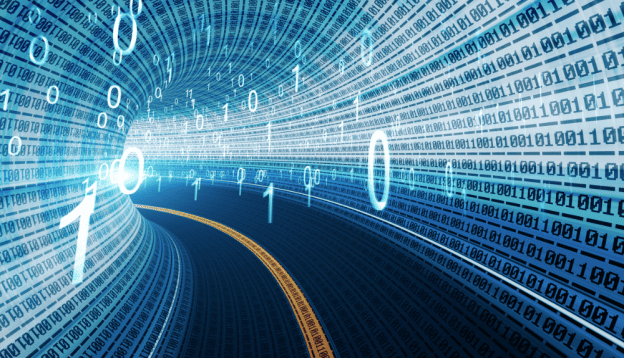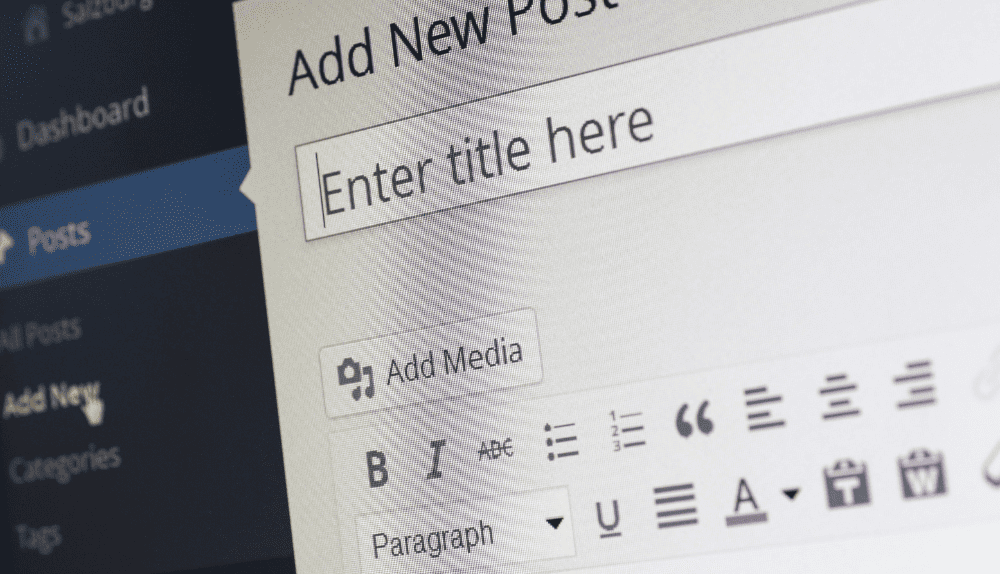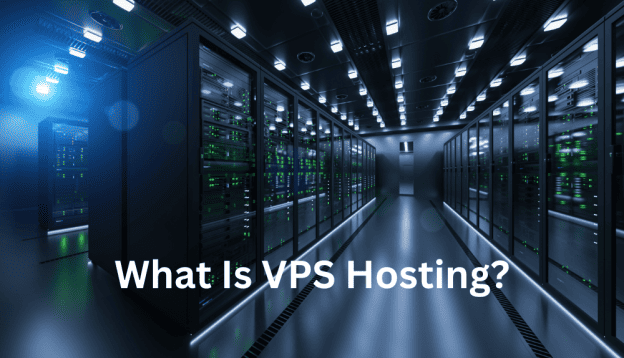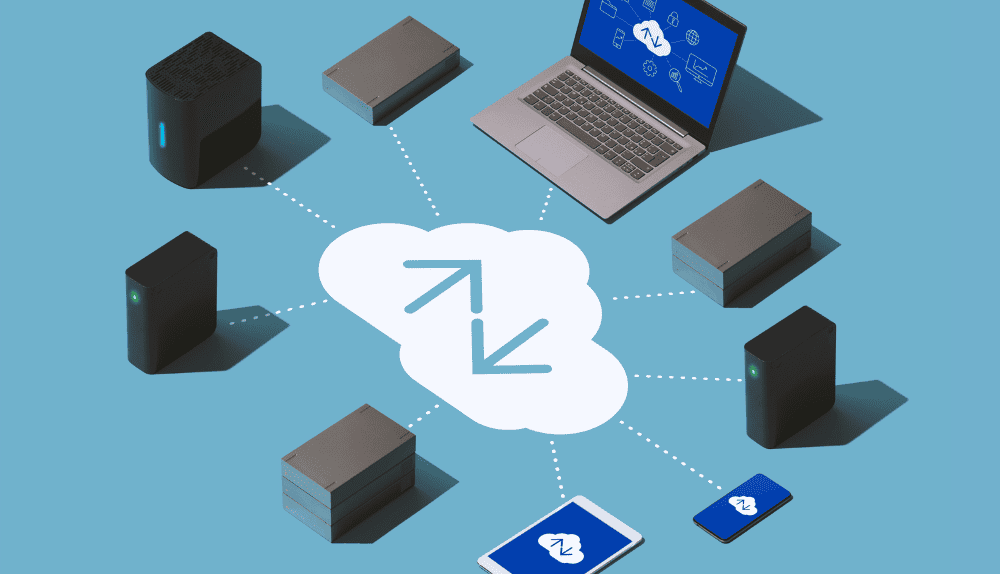Bandwidth in web hosting is like a highway’s capacity during rush hour.
Just as a highway determines how much traffic can flow through at a given time, bandwidth determines how much data can be transmitted from a website to its visitors.
A wider highway would allow more cars to pass through smoothly. In the same way, higher bandwidth will allow more data to be transferred quickly and efficiently between the website and its users.
For most of it, this blog is focused on bandwidth in web hosting. What it is, why it is essential, and how to get a web hosting plan that includes optimum bandwidth.
So, let’s jump right in.
What Is Website Bandwidth?
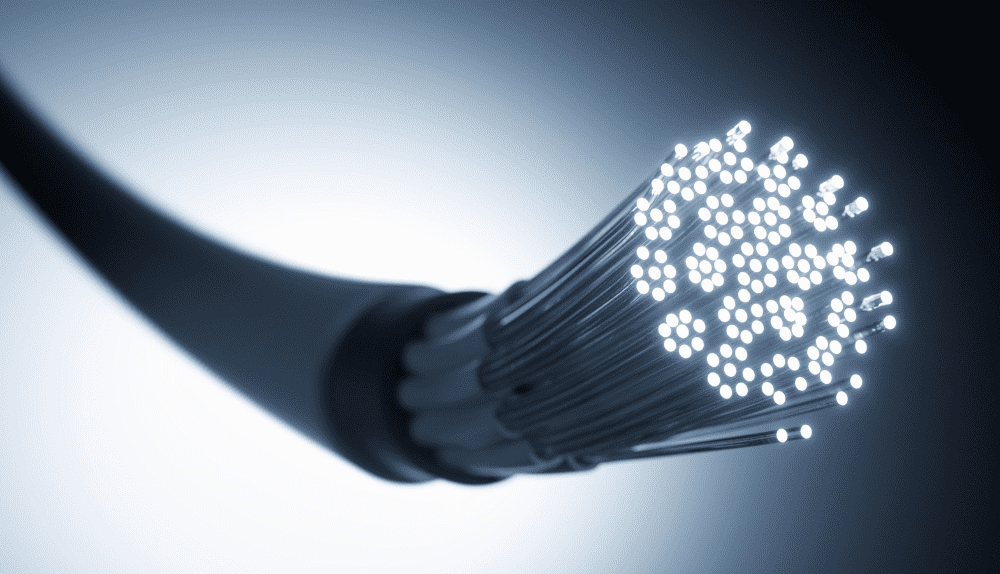
Bandwidth is all about the rate at which data flows between your website and your visitors.
In simpler terms, when you have a bigger bandwidth, your clients experience lightning-fast loading times. It’s like giving their online experience a turbo boost!
However, bandwidth is not the same as data transfer. Don’t get them mixed up!
Data transfer refers to the total amount of data that can be moved around, while bandwidth is all about the amount of data that can be transferred within a specific time frame.
Why Is Bandwidth Important?
Now that we’ve got the lowdown on what web hosting bandwidth is let’s dig into why it’s such a crucial aspect. If you aim to supercharge loading times and keep hosting costs in check, then bandwidth should be at the top of your priority list.
According to expert insights, a staggering 40% of internet users bounce off a webpage if it takes a mere three seconds to load. And when it comes to eCommerce customers, a whopping 47% expect lightning-fast load times of less than two seconds.
Let’s face it; nobody’s got the patience to sit around twiddling their thumbs while a loading screen stares back at them.
However, optimizing your loading times can do wonders for your website’s ranking on those search engine results pages (SERPs). Take Google, for example—it prefers websites with a loading process of a mere two seconds or less.
You can unlock the full potential of lightning-quick loading times by fine-tuning your bandwidth plan. A website that loads at warp speed delivers a top-notch user experience and ticks all the boxes for search engine optimization (SEO) goodness.
And, when it comes to peak times when your website faces plenty of simultaneous visitors coming in, your bandwidth can save the day.
With a robust bandwidth rate, you can effortlessly serve up high-quality, dynamic content without breaking a sweat. No need to worry about your website crashing during peak moments.
How Would You Know How Much Bandwidth is Required for Your Website?

Determining the required bandwidth for your website can be a bit challenging, but there are a few factors you can consider to estimate your bandwidth needs:
1. Website Traffic
Consider the expected amount of traffic your website will receive. Higher traffic typically requires more bandwidth to accommodate simultaneous requests and data transfer.
2. Content Size
Assess the size of your web pages, including images, videos, and other media files. Larger files consume more bandwidth when they are accessed or downloaded by visitors.
3. Page Views
Evaluate the number of page views you anticipate per month. Multiply this by the average page size to estimate the bandwidth required for page views alone.
4. Website Functionality
Determine if your website includes features such as file downloads, video streaming, or live chat. These interactive elements may require additional bandwidth.
5. File Transfers
If your website allows users to upload or download files, consider the potential data transfer associated with these activities.
6. Growth Potential
Plan for future growth and consider if your website is likely to attract more visitors and generate increased traffic over time. Ensure that your bandwidth allocation can accommodate future scalability.
If you want to dig deeper into gauging your bandwidth requirements, check out some web analytics tools and the resources offered by your hosting provider.
These offer valuable insights into website traffic, data transfer, and resource usage. With this knowledge, you’ll be equipped to make an informed decision that perfectly suits your needs.
What is Unlimited Bandwidth in Web Hosting?
While some hosting providers may advertise “unlimited bandwidth” as a feature, it is essential to note that there is no such thing as truly unlimited bandwidth in web hosting. The term “unlimited bandwidth” is often used as a marketing strategy to attract customers.
In reality, every hosting plan has its limitations, and bandwidth is a finite resource. Hosting providers allocate a certain amount of bandwidth to each hosting account, and there are physical constraints on the amount of data that can be transferred within a given time frame.
When hosting providers offer “unlimited bandwidth,” they typically mean that they do not set a specific limit on the amount of data you can transfer. However, there are usually terms and conditions in the hosting agreement that prohibit excessive resource usage or abuse. If your website consumes an unusually high amount of bandwidth or negatively impacts server performance, the hosting provider may take action to ensure fair resource allocation and maintain server stability.
It’s essential to carefully review the terms of service or acceptable use policy of any hosting provider offering “unlimited bandwidth” to understand any potential limitations or restrictions that may apply. It’s also recommended to monitor your website’s resource usage and consult with the hosting provider if you have concerns about exceeding any undisclosed limits.
How to Optimize Bandwidth Usage?
Yes, you can optimize bandwidth usage for your website. Here are some strategies to help you reduce bandwidth consumption:
1. Optimize Images
Resize and compress images before uploading them to your website. Use appropriate image formats (such as JPEG for photographs and PNG for graphics) and utilize image compression tools to reduce file size without compromising quality.
2. Enable Caching
Implement caching mechanisms on your website to store static content on the user’s browser, such as images, CSS, and JavaScript files. It reduces the need for repeated downloads and can significantly reduce bandwidth usage.
3. Minify and Combine Files
Minify your CSS and JavaScript files by removing unnecessary white spaces and comments and optimizing code. Additionally, combine multiple CSS and JavaScript files into single files to reduce the number of requests made to the server, thereby lowering bandwidth usage.
4. Use Content Delivery Networks (CDNs)
Utilize a CDN to distribute your website’s content across multiple servers globally. CDNs store cached versions of your website’s files closer to the user’s location, reducing the distance data needs to travel and to improve load times.
5. Implement GZIP Compression
Make sure to implement GZIP compression on the web server so that you can compress files before sending to the user’s browser. It reduces file sizes and decreases the amount of data that needs to be transferred, resulting in lower bandwidth usage.
6. Optimize Video and Multimedia
If your website has videos or multimedia content, consider using video compression techniques and formats that balance quality and file size. Additionally, consider hosting videos on third-party platforms like YouTube or Vimeo instead of self-hosting to offload bandwidth usage.
7. Evaluate Third-Party Services
Review the third-party services, widgets, or scripts used on your website. Some of these services may consume significant bandwidth, so assess whether they are necessary and optimize or remove them if possible.
8. Monitor Resource Usage
Regularly monitor your website’s bandwidth and resource usage through analytics and server monitoring tools. It allows you to identify any spikes or unusual activity that may indicate excessive bandwidth usage or potential optimizations.
FAQs
How is bandwidth usage measured?
Bandwidth usage is typically measured in gigabytes (GB) or terabytes (TB) and is calculated based on the total data transferred to and from your website.
How does bandwidth affect my website’s performance?
Insufficient bandwidth can lead to slow loading times and limited website accessibility, especially during high-traffic periods. Sufficient bandwidth ensures a smooth user experience.
How do I estimate the required bandwidth for my website?
Estimating bandwidth depends on factors like website traffic, file sizes, and the number of pages accessed. You can use web analytics tools to analyze current usage and make projections.
Can I upgrade my bandwidth if needed?
Yes, most web hosting providers allow you to upgrade your bandwidth allocation as your website grows and requires more data transfer capacity.
Are there any limitations or restrictions on bandwidth usage?
Some web hosting plans may have bandwidth limitations or fair usage policies. It’s essential to review the terms and conditions to ensure your usage aligns with the hosting provider’s policies.
Can excessive bandwidth usage lead to additional charges?
Yes, exceeding your allocated bandwidth limit may result in additional charges or temporary suspension of service. Monitor your usage and consider upgrading your plan if necessary.